Loading ...
Loading ...
Loading ...
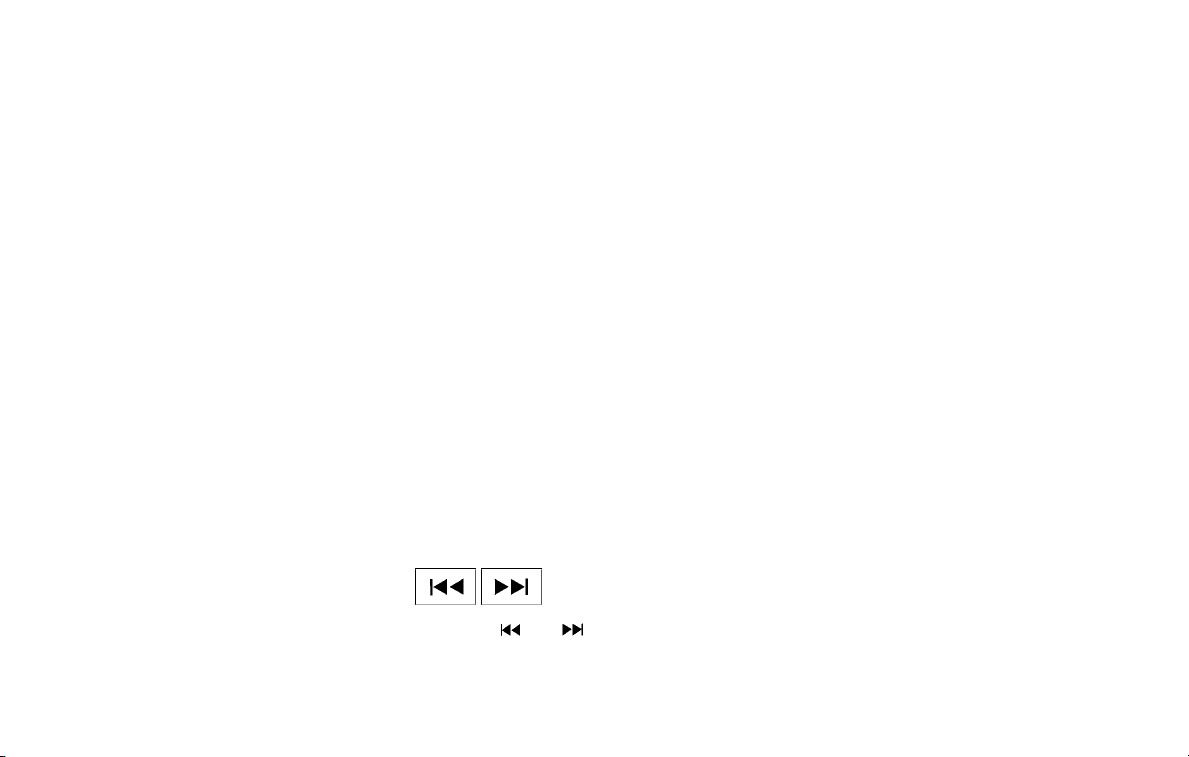
Bass, treble, balance and fade can also be
adjusted by pressing the ENTER/SETTING
button and turning the TUNE/FOLDER
knob to select the item to adjust. When the
desired item is shown on the display, turn
the TUNE/FOLDER knob to adjust and then
press the ENTER/SETTING button until the
display returns to the main audio screen. If
the button is not pressed for approxi-
mately 10 seconds, the radio or CD display
will automatically reappear.
Clock Set
1. Press the ENTER/SETTING button.
2. Turn the TUNE/FOLDER knob to select
“Clock Adjust”.
3. Press the ENTER/SETTING button.
4. Turn the TUNE/FOLDER knob to adjust
the hours, then minutes.
5. Press the ENTER/SETTING button to
set the time.
iPod MENU button
This button can only be used for iPod® op-
erations.For additional information, refer to
“iPod® player operation” in this section.
DISP (display) button
The DISP (display) button turns the display
screen on or off.
BACK button
Press the BACK button to return to the pre-
vious menu screen.
FM/AM radio operation
FM·AM button
Press the FM·AM button to change the
band as follows:
AM → FM1 → FM2 → AM
If another audio source is playing when the
FM·AM button is pressed, the audio source
playing will automatically be turned off and
the last radio station played will begin play-
ing.
TUNE/FOLDER knob (Tuning)
Turn the TUNE/FOLDER knob to the left or
right for manual tuning.
SEEK tuning
Press the
or SEEK button to tune
from low to high or high to low frequencies
and to stop at the next broadcasting sta-
tion.
SCAN tuning
Press the SCAN button to stop at each
broadcasting station for 5 seconds. SCAN
will appear on the screen while the radio is
scan tuning.
Pressing the button again during this
5 second period will stop SCAN tuning and
the radio will remain tuned to that station. If
the SCAN button is not pressed within
5 seconds, SCAN tuning moves to the next
station.
1 to 6 Station memory operations
Six stations can be set for the AM band.
Twelve stations can be set for the FM band
(6 for FM1, 6 for FM2).
1. Choose the radio band AM, FM1 or FM2
using the FM·AM button.
2. Tune to the desired station using
manual, SEEK or SCAN tuning. Press
and hold any of the desired station
memory buttons (1 – 6) until the preset
number is updated on the display and
a beep sound is heard.
3. The channel indicator will then come
on and the sound will resume. Pro-
gramming is now complete.
4-38 Heater, air conditioner, audio and phone systems
Loading ...
Loading ...
Loading ...