Loading ...
Loading ...
Loading ...
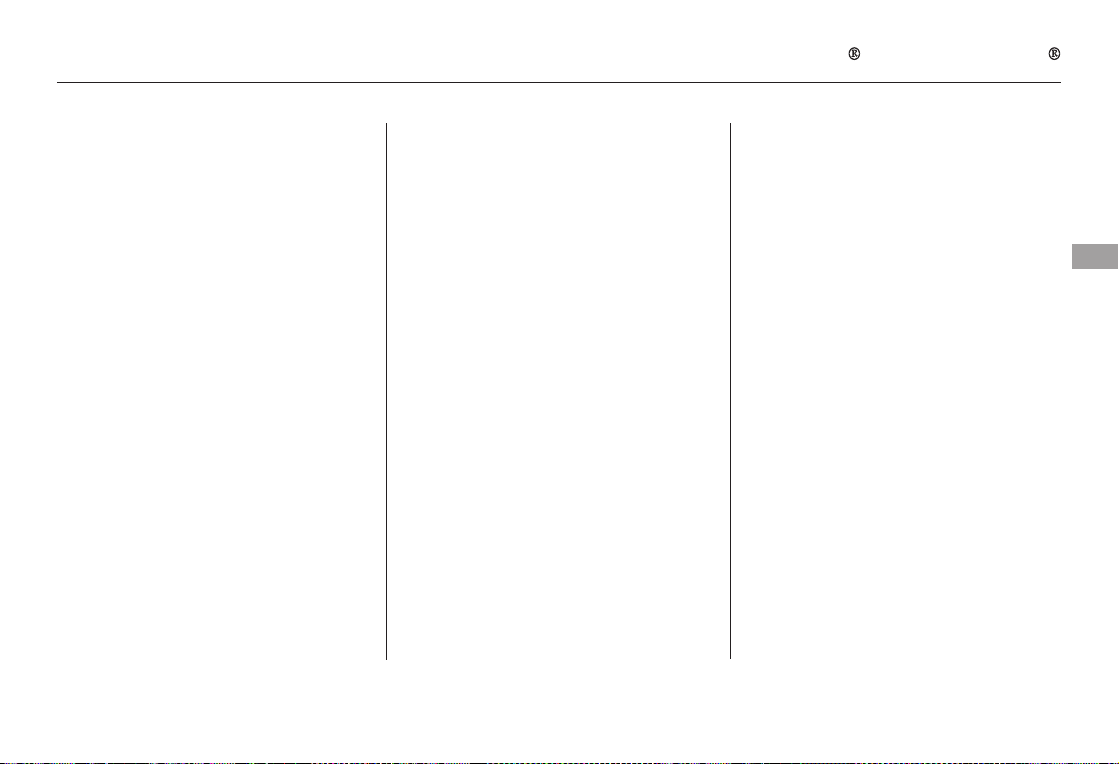
#
HFL allows you to send numbers or
names during a call. This is useful
when you call a menu-driven phone
system. You can also program
account numbers into the HFL
phonebook for easy retrieval during
menu-driven calls.
Press and release the Talk button.
After the beep, say ‘‘Send.’’
HFL responds ‘‘What name or
number would you like to send?’’
Press and release the Talk button.
After the beep, say the number
you want to send. For example,
say‘‘1,2,3.’’
HFLresponds‘‘1,2,3.Pressthe
Talk button and continue to add
numbers or say send.’’
Press and release the Talk button.
After the beep, say ‘‘Send.’’
HFL responds ‘‘What name or
number would you like to send?’’
Press and release the Talk button.
After the beep, say the name you
want to send. For example, say
‘‘Account number.’’
HFL responds ‘‘Would you like to
send account number? Press the
Talk button and say Yes or No.’’
Press and release the Talk button.
After the beep, say ‘‘Yes.’’ The dial
tones will be sent, and the call will
continue.
To send a pound ( ), say
‘‘pound.’’ To send a star (*), say
‘‘star.’’
Press and release the Talk button.
After the beep, say ‘‘Send.’’ The
dial tones will be sent, and the call
will continue.
2.
3.
1.
2.
3.
1.
To send a number during a call, do this: To send a name during a call, do this:
Bluetooth HandsFreeLink
Sending Numbers or Names
During a Call
Features
245
NOTE:
08/07/08 11:17:22 31SVA630 0250
2009 Civic Coupe
Table Of Contents
Main Menu
Loading ...
Loading ...
Loading ...