Loading ...
Loading ...
Loading ...
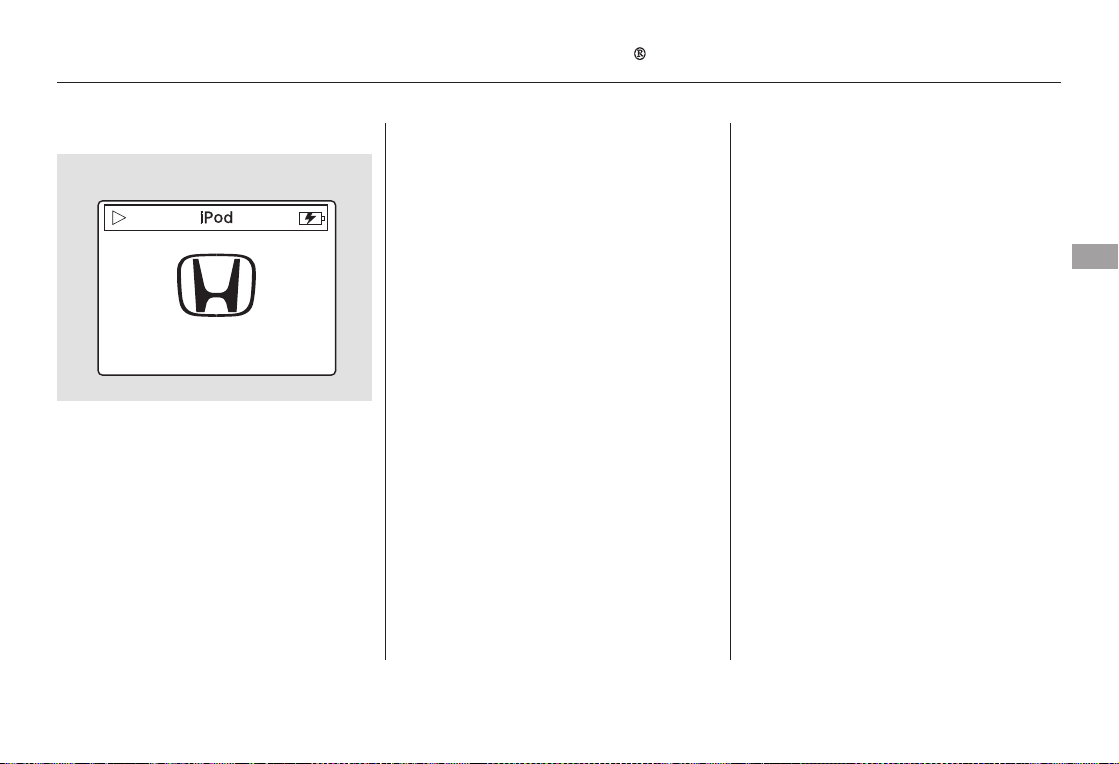
*
*
>
If the audio system still does not
recognize the iPod, the iPod may
need to be reset. Follow the
instructions that came with your
iPod, or you can find reset
instructions online at
If the iPod indicator does not appear
in the audio display, check the
connections, and try to reconnect the
iPod a few times.
When the iPod is connected and the
iPod mode is selected on the audio
display, ‘‘USB LOAD’’ is shown for a
few seconds, then the iPod indicator
is shown in the display. In the radio
or disc mode, the display shows a
‘‘USB CONNECTED’’ message for a
few seconds. After loading, you will
see Honda mark on the iPod. That
means you can only operate your
iPod with the vehicle’s audio unit.
Itmaytakeafewminutesfor
the Honda mark to display on
the iPod. If the display does not
change, this function is not
supported on your iPod model
or firmware.
Each time you press the DISP button,
the display mode switches between
the album name, the song/track
name, the artist name, or name off
(which turns off the text display).
The display shows up to 16
characters of the selected data. If the
text data has more than 16
characters, you will see the first 15
characters and the indicator in
the display. Press and hold the DISP
button until the next 16 characters
are shown.
:
www.apple.com/
ipod.
CONTINUED
Text Data Display Function
Playing an iPod (Models without navigation system)
Features
143
Sample Display
OK to disconnect.
08/07/08 11:03:08 31SVA630 0148
2009 Civic Coupe
Table Of Contents
Main Menu
Loading ...
Loading ...
Loading ...