Loading ...
Loading ...
Loading ...
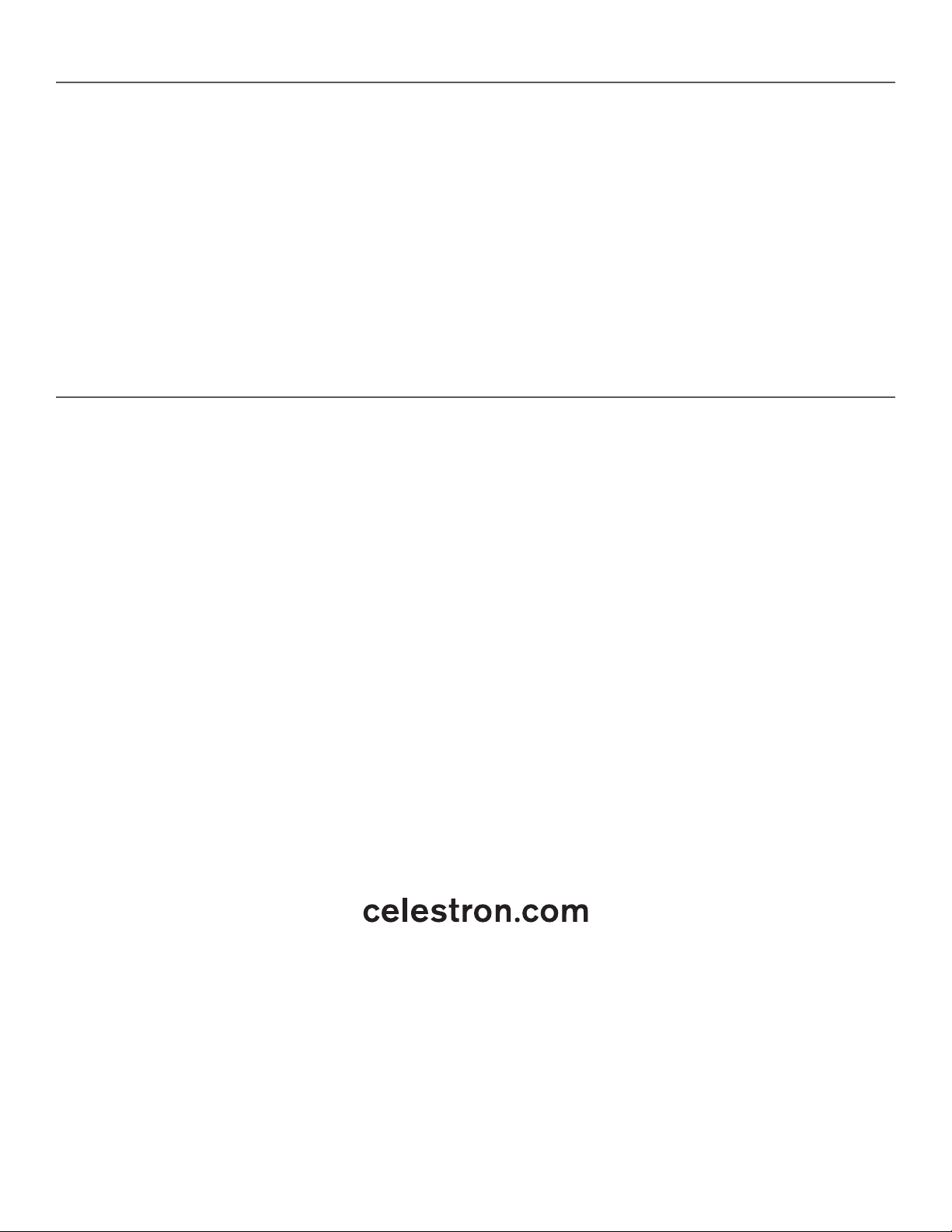
ENGLISH
|
7
TROUBLESHOOTING
If you do not see an image on your LCD screen, here are a few
things to check:
1. Make sure the AC adapter is plugged in to an AC power source
and attached to the microscope securely and correctly.
2. Make sure you have the illuminators turned on with maximum
brightness adjustment.
3. Make sure the objective lens you have chosen is set correctly
and it has clicked in the right position.
4. Make sure that the diaphragm (filter wheel) is set correctly at
a click position so that the illuminated light comes up properly.
The normal position is the 6 position (6 mm hole) for most
applications.
5. Make sure the specimen slide is correctly inserted into the
clamp on the mechanical stage and properly centered.
6. Make sure the SD card is inserted properly.
If icon does not display, then remove and insert again.
7. If the touch screen icons are not working properly, turn the
microscope OFF and ON.
CARE, MAINTENANCE, AND WARRANTY
Your Celestron microscope is a precision optical instrument and
should be treated with care at all times. Follow these care and
maintenance suggestions and your microscope will need very little
maintenance throughout its lifetime.
• When you are done using your microscope, remove any
specimens left on the stage.
• Turn off the illuminator switches.
• Turn off the LCD monitor — push the on/off button until you see
“Shutting Power Off.”
• Unplug the power cord.
• Always place the plastic bag or dust cover over the microscope
when not in use to help keep it clean.
• Store the microscope in a dry and clean place.
• Be very careful if using your microscope in direct sunlight to
prevent damage to the microscope or your eyes.
• When moving your microscope, carry it by the “arm” with one
hand and not by the focuser knob, LCD monitor, etc.
Then, put your other hand under the base for support.
• Clean the outside surfaces (metal and plastic) with a moist cloth.
• Always unplug any cords before cleaning.
• Never clean optical surfaces with cloth or paper towels as they
can scratch optical surfaces easily.
• To clean optical surfaces, use an air blower or camel hair brush.
• To clean ngerprints off of optical surfaces, use a lens cleaning
agent and lens tissue available at most photo outlets and when
cleaning do not rub in circles as this may cause sleeks or
scratches to occur.
• Never disassemble or clean internal optical surfaces. This
should be done by qualified technicians at the factory or other
authorized repair facilities.
• When handling glass specimen slides, use care as the edges
can be sharp.
YOUR MICROSCOPE HAS A TWO YEAR LIMITED WARRANTY.
FOR MORE DETAILED INFORMATION, PLEASE VISIT
Loading ...
Loading ...
Loading ...