Loading ...
Loading ...
Loading ...
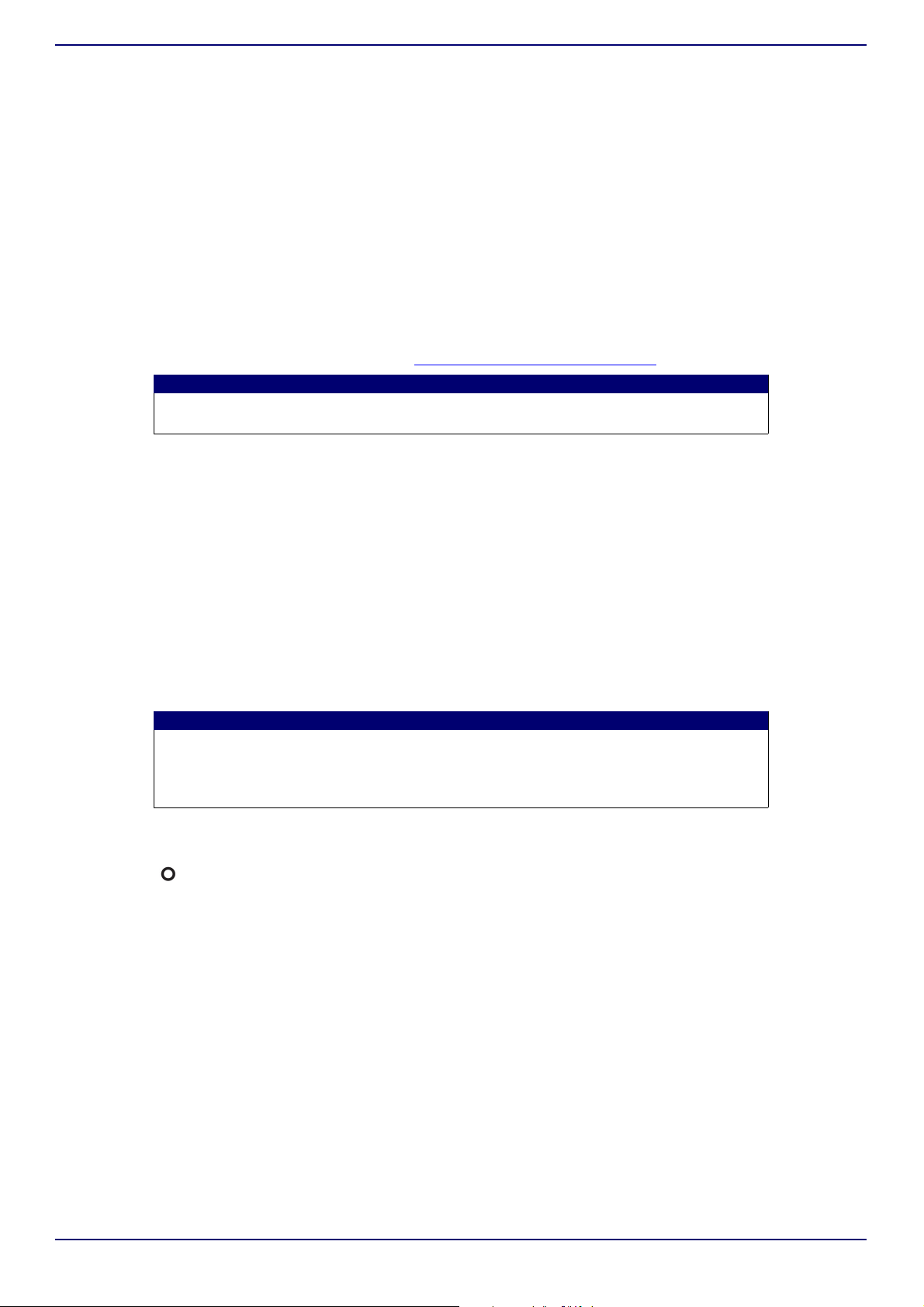
www.insigniaproducts.com
7
NS-CSPGASP-B / NS-CSPGASP-BC / NS-CSPGASP-G
Google Assistant
Just start by saying “Ok Google” or “Hey Google,” then ask it questions or tell it to do things.
Use these anytime:
• “Play some music”
•“Turn up the volume”
• “What‘s the weather like in Minneapolis?”
Your speaker also has some specific voice commands:
•“Turn screen (on/off)”
• “Turn screen to __ percent”
• “Turn display (on/off)”
• “Turn display to __ percent”
• “(Increase/decrease) volume”
• “Turn the volume (up/down)”
• “Turn volume to __ percent”
The LEDs on the top of your speaker are white while recording your question.
Learn more about what your Assistant can do at: http://assistant.google.com/discover/
.
Google Chromecast built in
Follow the three steps below to enjoy this feature:
1 Connect a phone or tablet to the same Wi-Fi network as your speaker using the Google Home App.
2 Cast podcasts, music, and more from 100+ Chromecast-enabled apps.
3 Tap the Cast button in a Chromecast-enabled app to play music on your speaker.
Bluetooth Set-up
This speaker is equipped with Bluetooth to allow wireless playback from any Bluetooth-enabled phone or tablet.
1 Turn on your Bluetooth-enabled device.
2 Press and hold the – and + buttons for four seconds to enter Bluetooth-pairing mode.
3 Tap “NS-CSPGASP” or the device name you entered during Google Home app setup on your device to pair with your
speaker.
4 After your speaker and your device are paired, you can stream music from your device to your speaker.
Turning features on or off
1 Hold all three buttons for four seconds to enter menu mode.
2 Press one or more times to select a feature:
• Proximity (Pr)
• Temperature (tr)
3 Press + to turn the feature on or – to turn the feature off.
4 Press all three buttons (or wait 15 seconds) to exit menu mode.
Note
The volume level increments by 10% when using voice commands to increase, decrease, turn
up, or turn down volume.
Notes
• When your speaker is in Bluetooth-pairing mode, the display will blink bt.
• When your speaker and Bluetooth-device are paired, the display will show a solid bt.
• You can use voice commands to turn Bluetooth on or off. Try, “Turn Bluetooth (on/off).”
• You can use voice commands to turn Bluetooth on or off. Try, “Turn Bluetooth (on/off).”
Loading ...
Loading ...
Loading ...