Loading ...
Loading ...
Loading ...
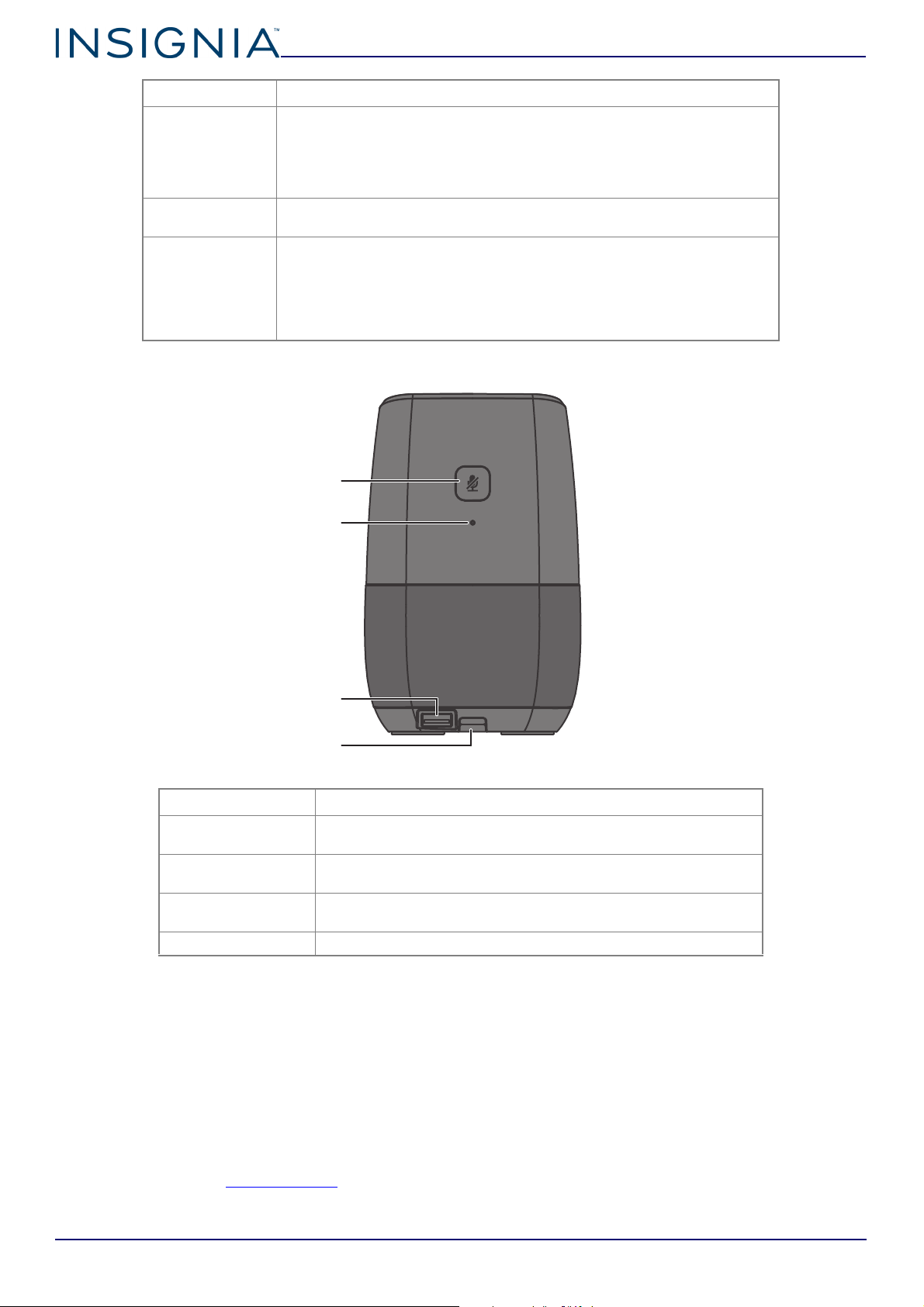
www.insigniaproducts.com
6
Insignia Voice™ Speaker
Back
Setting up your speaker
To set up your speaker, you will need your speaker, its power adapter, and a phone or tablet.
1 Place your speaker in a convenient location.
2 Plug one end of the power adapter into a power outlet, then plug the other end into your speaker. Your speaker
powers on.
3 Make sure that your Wi-Fi, Location Services (GPS), and Bluetooth are turned on/enabled on your device.
4 Make sure that the clock on your device is set to the correct time.
5 Download and run the Google Home app on a phone or tablet to set up your speaker.
6 To use Google Assistant, you must sign in to your Google Account.
For more help, visit g.co/home/setup
.
FEATURE DESCRIPTION
Proximity
• Quick hand wave (less than 1 second): Illuminates your buttons and lowers
the volume/snoozes your alarm.
• Hold hand over: Illuminates your buttons.
• Touch any button: Raises your button to full brightness and performs its
function.
Clock display
• Your speaker displays the time in hours and minutes (HH : MM). The time is
based on the time in the Google app.
Temperature
display
• When the temperature feature is turned on, your speaker displays the
temperature in Celsius or Fahrenheit based on the temperature format
selected in the Google app. Your speaker announces the format (Celsius or
Fahrenheit). The temperature is updated every 20 to 30 minutes.
• If you lose your Wi-Fi connection, the temperature display blanks until the
next update (20 to 30 minutes).
FEATURE DESCRIPTION
Power Input Plug in to turn your speaker on. The white LED on the back of your
speaker blinks slowly, then turns on.
Microphone on/off • Short press to turn microphone on or off. The orange LEDs on the
top of your speaker light solid when the microphone is muted.
Factory reset • Press for 12 seconds to reset the product. The LEDs on top of your
speaker alternately blink white and orange.
USB charge out Connect to your device to supply 5V/1A charging.
Microphone on/off
Factory reset
Power status light
USB charge out
5V/1A
Power Input
12V/2.5A
Loading ...
Loading ...
Loading ...