Loading ...
Loading ...
Loading ...
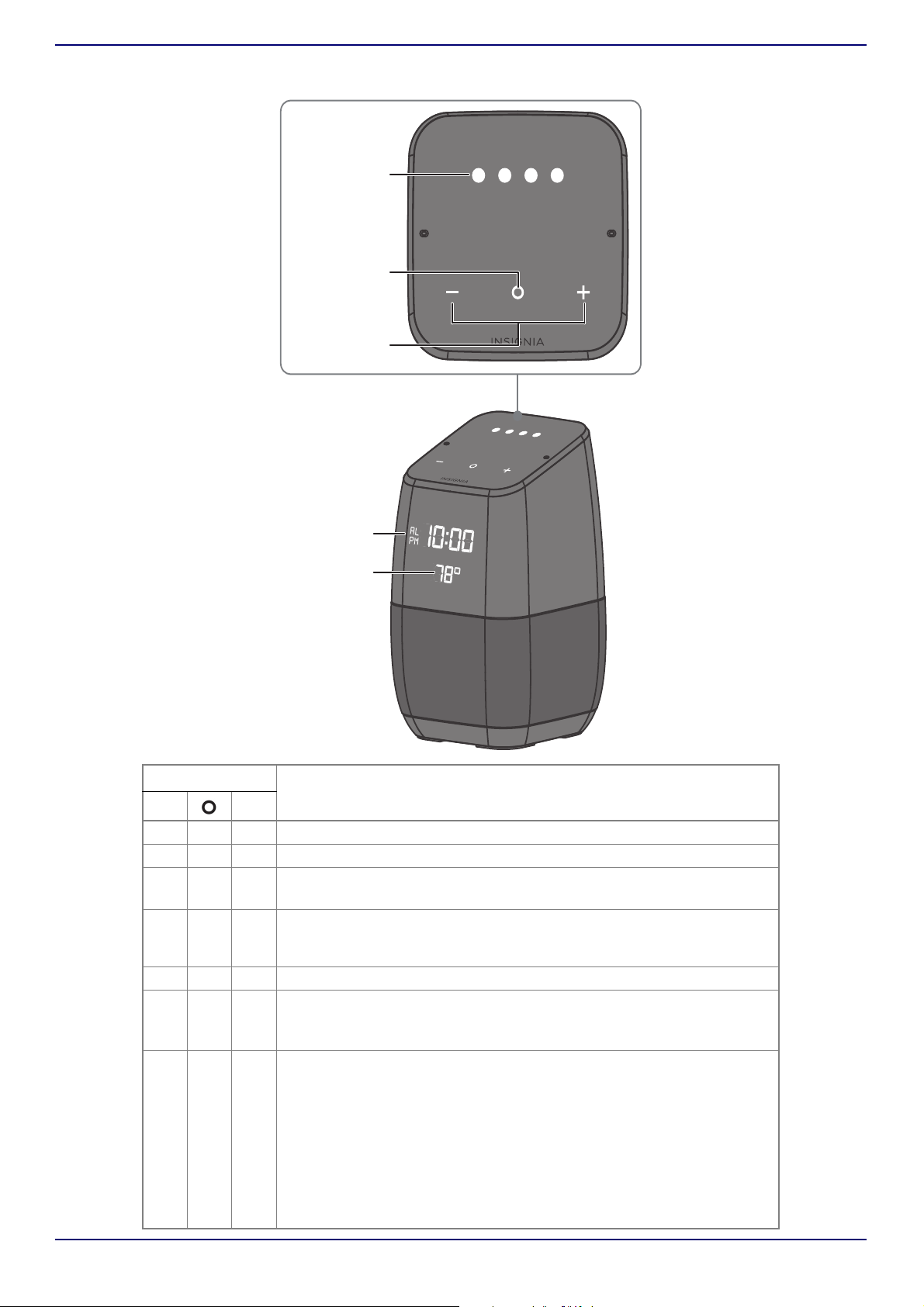
www.insigniaproducts.com
5
NS-CSPGASP-B / NS-CSPGASP-BC / NS-CSPGASP-G
Control panel
BUTTONS
DESCRIPTION
–+
× Press to lower your volume. Press and hold to decrease it quickly.
× Press to increase your volume. Press and hold to increase it quickly.
× • Press quickly to play or pause your audio.
• Hold for four seconds, then release to activate the Google Assistant.
×× Press to lower your display brightness. Press and hold to lower it quickly.
Note: Use audio controls to completely turn off the display (for example, say
“Hey Google, turn off the display light.”).
××Press to raise your display brightness. Press and hold to raise it quickly.
×ו Hold for four seconds to turn on Bluetooth mode and pair your device.
• If Bluetooth is on, press quickly to turn Bluetooth off.
• If Bluetooth is off, press quickly to turn Bluetooth on.
×××Press for more than 4 seconds to enter menu mode.
While in menu mode, press – to turn a feature off, + to turn a feature on, or O
to go to the next menu option.
In menu mode you can:
• Turn the proximity feature on or off.
• Turn the temperature display on or off. When on, the temperature display
updates every 20 to 30 minutes.
While in menu mode, press all three buttons to exit menu mode. If you do
not touch a button within 15 seconds, your speaker automatically exits menu
mode.
Google
Assistant /
Microphone
State
Play/Pause
button
Volume +/-
buttons
Menu / Time / Alarm
Menu / Temperature / Volume / Mode
Front
Loading ...
Loading ...
Loading ...