Loading ...
Loading ...
Loading ...
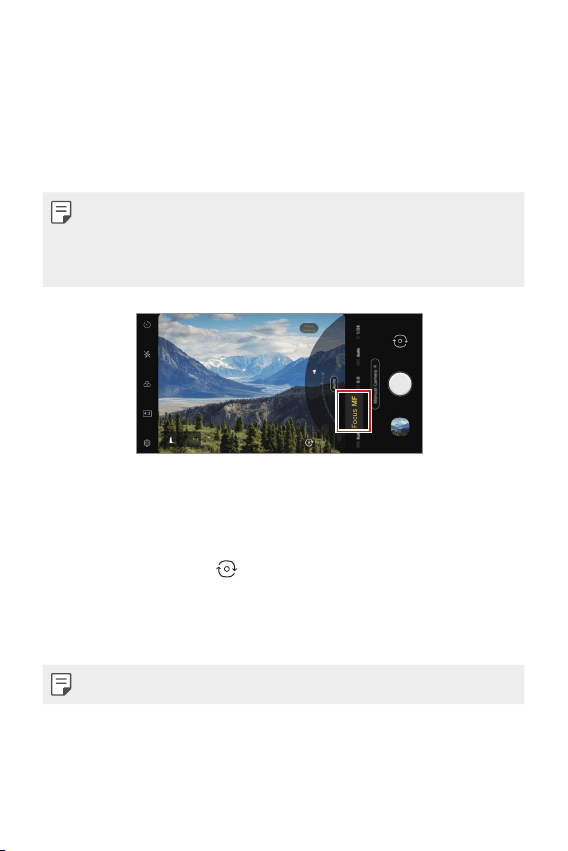
Useful Apps 95
Focus peaking
You can adjust the focus on the subject with the Focus peaking feature.
Access Focus peaking by tapping the Manual Focus (MF) button. When
Focus peaking is enabled, the subject you focus on appears green. Move
the toggle wheel up or down to focus on the desired area, then take the
photo.
• This feature is only available in Manual Camera mode and Manual Video
mode.
• Disable this feature by tapping the Focus button once more.
• This feature is not available using the wide-angle camera.
Switching between cameras
You can switch between the front and rear cameras to suit your
environment.
On the camera screen, tap
to switch between the front and rear
cameras.
or
On the camera screen, swipe the screen up or down.
• Use the front camera to take selfies. See
Selfie shot
for details.
Loading ...
Loading ...
Loading ...