Loading ...
Loading ...
Loading ...
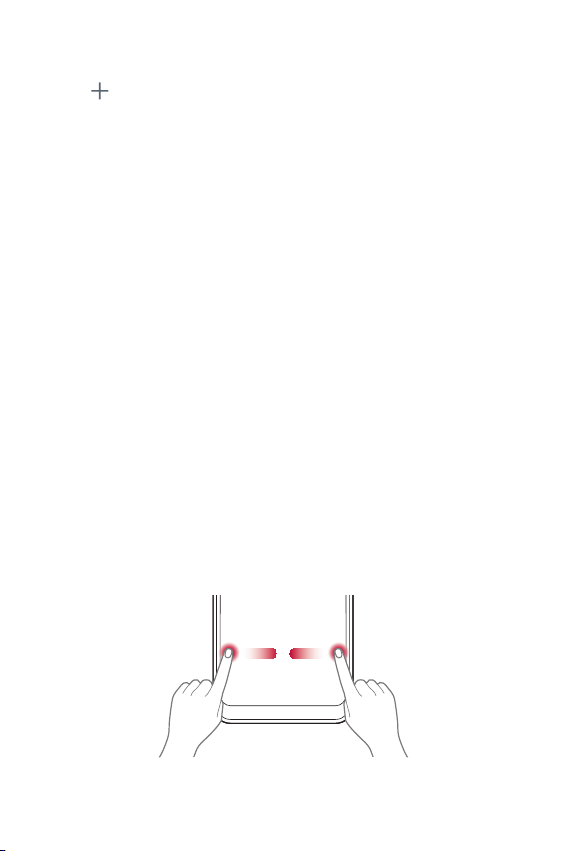
Useful Apps 124
Adding a payment card
1
Tap on the top of the LG Pay app main screen.
2
Make sure the numbered side of the card is in line with the guidelines
on the screen.
• Check that your card number and expiration date are correct.
• If the card’s information is recognized, the card information is
automatically entered.
• If your card isn’t recognized correctly, tap ENTER MANUALLY to
enter your card information.
3
Enter the security code (CVC) on the back of the card and tap Next.
4
Enter the “User Information (Name / Address)”.
5
Agree to the credit card company’s terms and conditions.
6
Select an option from Email, SMS, or other available options to verify
the card.
7
Tap Done to finish adding your payment card.
• To register additionally, click Add additional card.
Paying with LG PayQuick
This feature allows you to make payments quickly and easily using your
phone.
1
Run LG PayQuick by swiping left or right from any side of the screen.
OR
Loading ...
Loading ...
Loading ...