Loading ...
Loading ...
Loading ...
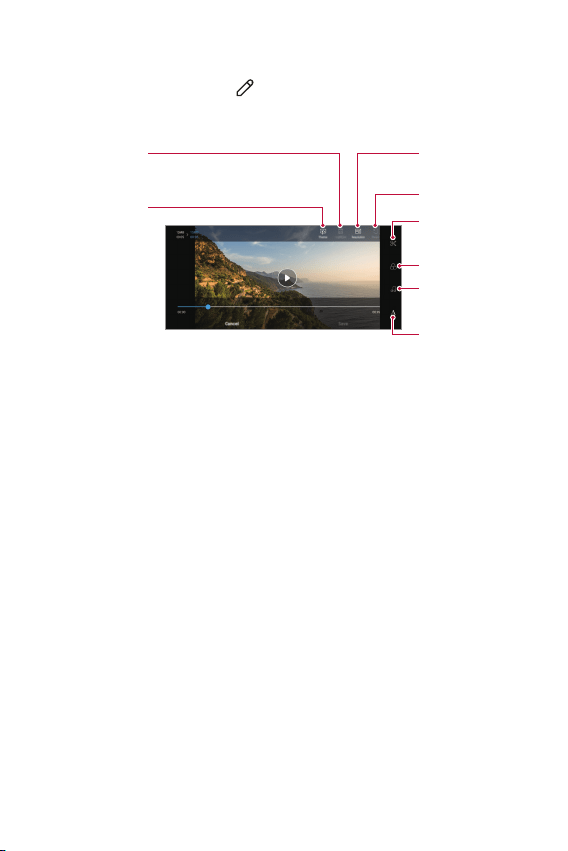
Useful Apps 102
Editing videos
1
While viewing a video, tap .
2
Use a variety of effects and edit tools to edit the video.
Select a theme to
apply.
Automatically
create a 15 sec,
30 sec or 60 sec
video clip.
Revert the edit.
Adjust the video
duration.
Adjust the
resolution.
Apply filter effects.
Select a sound
track and adjust
volume.
Enter a title and an
author.
3
Tap Save to save changes.
Loading ...
Loading ...
Loading ...