Loading ...
Loading ...
Loading ...
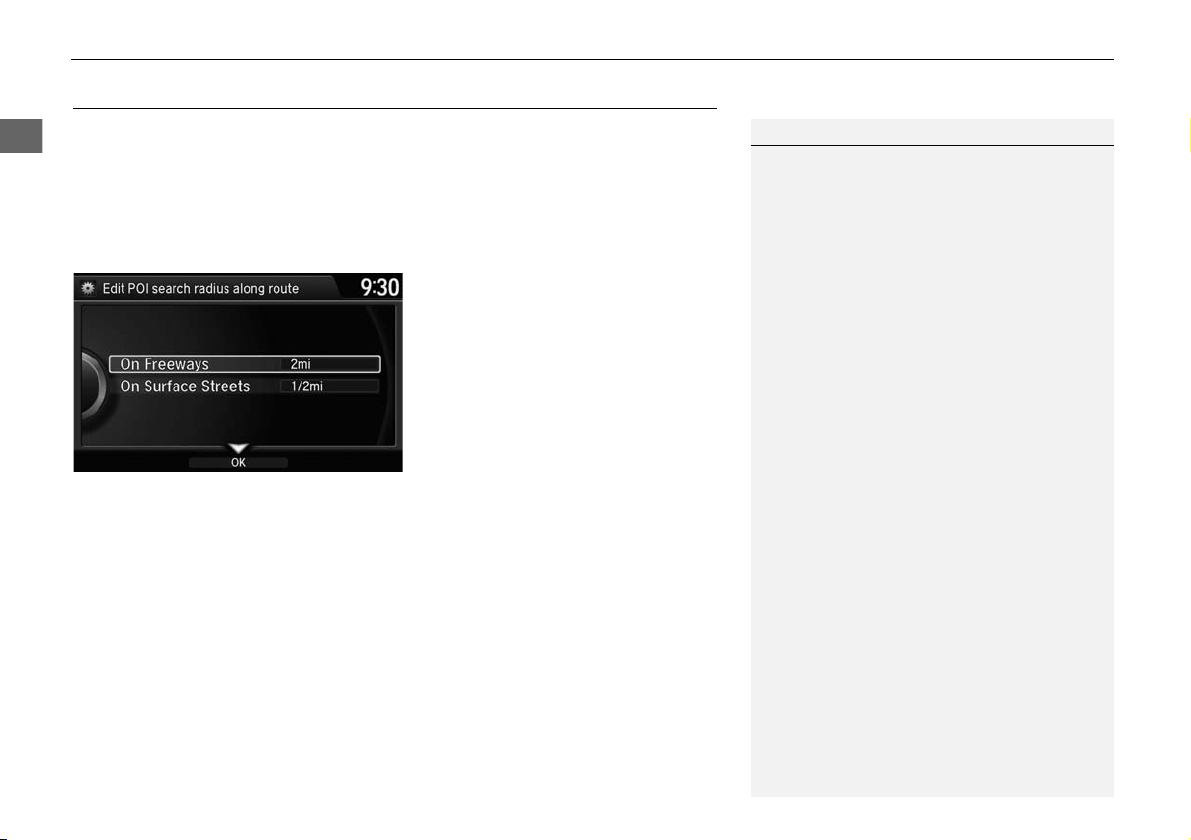
54
Routing
Edit POI Search Radius Along Route
System Setup
Edit POI Search Radius Along Route
H SETTINGS button
Navi Settings
Routing
Edit POI Search Radius
Along Route
Select the distance from your highlighted route line (on either side of your route)
that the system will search for a waypoint.
2
Adding Waypoints P. 122
You can specify a different search distance for freeways and surface streets.
1. Rotate i to select an item. Press
u.
2. Rotate i to select a search
distance. Press u.
The following items are available:
• On Freeways: 1, 2, 5, or 10 miles can be set. Factory default is 2 miles.
• On Surface Streets: 1/2, 1, 2, or 5 miles can be set. Factory default is 1/2 mile.
1 Edit POI Search Radius Along Route
The search distance does not affect the search
range used for the Find Nearest voice commands
(e.g., say
d “Find nearest gas station”).
Loading ...
Loading ...
Loading ...