Loading ...
Loading ...
Loading ...
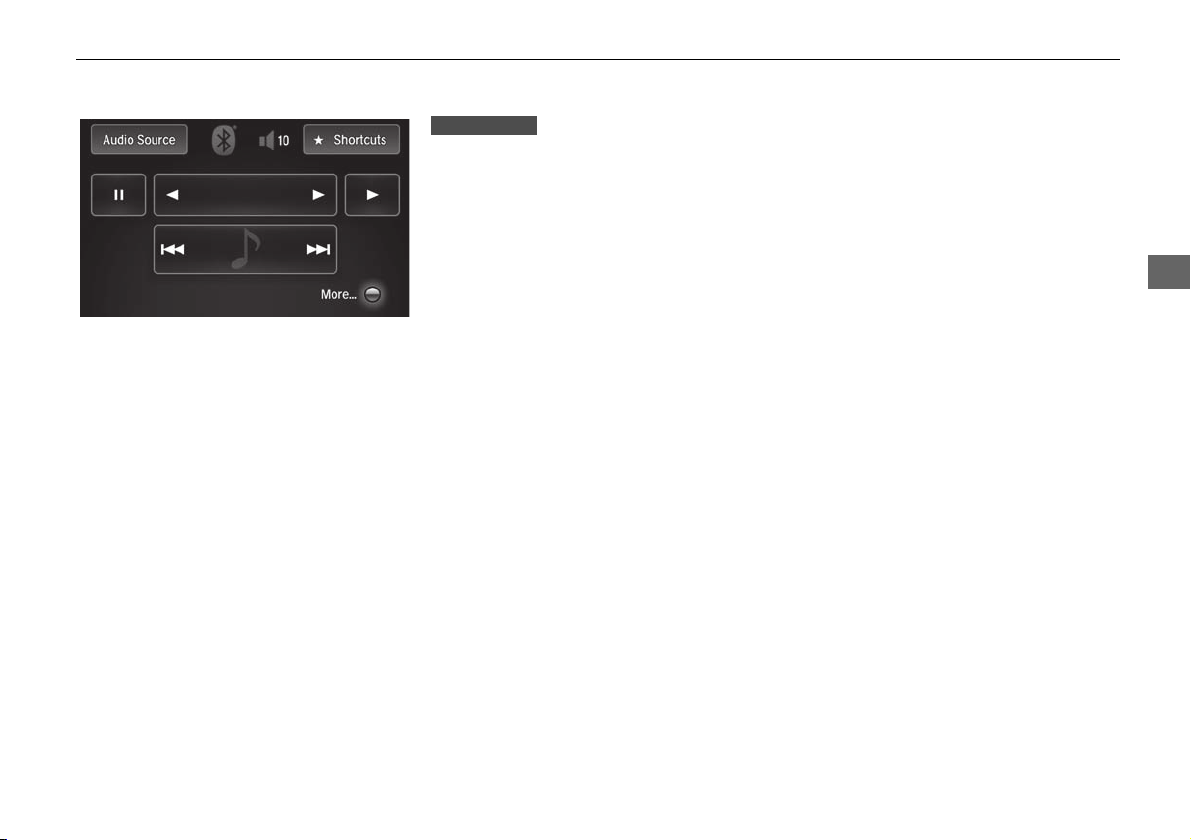
199
Playing Bluetooth® Audio
Audio Screen Control
Audio
1. Select b or n to change folders.
2. Select c or x to change files.
Select More to display the menu
items, then select a setting item.
The following items are available:
• Sound Settings: Displays the sound preferences screen.
2
Adjusting the Sound P. 143
• Screen Settings: Displays the screen preferences screen.
2 Changing the Screen Settings P. 82
File AAA
File AAA
File AAA
01
01
01
Folder AAA
Folder AAA
Folder AAA
01
01
01
Touchscreen
Loading ...
Loading ...
Loading ...