Loading ...
Loading ...
Loading ...
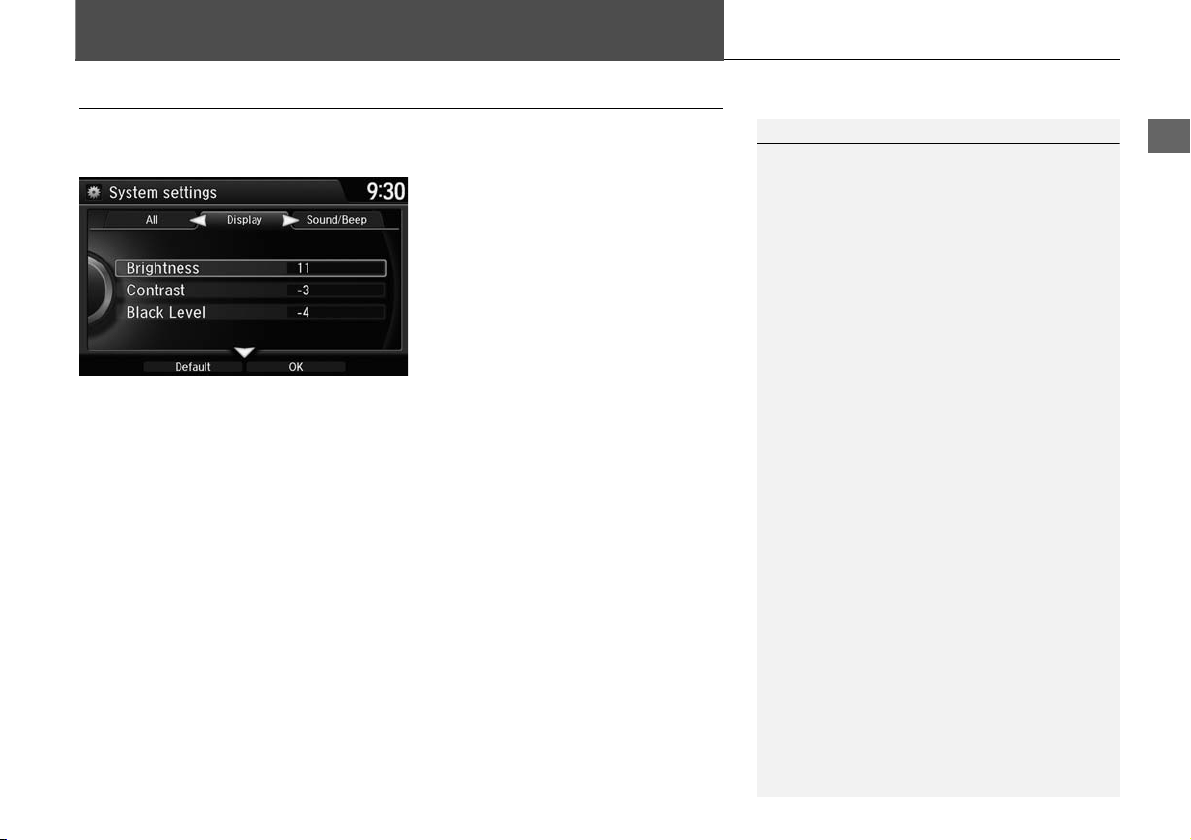
25
System Setup
Interface Settings
Display Settings
H SETTINGS button
System Settings
Display
Adjusts the screen’s preferences.
1. Rotate i to select an item. Press
u.
2. Rotate i to make the
adjustment. Press u.
The following items are available:
• Brightness: Adjusts the screen’s brightness.
• Contrast: Adjusts the screen’s contrast.
• Black Level: Adjusts the screen’s black level.
1 Display Settings
You can set separate daytime and nighttime
settings for Brightness, Contrast, and Black
Level. Adjust each setting when the display is in
either daytime or nighttime mode.
Loading ...
Loading ...
Loading ...