Loading ...
Loading ...
Loading ...
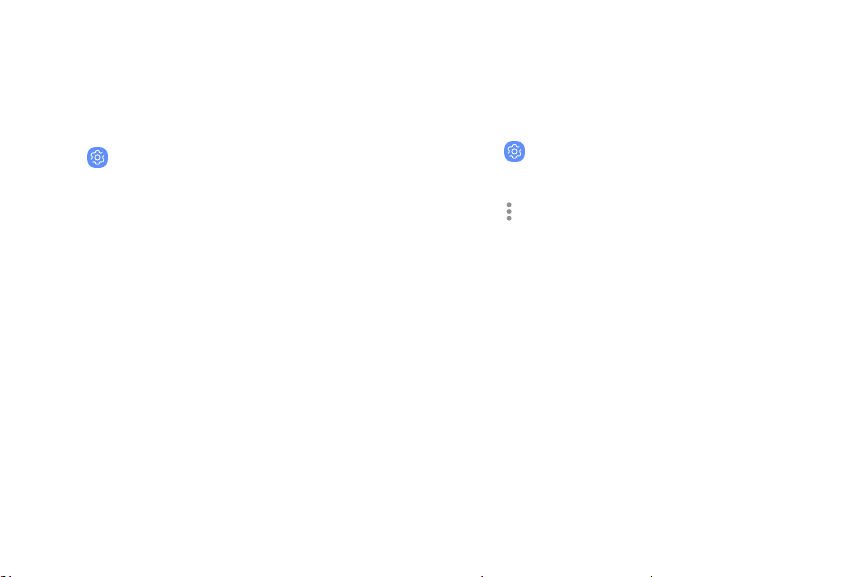
Change the mobile hotspot
password
Change your Mobile Hotspot password.
1. From a Home screen, swipe up to access Apps.
2.
Tap
Settings > Connection
s > Mobile hotspot
and tethering > Mobile hotspot.
3. Tap the pas
sword and enter a new password.
4. Tap Save.
Allowed devices list
Control which devices can connect to your Mobile
hotspot.
1. From a Home screen, swipe up to access Apps.
2.
Tap
Settings > Connection
s > Mobile hotspot
and tethering > Mobile hotspot.
3.
Tap
More op
tions > Allowed de
vices, and then
tap Add to enter the other device’s Device name
and MAC address.
4. Tap Add to ad
d the device.
• To restrict connections to your Allowed
devices list, tap Allowed devices only.
Connections 114
Loading ...
Loading ...
Loading ...