Loading ...
Loading ...
Loading ...
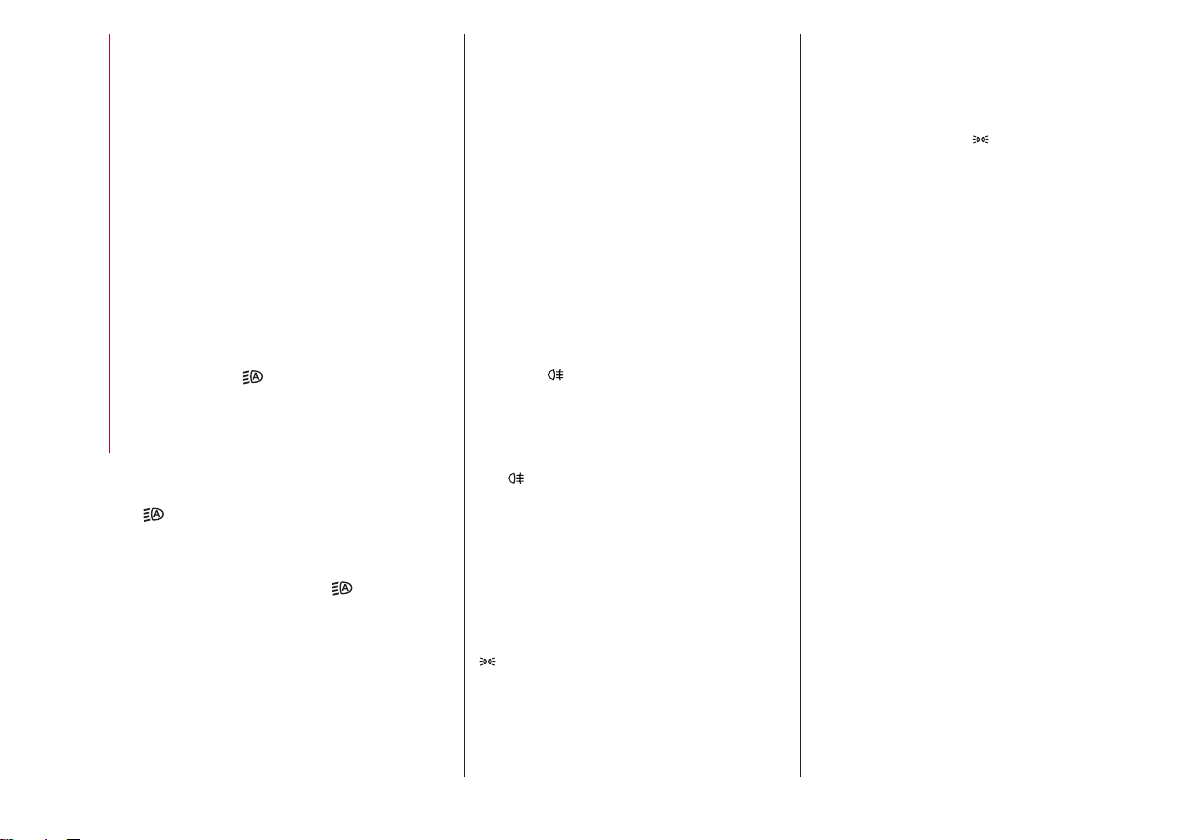
The exterior lights can be activated only
when the ignition is in the ON position,
except for the parking lights. Refer to
"Parking Lights" in this section for more
information.
The instrument panel and the various
controls on the dashboard will be
illuminated when the exterior lights are
turned on.
Automatic Headlights
This system automatically turns the
headlights on or off according to ambient
light levels.
Function Activation
From the O (off) position, turn the light
switch to the
(AUTO) position.
Note: The function can only operate with
the ignition position cycled to ON.
Function Deactivation
To deactivate the function, turn the light
switch to a position other than the
(AUTO) position.
Daytime Running Lights (DRL)
With the ignition cycled to ON, and the
light switch turned to the
position, if
the dusk sensor detects sufficient
external light, the Daytime Running
Lights will turn on automatically while the
other lights remain off.
If the turn signals are operated, the
brightness of the corresponding Daytime
Running Lights will be decreased as long
as the turn signals are on.
The DRL can be activated/deactivated
from the Information and Entertainment
System, by selecting the following
functions in sequence on the main MENU:
1. “Settings.”
2. “Lights.”
3. “Daytime Running Lights.”
Note: The Daytime Running Lights
cannot be deactivated in Canadian
markets.
Rear Fog Light
The rear fog light switch is integrated
with the headlight switch.
Push the
button to turn the rear fog
lights on/off.
The rear fog lights turn on only when the
headlights or parking lights are turned on.
The lights can be turned off by pushing
the
button again or by turning the
headlight switch to the O (off) position.
When the engine is stopped with the rear
fog lights on, they will remain off the next
time the engine is started.
Parking Lights
With the ignition in the STOP position,
turn the headlight switch to the
position to turn the parking lights on.
All of the parking lights will turn on for
eight minutes, and opening the door
activates an audible warning.
To leave only the lights on one side
(right/left) illuminated, you must move
the multifunction lever (located on the
left side of the steering wheel) to the side
that you want to remain on. With the
parking lights on, the
warning light on
the instrument panel will illuminate.
Note: Cycling the ignition to ON turns off
the parking lights, which were only
illuminated on one side.
Headlight Off Delay
The “Headlight Off Delay” function delays
the turning off of the headlights for a set
time when the ignition is cycled OFF.
The function can be activated from the
Information and Entertainment System
by selecting the following functions in
sequence on the main menu:
1. “Settings.”
2. “Lights.”
3. “Headlight Off Delay.”
The side lights and the headlights stay on
for a time that can be set between 30,
60, and 90 seconds.
Function Activation
With the headlights on, cycle the ignition
to STOP, the timer will then start.
Note: To activate this function, the
headlights must be deactivated within
two minutes after the ignition has been
cycled to STOP.
34
GETTING TO KNOW YOUR VEHICLE
Loading ...
Loading ...
Loading ...