Loading ...
Loading ...
Loading ...
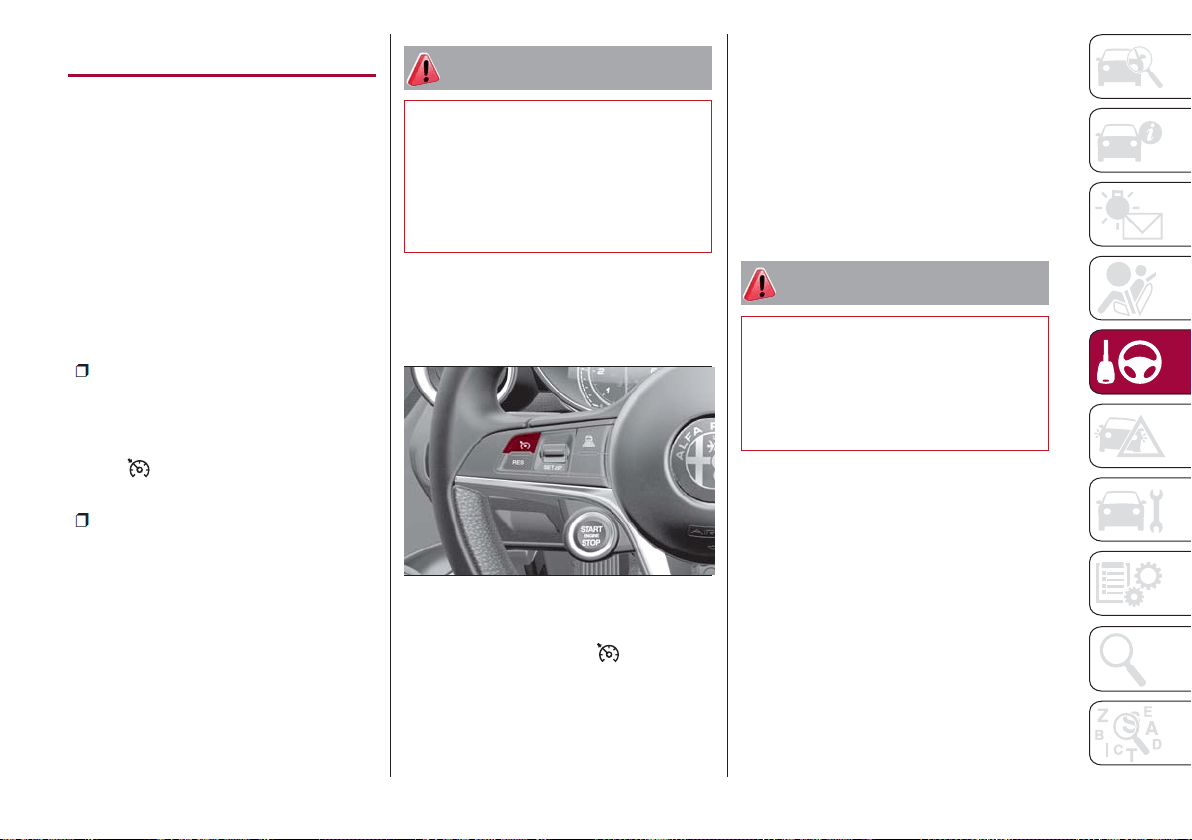
SPEED CONTROL (CRUISE
CONTROL)
Speed Control Description
This is an electronically controlled driving
assistance feature that allows the
desired vehicle speed to be maintained,
without having to press the accelerator
pedal. This feature can be used at a speed
above 25 mph (40 km/h) on long
stretches of dry, straight roads with few
variations (highways).
The speed control buttons are located on
the left side of the steering wheel.
Note:
To ensure correct operation, the
speed control is designed to deactivate
if more than one function is operated
simultaneously. In this case, the system
can be reactivated by pushing the on/off
button
and setting the desired
speed.
It is not recommended to use this
feature in city traffic.
While driving downhill, the system could
brake the vehicle to keep the set speed
the same.
Warning!
Speed Control can be dangerous where the
system cannot maintain a constant speed.
Your vehicle could go too fast for the
conditions, and you could lose control and
have an accident. Do not use Speed Control
in heavy traffic or on roads that are winding,
icy, snow-covered or slippery.
Activating
To activate the Speed Control System,
push the on/off button location on the
left side of the steering wheel.
The activation of the system is signaled
by the white warning light
illuminating
on the instrument cluster.
The Speed Control function can remain
active at the same time as the Speed
Limiter System. If the set speed is higher
than the speed set with the Speed
Limiter, the set speed will be lowered to
that of the Speed Limiter.
Note: The system cannot be engaged in
FIRST or REVERSE gear. It is advisable to
engage it in THIRD gear or higher if using
the Autostick feature.
Warning!
Leaving the Speed Control system on when
not in use is dangerous. You could
accidentally set the system or cause it to go
faster than you want. You could lose control
and have an accident. Always leave the
system OFF when you are not using it.
Setting The Desired Speed
To set a desired speed, proceed as
follows:
1. Turn the Speed Control on.
2. When the vehicle has reached the
desired speed, push the SET switch up or
down and release to activate. When the
accelerator is released, the vehicle will
maintain the selected speed
automatically.
07146S0001EM
Speed Control On/Off Switch
153
Loading ...
Loading ...
Loading ...