Loading ...
Loading ...
Loading ...
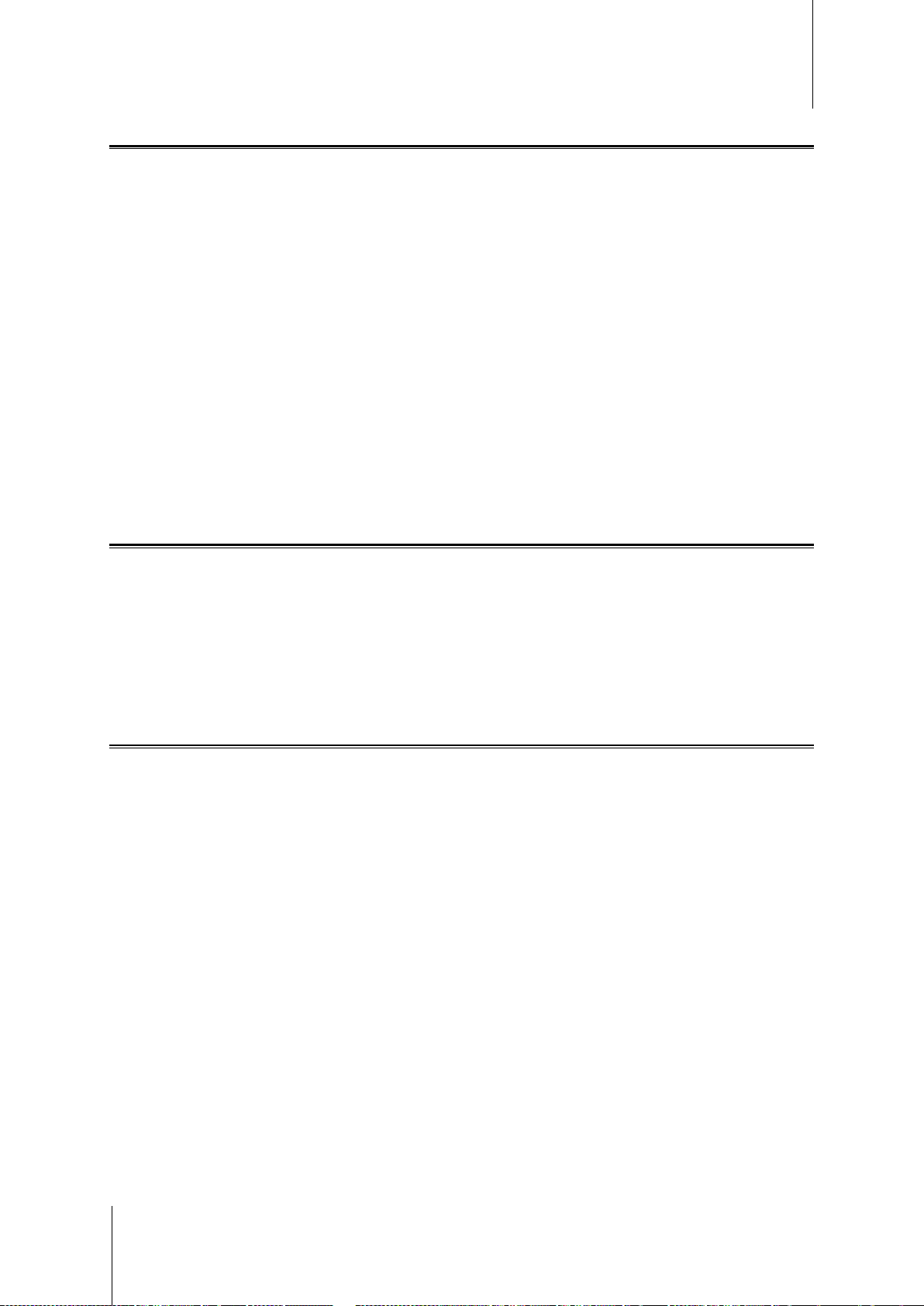
Synology NAS User's Guide
Based on DSM 6.1
36 Chapter 6: Manage Storage Space with RAID Groups10F
Manage iSCSI LUNs
iSCSI is an Internet Protocol based storage networking standard for linking data storage facilities. iSCSI
facilitates data transfer over local area networks (LANs), wide area networks (WANs), or the Internet. By mapping
iSCSI Targets and iSCSI LUNs, client servers can access space on a storage server as if it were a local disk.
iSCSI LUN Types
Synology NAS currently supports the following types of iSCSI LUNs:
iSCSI LUN (Regular Files):This type of iSCSI LUN is created by designating a portion of a volume. It may be
later expanded as needed. This type of iSCSI LUN provides flexibility of dynamic capacity management with
Thin Provisioning.
iSCSI LUN (Block-Level): This type of iSCSI LUN is created on a RAID Group and provides flexibility of
dynamic capacity management in addition to optimized access performance. You can expand this type of
iSCSI LUN later using unallocated space on the RAID Group.
Create, Edit, or Remove iSCSI LUNs
You can manage iSCSI LUNs by going to Storage Manager > iSCSI LUN. For detailed instructions regarding
how to create, modify, or remove iSCSI LUNs, please refer to DSM Help.
Manage iSCSI Targets
By mapping iSCSI Targets and iSCSI LUNs, client servers can access space on a storage server as if it were a
local disk. In reality, all data transferred to the disk are actually transferred over the network to the storage server.
Create, Edit, or Remove iSCSI Targets
You can manage iSCSI Targets by going to Storage Manager > iSCSI Target. For detailed instructions
regarding how to create, modify, remove, or register iSNS server information, please refer to DSM Help.
Manage Hard Disks
HDD/SSD section of Storage Manager allows you to monitor the status of hard disks installed on your Synology
NAS, providing options to manage and analyze hard disk performance and health. To see this section, please go
to Storage Manager > HDD/SSD.
Enable Write Cache Support
Depending on the model, write cache support can be enabled in order to enhance the performance of your
Synology NAS. Disabling write cache will reduce the chances of data loss caused by abnormal power outages,
but system performance will decline. To modify write cache support settings, please go to Storage Manager >
HDD/SSD.
We recommend using a UPS to ensure data protection when write cache support is enabled. In addition, the
system should be shut down properly every time after use.
S.M.A.R.T. Test
S.M.A.R.T. test examines and reports the status of your hard disks, alerting you to possible disk failures. If you
want to a run S.M.A.R.T. test, go to Storage Manager > HDD/SSD. For more information regarding S.M.A.R.T.
tests, please refer to DSM Help.
Loading ...
Loading ...
Loading ...