Loading ...
Loading ...
Loading ...
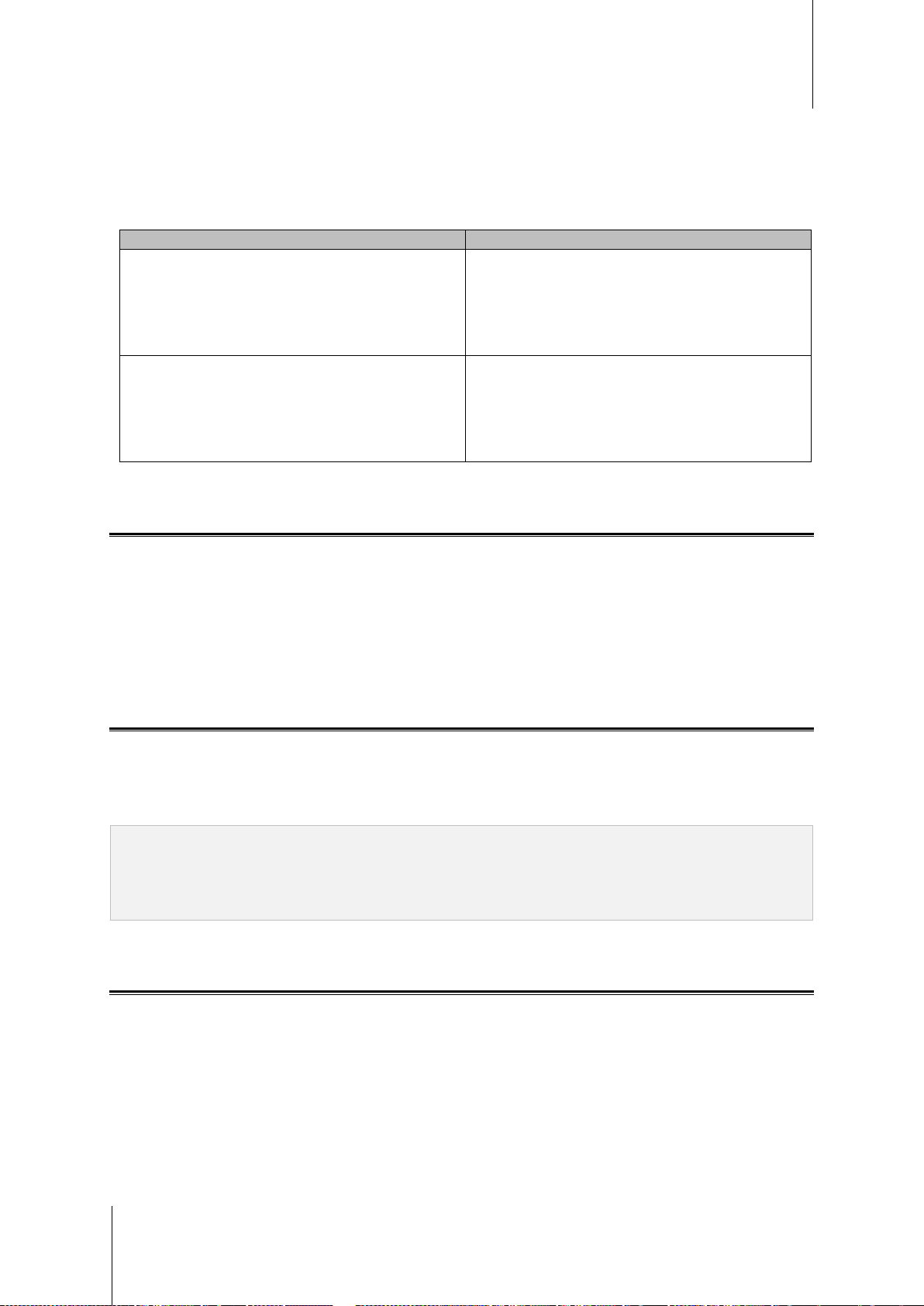
Synology NAS User's Guide
Based on DSM 6.1
29 Chapter 5: Manage Storage Space
Expand a Volume or Disk Group by Adding Disks
For SHR, JBOD, RAID 5, RAID 5+Spare, and RAID 6, the storage capacity of volumes and Disk Groups can be
expanded by adding more hard disks if there are empty hard drive bays in your Synology NAS. For more detailed
instructions, please see DSM Help.
Please see the following table regarding the minimum size of new hard disks.
RAID Type
Minimum Hard Disk Size
SHR
The capacity of the hard disk you wish to add must be
equal to or larger than the largest hard disk in the volume
or Disk Group. For example, if your volume is composed of
three hard disks – 2 TB, 1.5 TB, and 1 TB respectively –
then the capacity of the new hard disk must be at least 2
TB.
RAID 5, RAID 5+Spare, or RAID 6
The capacity of the hard disk you wish to add must be
equal to or larger than the smallest hard disk in the volume
or Disk Group. For example, if your volume is composed of
three hard disks – 2 TB, 1.5 TB, and 1 TB respectively –
then the capacity of the new hard disk must be at least 1
TB.
RAID/File System Scrubbing
RAID/file system scrubbing is a data maintenance function that inspects volumes or Disk Groups and repairs any
detected data inconsistencies. RAID scrubbing can be used with volumes or Disk Groups that implement SHR
(comprised of three or more disks), RAID 5, or RAID 6. File system scrubbing can be used with volumes in Btrfs
file system.
We recommend regularly performing RAID/file system scrubbing in order to maintain data consistency and avoid
losing any critical data in the event of disk failure. For detailed instructions, please see DSM Help.
SSD TRIM
If a volume consists entirely of SSDs (Solid State Drives), we recommend enabling SSD TRIM. This feature
optimizes the read and write performance of volumes created on SSDs, increasing efficiency as well as
extending the lifetime of your SSDs.
Before trying to set up SSD TRIM, please see DSM Help for detailed instructions and more limitations.
Note:
SSD TRIM is only available on certain Synology NAS models and RAID types.
Some SSD models are not able to perform SSD TRIM on RAID 5 and RAID 6 volumes. Please refer to the
compatibility list at www.synology.com.
iSCSI Targets and LUNs
iSCSI (Internet Small Computer System Interface) is a type of storage area networking (SAN) service that
provides access to consolidated, block level data storage. The main use of iSCSI is to facilitate data transfers
over intranets, allowing users to manage storage over long distances.
The sections below provide basic information regarding iSCSI Targets and LUNs. For more detailed instructions,
please see DSM Help.
Loading ...
Loading ...
Loading ...