Documents: Go to download!
User Manual
- User Manual - (English)
- Viewing the Remote Control
- Teletext Feature
Table of contents
User manual Remote Control Samsung AA59-00764B


Original | Replacement | ||
 | Power | 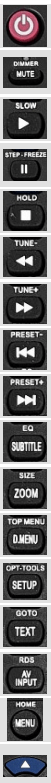 | Power |
| Mute | Mute / Dimmer | ||
| Play | Play / Slow | ||
| Pause | Pause / Step / Freeze | ||
| Stop | Stop / Hold | ||
| << | << / Tune- | ||
| >> | >> / Tune+ | ||
| I<< | I<< / Preset- | ||
| >>I | >>I / Preset+ | ||
| AD/Subt | Subtitle / EQ | ||
| P.Size | Zoom / Size | ||
| E-Manual | D.Menu / Top | ||
| Tools | Setup / OPT / Menu | ||
| TTX/MIX | Text / Goto Tools | ||
| Source | AV / Input / RDS | ||
| Menu | Menu / Home | ||
| Up | Up | ||
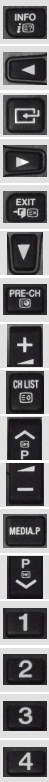 | Info | 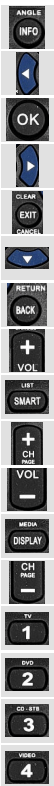 | Info / Angle |
| Left | Left | ||
| Enter | OK | ||
| Right | Right | ||
| Exit | Exit / Cancel / Clear | ||
| Down | Down | ||
| PRE-CH | Back / Return | ||
| Vol+ | Vol+ | ||
| CH List Smart / List | List Smart / List | ||
| PR+ | CH+ / Page+ | ||
| Vol- | Vol- | ||
| Media.P | Display / Media | ||
| PR- | CH- / Page | ||
| 1 | 1 | ||
| 2 | 2 | ||
| 3 | 3 | ||
| 4 | 4 | ||
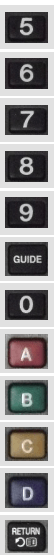 | 5 |   | 5 |
| 6 | 6 | ||
| 7 | 7 | ||
| 8 | 8 | ||
| 9 | 9 | ||
| Guide | Guide / EPG / -/-- | ||
| 0 | 0 | ||
| Red/A | Red / Netflix / Search | ||
| Green/B | Green / APP / Repeat | ||
| Yellow/C | Yellow / YouTube / Repeat | ||
| Blue/D | Blue / Prime Video / Random | ||
| Return | Shift + Back / Return |


Viewing the Remote Control
This is a special remote control for the visually impaired persons and has Braille points on the Power, Channel, and Volume buttons.
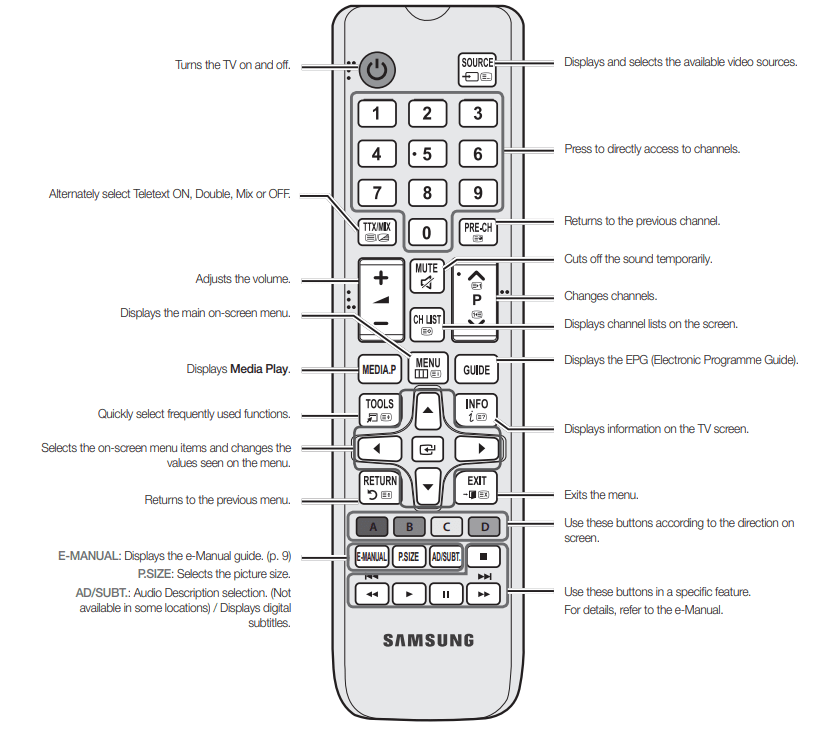
Installing batteries (Battery size: AAA)
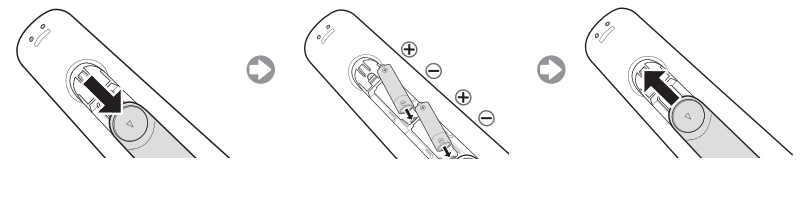
Teletext Feature
The index page of the Teletext service gives you information on how to use the service. For Teletext information to be displayed correctly, channel reception must be stable. Otherwise, information may be missing or some pages may not be displayed.
✎ You can change Teletext pages by pressing the numeric buttons on the remote control.
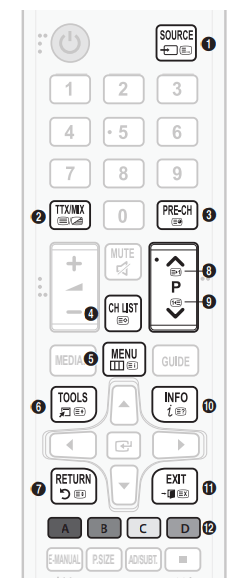
 (mode): Selects the Teletext mode (LIST/FLOF). If pressed during LIST mode, switches the mode to List save mode. In List save mode, you can save a Teletext page into a list using the
(mode): Selects the Teletext mode (LIST/FLOF). If pressed during LIST mode, switches the mode to List save mode. In List save mode, you can save a Teletext page into a list using the  (store) button.
(store) button. (Teletext on/mix/off): Activates the Teletext mode for the current channel. Press the button twice to overlap the Teletext mode with the current broadcasting screen. Press it one more time to exit teletext.
(Teletext on/mix/off): Activates the Teletext mode for the current channel. Press the button twice to overlap the Teletext mode with the current broadcasting screen. Press it one more time to exit teletext. (sub-page): Displays the available sub-page.
(sub-page): Displays the available sub-page. (store): Stores the Teletext pages.
(store): Stores the Teletext pages. (index): Displays the index (contents) page at any time while you are viewing Teletext.
(index): Displays the index (contents) page at any time while you are viewing Teletext. (size): Displays the teletext on the upper half of the screen in double-size. To move the text to the lower half of the screen, press it again. For normal display, press it once again.
(size): Displays the teletext on the upper half of the screen in double-size. To move the text to the lower half of the screen, press it again. For normal display, press it once again. (hold): Holds the display at the current page, in the case that there are several secondary pages that follow automatically. To undo, press it again.
(hold): Holds the display at the current page, in the case that there are several secondary pages that follow automatically. To undo, press it again. (page up): Displays the next Teletext page.
(page up): Displays the next Teletext page. (page down): Displays the previous Teletext page.
(page down): Displays the previous Teletext page. (reveal): Displays the hidden text (answers to quiz games, for example). To display the normal screen, press it again.
(reveal): Displays the hidden text (answers to quiz games, for example). To display the normal screen, press it again. (cancel): Shrinks the Teletext display to overlap with the current broadcast.
(cancel): Shrinks the Teletext display to overlap with the current broadcast.- Colour buttons (red, green, yellow, blue): If the FASTEXT system is used by the broadcasting company, the different topics on a Teletext page are colour-coded and can be selected by pressing the coloured buttons. Press the colour corresponding to the topic of your choice. A new colour coded page is displayed. Items can be selected in the same way. To display the previous or next page, press the corresponding coloured button.
See other models: RF28R6241SR RF263TEAESR RF28HFEDTSR RF263TEAESG Galaxy Tab S6
