Loading ...
Loading ...
Loading ...
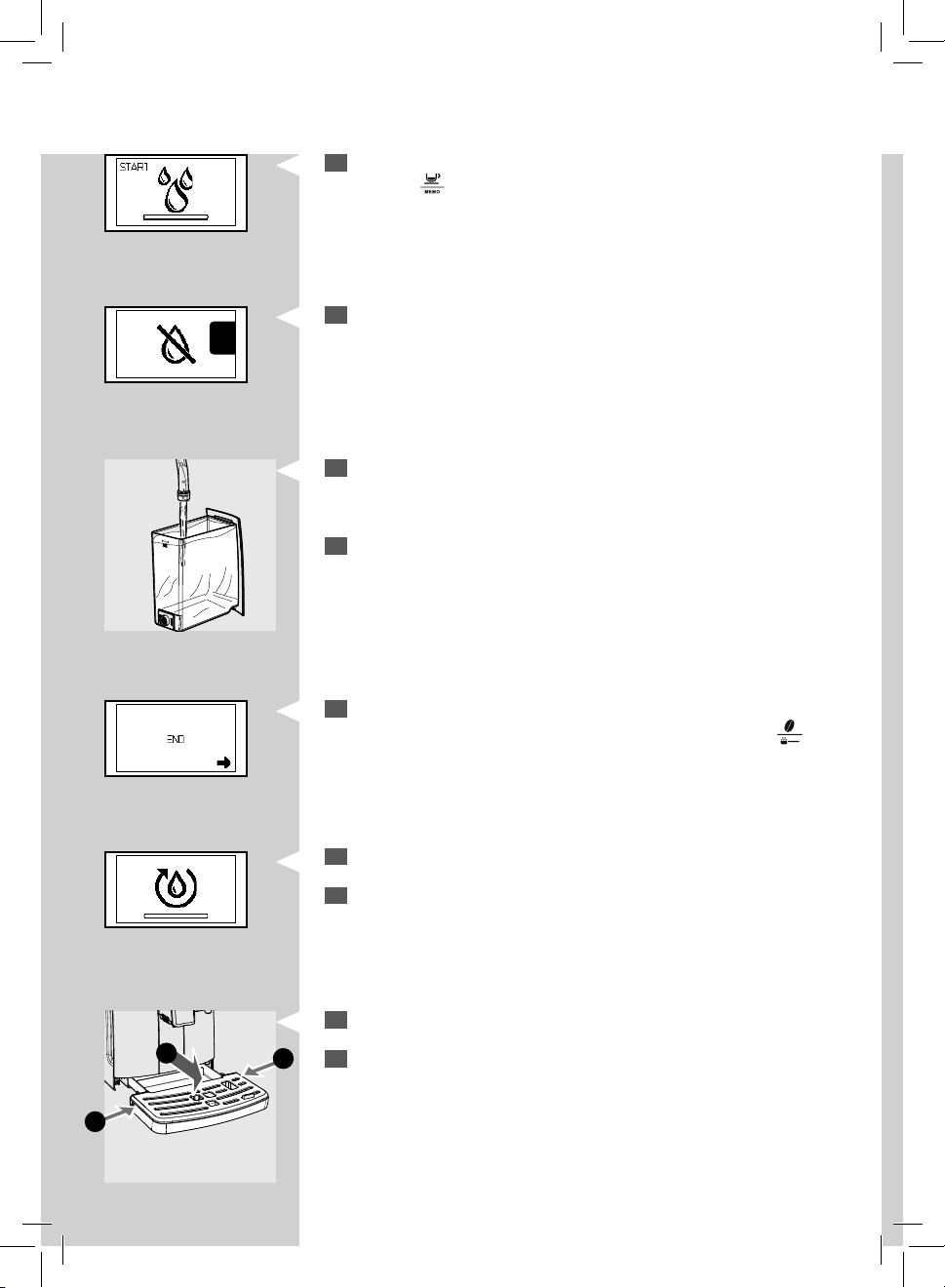
54
ENGLISH
17
When this icon is displayed, the water tank is empty. Repeat steps 13 –
17. Then continue to step 19.
Yellow
20
When the amount of water needed for the rinse cycle has been com-
pletely dispensed, this icon on the side is displayed. Press the “
”
button to quit the descaling cycle.
21
The machine automatically primes the circuit.
22
The machine now carries out the warm-up and automatic rinse cycle to
prepare for product brewing.
16
When inserting the water tank into the machine, this icon is displayed.
Press the “
” button to start the rinsing cycle.
RedRed
CALC
CLEAN
. . . .
Red
23
Empty the drip tray and place it back.
24
The descaling cycle is now completed.
18
When the water tank is empty, remove it from the machine. Rinse it
and ll it up to the MAX level with fresh water. Place the water tank
back into the machine.
19
Remove and empty the container.
1
1
2
Loading ...
Loading ...
Loading ...