Loading ...
Loading ...
Loading ...
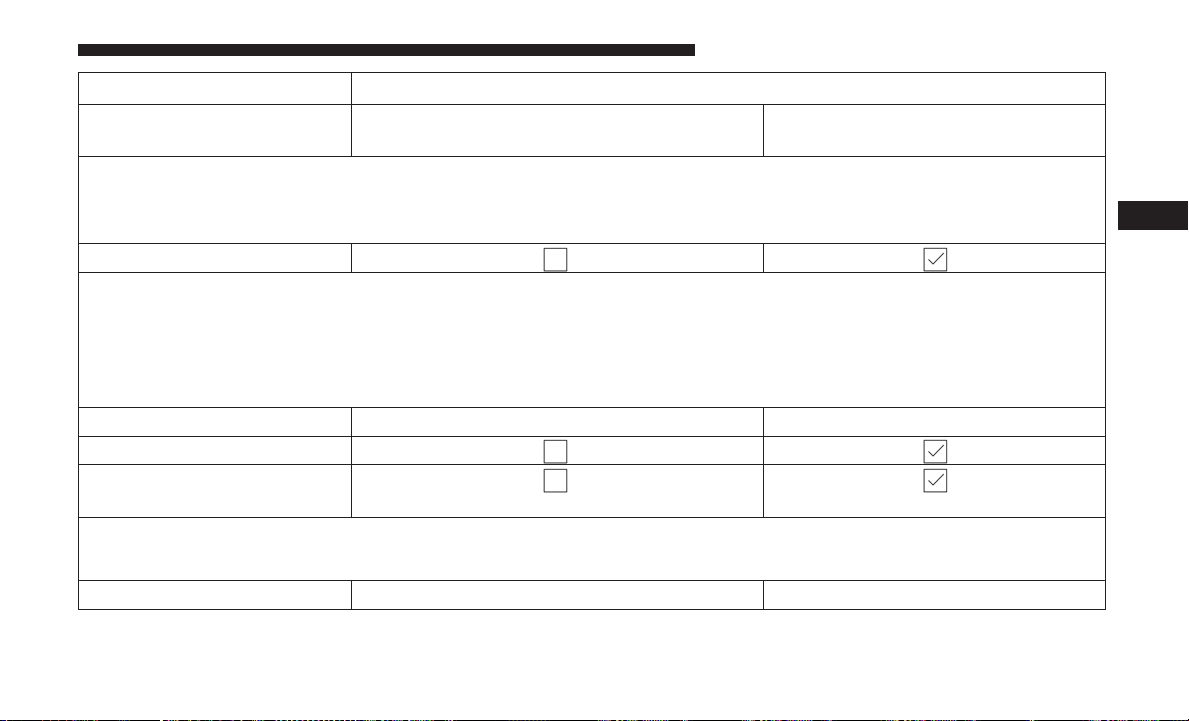
Setting Name Selectable Options
Display Brightness With
Headlights OFF
+-
NOTE:
To make changes to the ⬙Display Brightness with Headlights OFF⬙ setting, the headlights must be off and the interior
dimmer switch must not be in the ⬙party⬙ or ⬙parade⬙ positions.
Set Language
NOTE:
When the “Set Language” feature is selected, you may select one of multiple languages (English/Français/Español)
for all display nomenclature, including the trip functions and the navigation system (if equipped). Press the “Set Lan-
guage” button on the touchscreen, then press the desired language button on the touchscreen until a check-mark ap-
pears next to the language, showing that setting has been selected.
Units US Metric
Touchscreen Beep
Navigation Turn-By-Turn In
Cluster — If Equipped
NOTE: When the “Navigation Turn-By-Turn In Cluster” feature is selected, the turn-by-turn directions will appear in
the Instrument Cluster Display as the vehicle approaches a designated turn within a programmed route.
Voice Brief Detailed
4
UNDERSTANDING YOUR INSTRUMENT PANEL 287
Loading ...
Loading ...
Loading ...