Loading ...
Loading ...
Loading ...
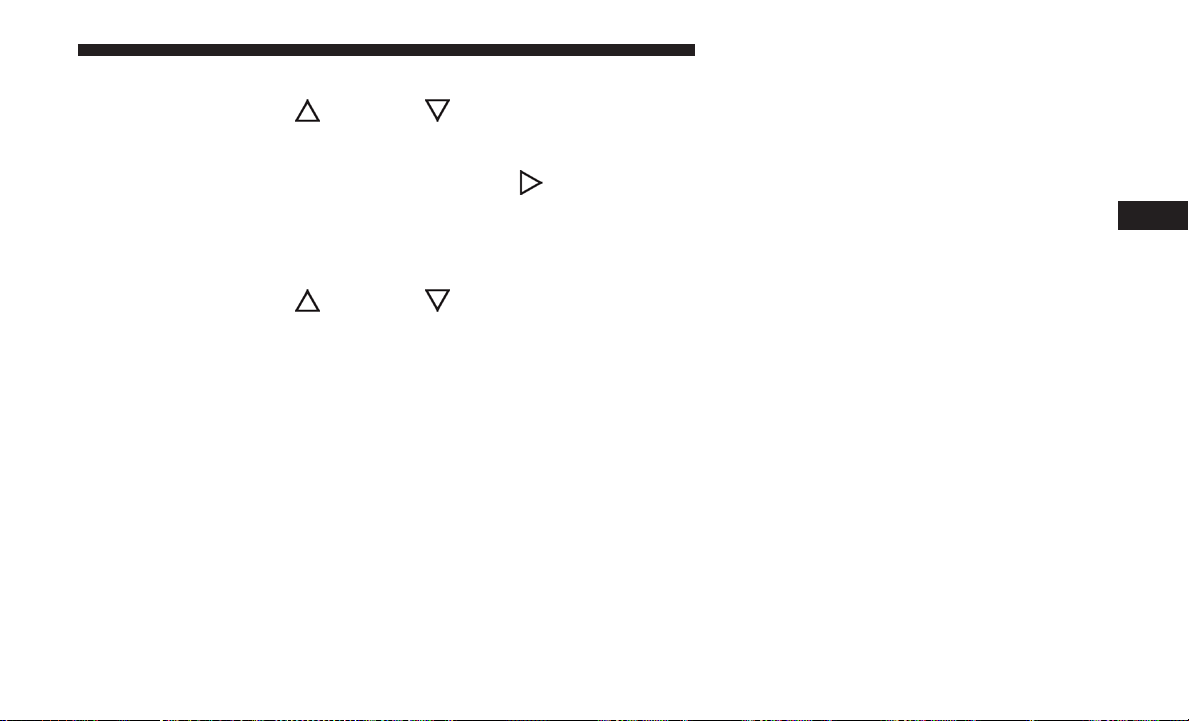
Stored Messages
Push and release the UP
or DOWN arrow button
until the Messages Menu appears in the Instrument
Cluster Display. This feature shows the number of
stored warning messages. Pushing the RIGHT
ar-
row button will allow you to see what the stored
messages are.
Screen Setup
Push and release the UP
or DOWN arrow button
until the Screen Setup Menu displays in the Instrument
Cluster Display. Push and release the OK button to
enter the submenus. The Screen Setup feature allows
you to change what information is displayed in the
Instrument Cluster Display as well as the location
where that information is displayed.
Screen Setup Driver Selectable Items
Upper Left
• None
• Compass (default — Base)
• Outside Temp (default — Premium)
• Time
• Range
• Average Economy (L/100km or MPG)
• Current Economy (L/100km or MPG)
Upper Right
• None
• Compass (default — Premium)
• Outside Temp (default — Base)
• Time
• Range
• Average Economy (L/100km or MPG)
• Current Economy (L/100km or MPG)
NOTE: Defaults will change to Average Economy Upper
Right, Range Upper Left if the proxies for Compass and
Outside Temp are not available
Center
• None
• Compass
• Outside Temp
4
UNDERSTANDING YOUR INSTRUMENT PANEL 279
Loading ...
Loading ...
Loading ...