Loading ...
Loading ...
Loading ...
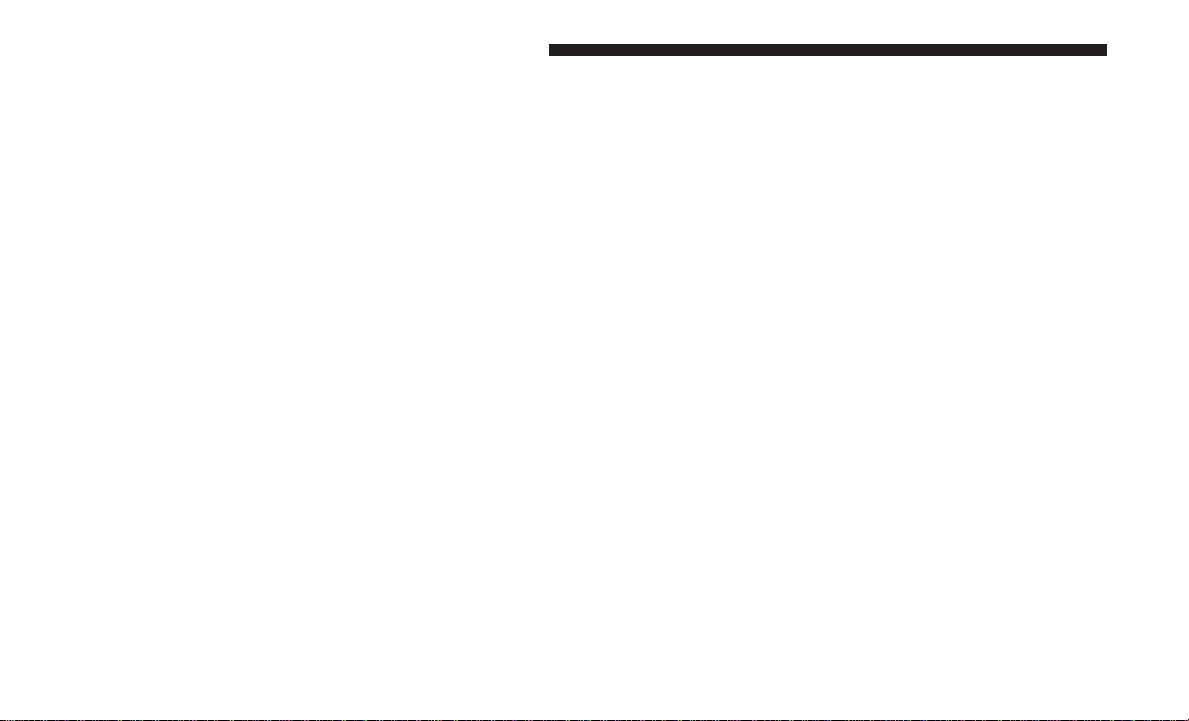
Enabling And Disabling ParkSense
ParkSense can be enabled and disabled with the ParkSense
switch, located on the switch panel below the Uconnect
display.
When the ParkSense switch is pushed to disable the
system, the instrument cluster will display the
“PARKSENSE OFF” message for approximately five sec-
onds. Refer to “Instrument Cluster Display” for further
information. When the gear selector is moved to REVERSE
and the system is disabled, the Instrument Cluster Display
will display the “PARKSENSE OFF” message for as long as
the vehicle is in REVERSE.
The ParkSense switch LED will be ON when ParkSense is
disabled or requires service. The ParkSense switch LED
will be OFF when the system is enabled. If the ParkSense
switch is pushed, and requires service, the ParkSense
switch LED will blink momentarily, and then the LED will
be ON.
Service The ParkSense Park Assist System
During vehicle start up, when the ParkSense System has
detected a faulted condition, the Instrument Cluster Dis-
play will actuate a single chime, once per ignition cycle,
and it will display the ⬙PARKSENSE UNAVAILABLE
WIPE REAR SENSORS⬙, ⬙PARKSENSE UNAVAILABLE
WIPE FRONT SENSORS⬙,orthe⬙PARKSENSE UNAVAIL-
ABLE SERVICE REQUIRED⬙ message for five seconds.
When the gear selector is moved to Reverse and the system
has detected a faulted condition, the Instrument Cluster
Display will display a ⬙PARKSENSE UNAVAILABLE
WIPE REAR SENSORS⬙, ⬙PARKSENSE UNAVAILABLE
WIPE FRONT SENSORS⬙ or ⬙PARKSENSE UNAVAIL-
ABLE SERVICE REQUIRED⬙ pop up message for five
seconds. After five seconds, a vehicle graphic will be
displayed with ⬙UNAVAILABLE⬙ at either the front or rear
sensor location depending on where the fault is detected.
The system will continue to provide arc alerts for the side
that is functioning properly. These arc alerts will interrupt
ParkSense Switch
186 UNDERSTANDING THE FEATURES OF YOUR VEHICLE
Loading ...
Loading ...
Loading ...