Loading ...
Loading ...
Loading ...
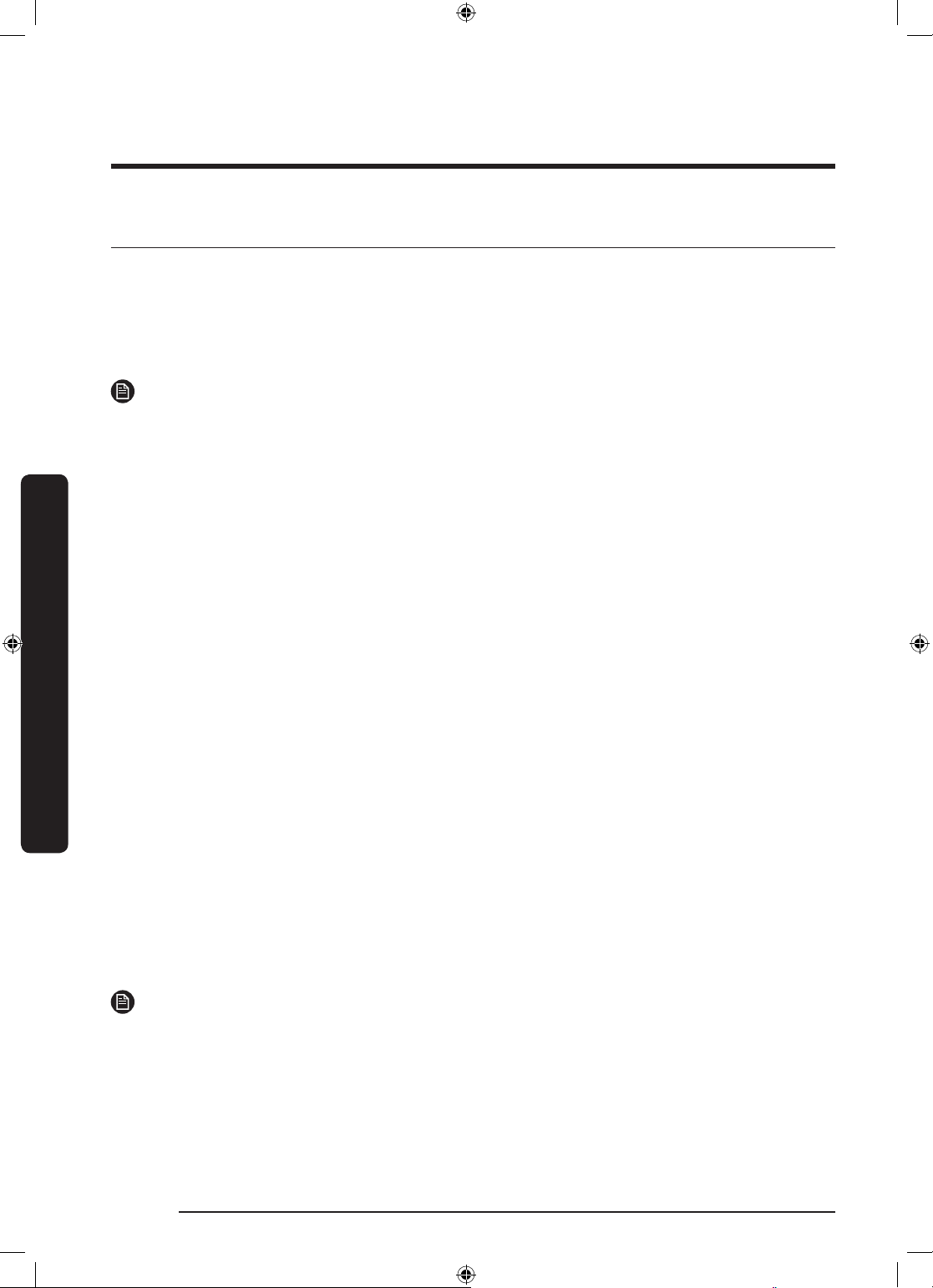
Operations
Operations
English38
SmartThings
※ “Smart Things” is available for the DV22N685*H* model only.
Wi-Fi connection
On your smartphone, go to the Settings, turn on the wireless connection, and then select
an AP (Access Point).
NOTE
• This device is designed for household use only (Class B), and can be used in all
residential areas.
• This device may cause wireless interference which cannot be prevented.
• Recommended encryption methods are WPA/TKIP and WPA2/AES. Newly developed
Wi-Fi protocols or unapproved Wi-Fi protocols are not supported.
• The reception sensitivity of a wireless network may be affected by surrounding
wireless environments.
• If your Internet provider has registered the MAC address of your PC or modem for
permanent use, your Samsung dryer may not connect to the Internet. If this is the case,
contact your Internet provider.
• The Internet rewall may interrupt your Internet connection. If this happens, contact
your Internet provider.
• If your dryer continually fails to connect to the Internet after you have followed the
instructions from your Internet provider, contact a local Samsung retailer or Samsung
service center.
• To install a wired or wireless router, follow the directions in the router’s users manual.
• This Samsung dryer supports Wi-Fi 2.4 GHz protocols.
• This Samsung dryer supports IEEE802.11 b/g/n (2.4 GHz) Soft-AP protocols.
(IEEE802.11n is recommended)
• An unapproved wired/wireless router may fail to connect to your Samsung dryer.
Download
On an app market (Google Play Store, Apple App Store, Samsung Galaxy Apps), nd the
SmartThings app using the search term “SmartThings”. Download and install the app on
your device.
NOTE
• The SmartThings app is available on third-party devices with Android OS 6.0
(Marshmallow) or higher, Samsung devices with Android OS 5.0 (Lollipop) or higher,
and iOS devices with iOS 10.0 or higher on iPhones designated iPhone 6 or higher. The
app is optimized for Samsung smartphones (Galaxy S and Note series).
• Some functions of the app may operate differently on third-party devices.
• The app is subject to change without notice for improved performance.
DV6850N_DC68-03650E-05_EN.indd 38 2019/8/7 17:41:51
Loading ...
Loading ...
Loading ...