Loading ...
Loading ...
Loading ...
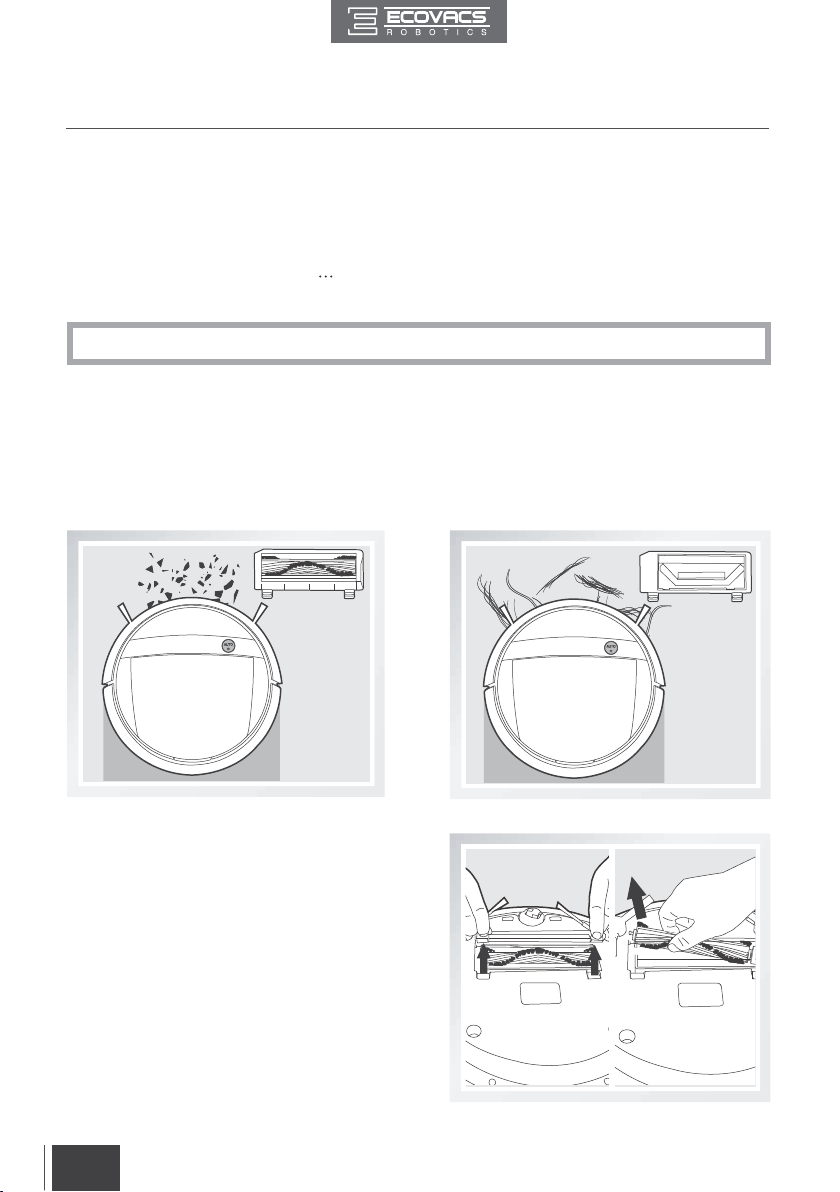
FR-CA
16
EN
Set Time Scheduling
Time Scheduling
DEEBOT can be programmed weekly to clean multiple times per day at specific times using the
ECOVACS App.
Open the ECOVACS App. Press
“
”
in top right corner on the App's main screen. Set new
scheduled cleanings and cancel existing scheduled cleanings in "Time Scheduling."
3. Operating and Programming
The robot has 2 interchangeable suction options for your convenience.
Main Brush Option: The best choice for deep
cleaning with a combination of the Main Brush
and strong suction. The Main Brush Option
comes pre-installed in DEEBOT.
Direct Suction Option: The best choice for
daily cleaning with the Main Brush removed for
direct suction. This Suction Option is specifically
designed to pick up hair without tangling.
3.5 Choosing a Suction Option
Install the Direct Suction Option
Turn the robot over. Push both buttons on the
Main Brush Option and remove the Main Brush
Cover. Remove the Main Brush.
Line up the Direct Suction Option tabs with the
slots on the bottom of the robot. Press until the
component clicks into place.
*
Please allow at least 7 hours between scheduled cleaning times.
Loading ...
Loading ...
Loading ...