Loading ...
Loading ...
Loading ...
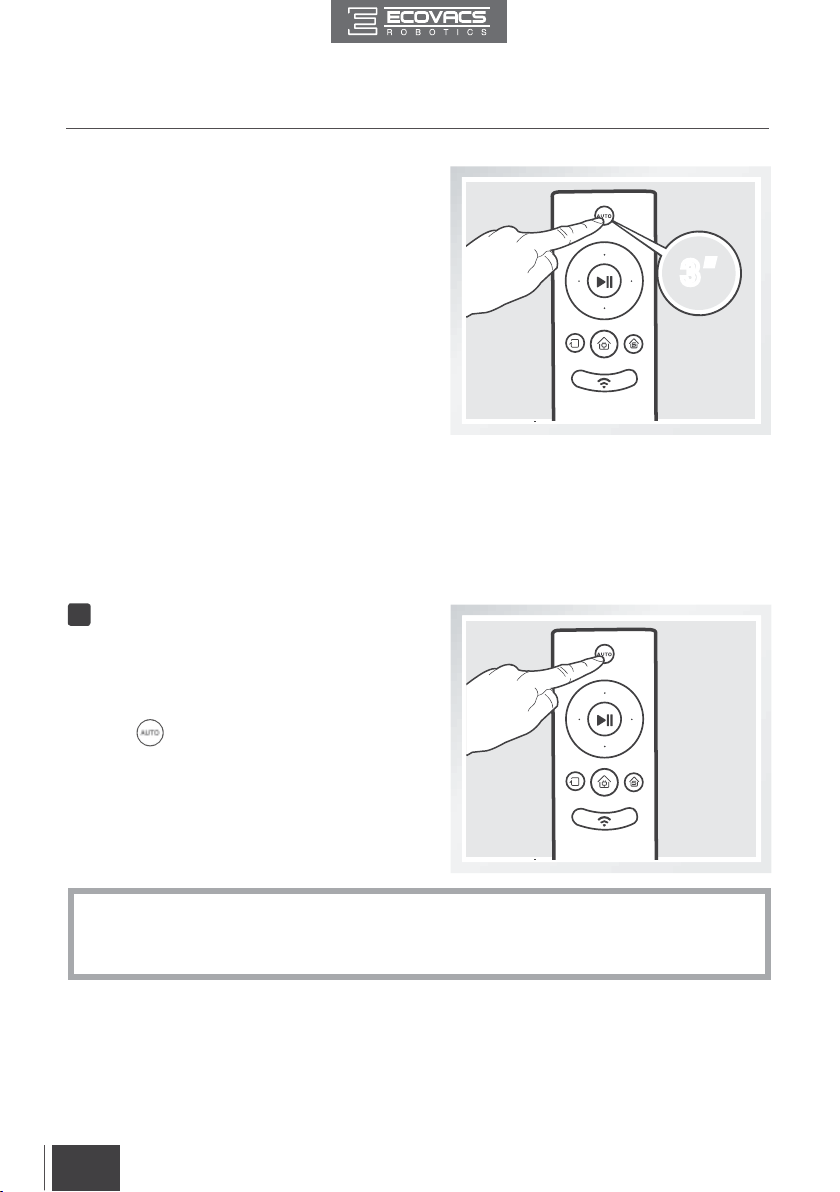
FR-CA
12
EN
AUTO Cleaning Mode
Select Cleaning Mode
This is the most commonly used mode and is
good for every day cleaning.
To start AUTO Cleaning Mode, press the AUTO
Mode Button on the robot, on the Remote
Control, or
on the App main screen.
1
*
AUTO Cleaning Mode cleans using the Cleaning Pattern set in the previous step. Random
Cleaning Pattern is best for carpet. Programmed Cleaning Pattern is best for bare oors.
*
When the cleaning cycle is complete, DEEBOT returns to the Charging Dock.
3. Operating and Programming
Press and hold the AUTO Mode Button on the
Remote Control for 3 seconds. Programmed
Cleaning Pattern is set when DEEBOT emits
two beeps. To switch back to Random Cleaning
Pattern, press and hold the AUTO Mode Button
on the Remote Control for 3 seconds. Random
Cleaning Pattern is set when DEEBOT emits
one beep.
Cleaning Patterns can also be set using the ECOVACS App.
DEEBOT uses the set Cleaning Pattern when cleaning in AUTO Cleaning Mode and Single Room Cleaning
Mode.
3Ƞ3 Ƞ
Loading ...
Loading ...
Loading ...