Loading ...
Loading ...
Loading ...
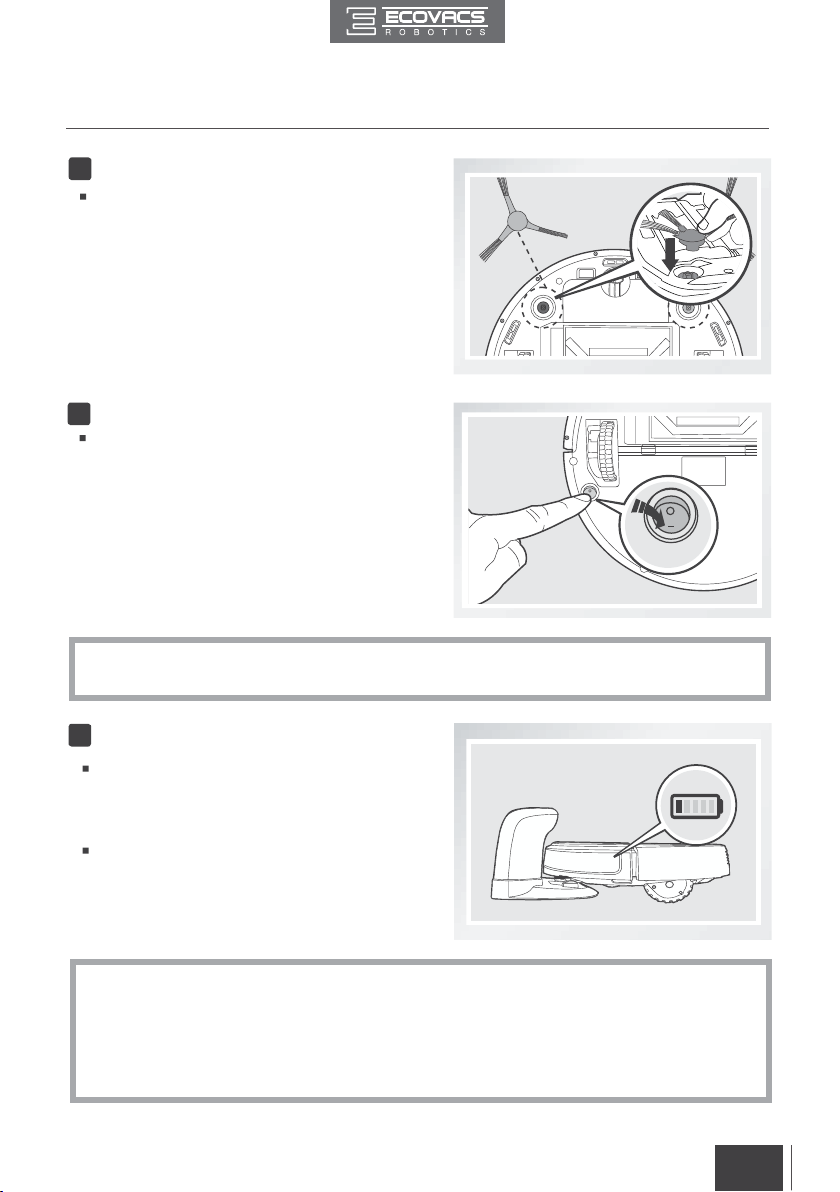
FR-CA
9
EN
3. Operating and Programming
*
Make sure to turn the robot’s Bottom Power Switch to the ON position before charging. (“I”=power
ON; “O”=power OFF. The robot’s default setting is “O”.) DEEBOT is powered ON when the AUTO
Mode Button glows a continuous BLUE.
*
AUTO Mode Button blinks when DEEBOT is charging. AUTO Mode Button stops glowing when
DEEBOT is fully charged.
*
Remove the Water Reservoir before charging DEEBOT.
*
When DEEBOT is not cleaning, it is suggested to keep it powered ON and charging instead of
powered OFF.
Install Side Brushes
Attach Side Brushes to the bottom of
DEEBOT by pressing a brush into each
slot with the matching color until it clicks.
2
Power ON
Turn the robot’s Bottom Power Switch to
the ON position. “I”=power ON; “O”=power
OFF. Press and hold AUTO Mode Button
on the robot. DEEBOT is powered ON
when the AUTO Mode Button glows a
continuous BLUE.
3
ON
Place DEEBOT on the Charging Dock
making sure the Charging Contacts on
DEEBOT and the Charging Dock Pins make
a connection.
Charge DEEBOT for at least 4 hours before
the rst use.
4
Charge DEEBOT
Loading ...
Loading ...
Loading ...