Loading ...
Loading ...
Loading ...
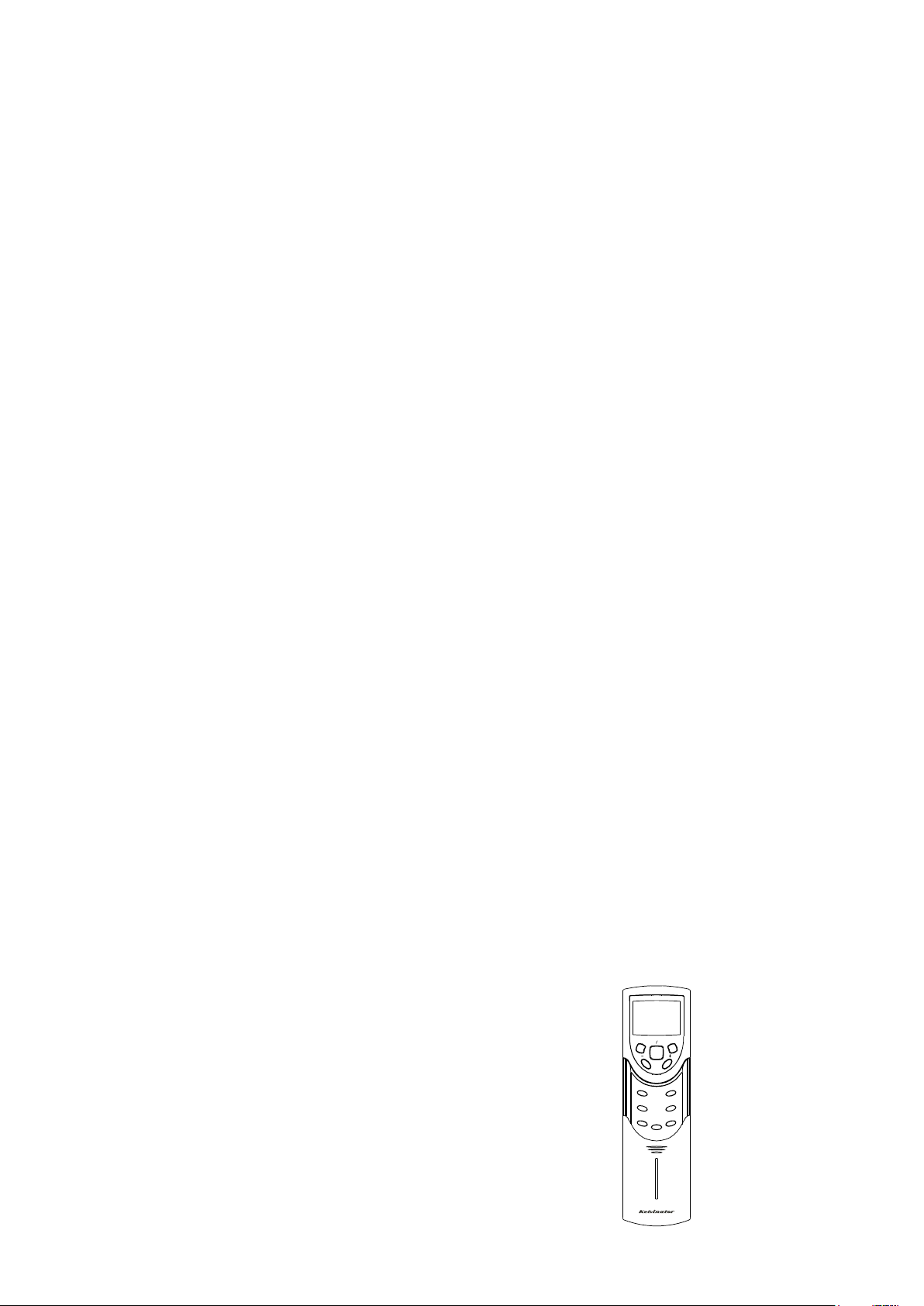
Kelvinator Air Conditioning remote control features 7
The hand held remote control unit allows you to control
all operational aspects of your Air Conditioner, from the
convenience of your favourite armchair. Here are some things
you should know about how to operate your Air Conditioner
with the hand held remote control.
Temperature:
+ Increases / – Decreases operating TEMPERATURE only.
Power ON/OFF:
Turns the power to the main unit "on/off" only.
Mode:
Activates the "AUTO" (if applicable), "HEAT" (if applicable),
"COOL", "FAN" or "DRY" function.
Timer ON/ Timer OFF:
Activates the "auto START" or "auto STOP"
program from 0-12 hours (1 hour increments).
Sleep:
Activates the "SLEEP" mode.
Swing:
Activates the automatic air SWING (vertical) louver
oscillation) feature.
Fan:
Activates the FAN speed settings (HIGH, MED, LOW, AUTO).
Batteries:
To operate the hand held remote control, you will require two
AAA 1.5Volt batteries (included).
NOTE: Batteries should be replaced when:
a) No signal (beep) is heard from the main unit when
initiating program commands from the remote
control to the main unit.
b) The main unit does not respond to the remote
control program commands.
Battery Replacement:
1 Slide the lower (battery) cover down (Located on rear of
remote control unit).
2 Insert two "AAA" Batteries inside the battery chamber
(as depicted inside the battery chamber).
3 Re-install lower battery cover.
4 If the remote control is not being used for extended time
periods, (vacation, off season) the batteries should be
removed from the remote control unit.
CLOCK SWING
TIMER ON TIMER OFF
ENERGY
SAVER
SLEEP
LIGHT
FAN
ON OFF
MODE
Sleep:
Press and hold the "SWING" keypad for 2 seconds or use
the remote control to activate the "SLEEP" feature . Press
and hold the "SWING" keypad or use the remote control
again for 2 seconds to deactivate the "SLEEP" feature. In
the Cooling mode, the cooling temperature set point will
increase 1
O
C per hour after the "SLEEP" mode is selected.
Two hours later, the set point will continue at this
temperature and the fan motor will remain on LOW speed.
In the Heating mode, the heating temperature set point
will decrease 1
O
C per hour after the "SLEEP" mode is
selected. Two hours later, the set point will continue at this
temperature and the fan motor will remain on LOW speed.
Using the "SLEEP" mode will reduce noise creating a
comfortable sleeping environment.
Note: When activating the SLEEP mode in AUTO mode,
the set temperature will not change over time.
Note: When one of the above malfunctions occur, turn off
the unit and check for any obstructions. Restart the
unit, if the malfunction is still present, tur off the unit
and unplug the power cord. Contact a service agent
to repair your air conditioner.
Operating instructions
Loading ...
Loading ...
Loading ...