Loading ...
Loading ...
Loading ...
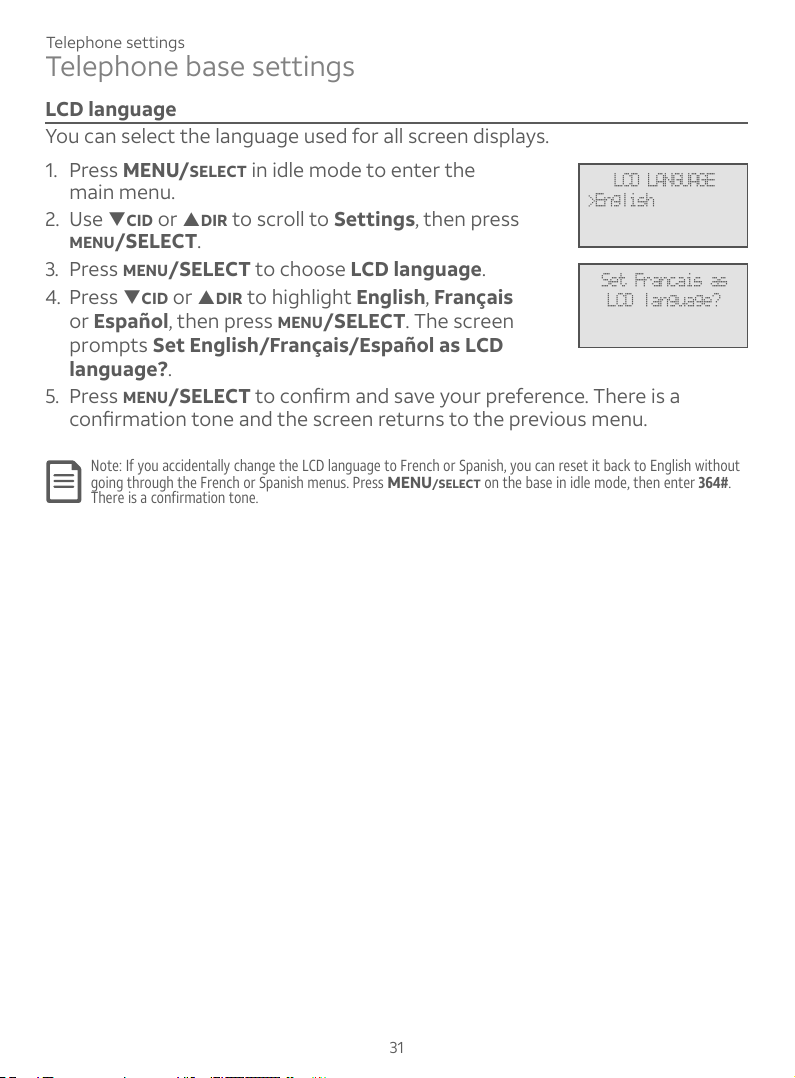
31
Telephone settings
Telephone base settings
LCD language
You can select the language used for all screen displays.
1. Press MENU/SELECT in idle mode to enter the
main menu.
2. Use CID or DIR to scroll to Settings, then press
MENU/SELECT.
3. Press MENU/SELECT to choose LCD language.
4. Press CID or DIR to highlight English, Français
or Español, then press MENU/SELECT. The screen
prompts Set English/Français/Español as LCD
language?.
5. Press MENU/SELECT to conrm and save your preference. There is a
conrmation tone and the screen returns to the previous menu.
Note: If you accidentally change the LCD language to French or Spanish, you can reset it back to English without
going through the French or Spanish menus. Press MENU/SELECT on the base in idle mode, then enter 364#.
There is a confirmation tone.
LCD LANGUAGE
>
English
Set Francais as
LCD language?
Loading ...
Loading ...
Loading ...
