Loading ...
Loading ...
Loading ...
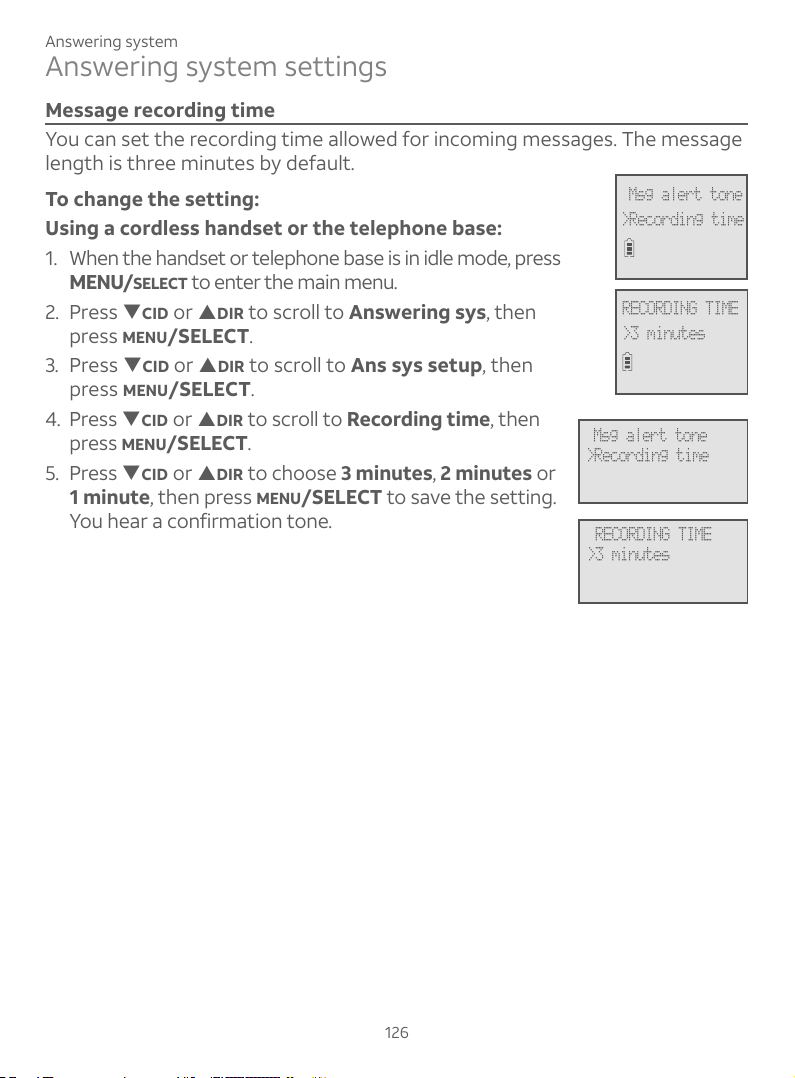
Answering system
Answering system settings
Message recording time
You can set the recording time allowed for incoming messages. The message
length is three minutes by default.
To change the setting:
Using a cordless handset or the telephone base:
1. When the handset or telephone base is in idle mode, press
MENU/SELECT to enter the main menu.
2. Press CID or DIR to scroll to Answering sys, then
press MENU/SELECT.
3. Press CID or DIR to scroll to Ans sys setup, then
press MENU/SELECT.
4. Press CID or DIR to scroll to Recording time, then
press MENU/SELECT.
5. Press CID or DIR to choose 3 minutes, 2 minutes or
1 minute, then press MENU/SELECT to save the setting.
You hear a confirmation tone.
RECORDING TIME
>3 minutes
>Recording time
Msg alert tone
RECORDING TIME
>3 minutes
>Recording time
Msg alert tone
126
Loading ...
Loading ...
Loading ...
