Loading ...
Loading ...
Loading ...
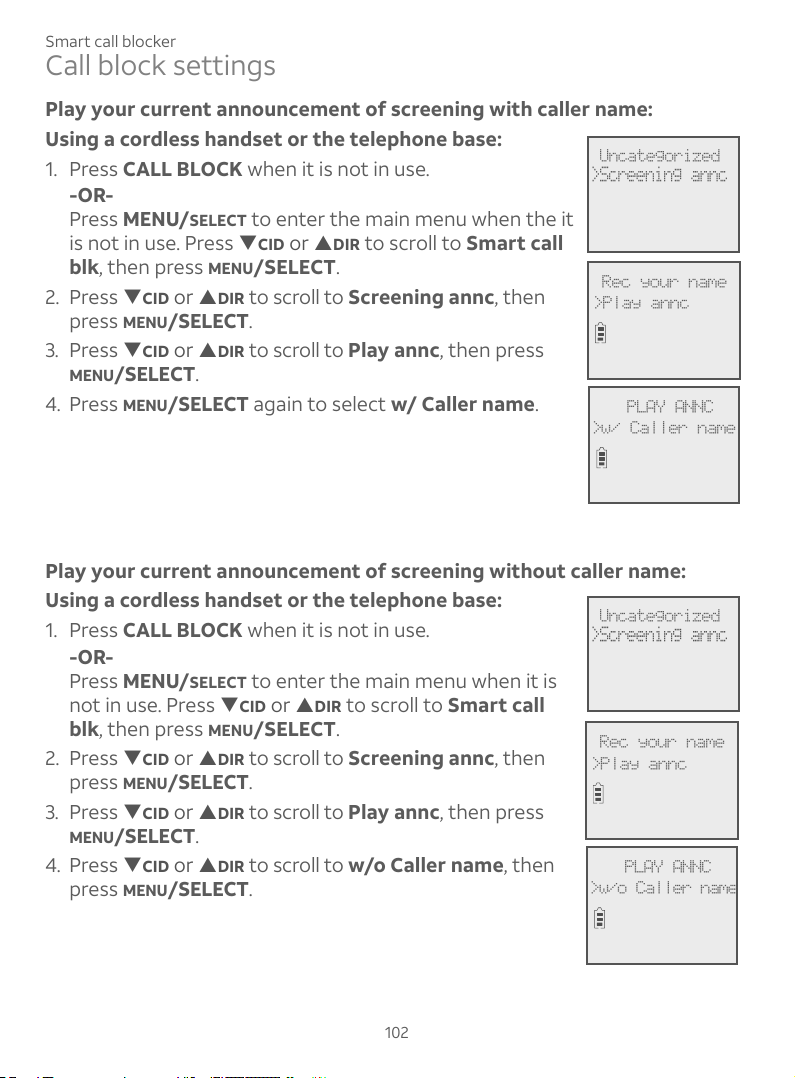
102
Smart call blocker
Call block settings
Play your current announcement of screening with caller name:
Using a cordless handset or the telephone base:
1. Press CALL BLOCK when it is not in use.
-OR-
Press MENU/SELECT to enter the main menu when the it
is not in use. Press
CID or DIR to scroll to Smart call
blk, then press MENU/SELECT.
2. Press
CID or DIR to scroll to Screening annc, then
press MENU/SELECT.
3. Press
CID or DIR to scroll to Play annc, then press
MENU/SELECT.
4. Press MENU/SELECT again to select w/ Caller name.
Play your current announcement of screening without caller name:
Using a cordless handset or the telephone base:
1. Press CALL BLOCK when it is not in use.
-OR-
Press MENU/SELECT to enter the main menu when it is
not in use. Press
CID or DIR to scroll to Smart call
blk, then press MENU/SELECT.
2. Press
CID or DIR to scroll to Screening annc, then
press MENU/SELECT.
3. Press
CID or DIR to scroll to Play annc, then press
MENU/SELECT.
4. Press CID or DIR to scroll to w/o Caller name, then
press MENU/SELECT.
PLAY ANNC
>w/ Caller name
Rec your name
>Play annc
Uncategorized
>Screening annc
Uncategorized
>Screening annc
PLAY ANNC
>w/o Caller name
Rec your name
>Play annc
Loading ...
Loading ...
Loading ...
