Loading ...
Loading ...
Loading ...
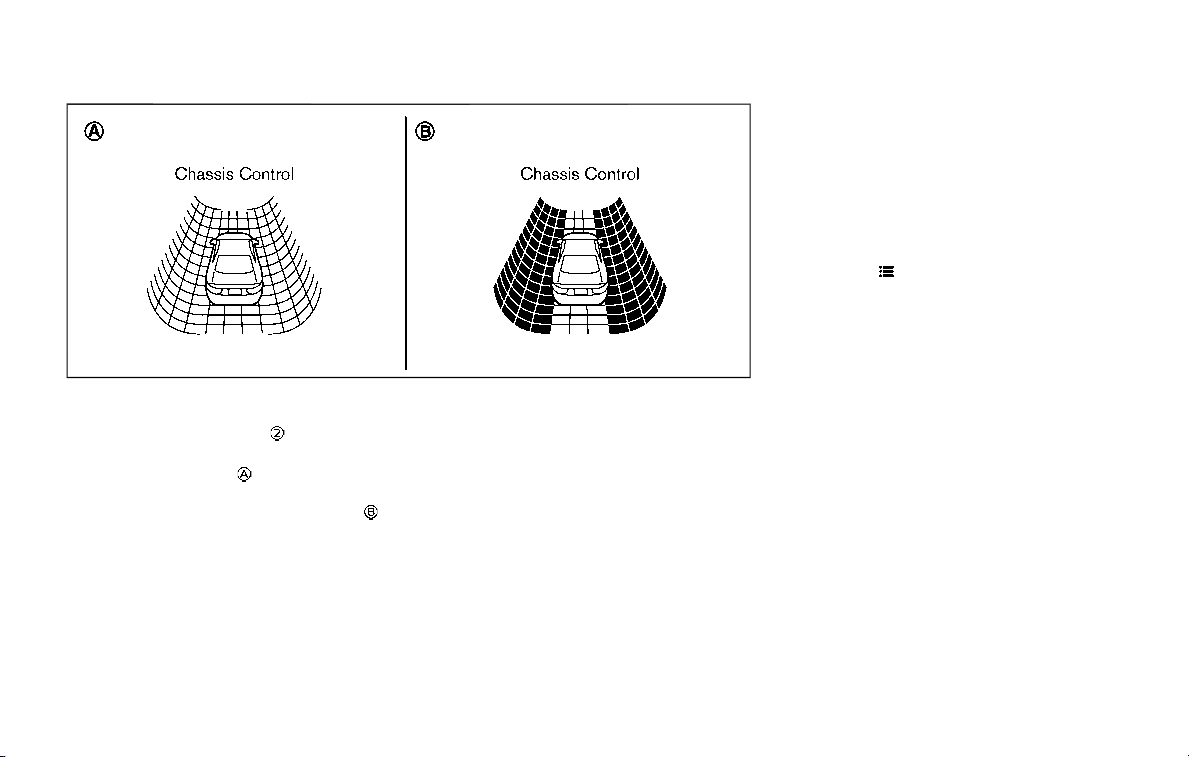
JVS0248X
The status of Active Lane Control can be
checked in the chassis control display in the
vehicle information display
.
. When Active Lane Control is turned on,
the chassis control
is displayed.
. When Active Lane Control is operational
or is operating, the chassis control
is
displayed.
For setting of the chassis control display, see
INFINITI InTouch
TM
Owner’s Manual.
HOW TO ENABLE/DISABLE AC-
TIVE LANE CONTROL
Perform the following steps to enable or
disable Active Lane Control. If Type A
setting is not available, perform Type B
setting.
Type A (if so equipped):
1. Push the
/OK switch on the steering
wheel.
2. Touch [TURN ALC ON] or [TURN ALC
OFF] on the upper display to enable or
disable Active Lane Control.
Type B (if so equipped):
1. Push the MENU button and touch
[Driver Assistance] on the lower display.
2. Touch [Lane Assist].
3. Touch [Active Lane Control] to enable or
disable Active Lane Control.
The displayed keys on the display may vary
depending on models, specifications and
software version.
Active Lane Control settings (Type
B only)
Perform the following steps to set Active
Lane Control.
1. Push the MENU button and touch
[Driver Assistance] on the lower display.
Starting and driving 5-29
Loading ...
Loading ...
Loading ...