Loading ...
Loading ...
Loading ...
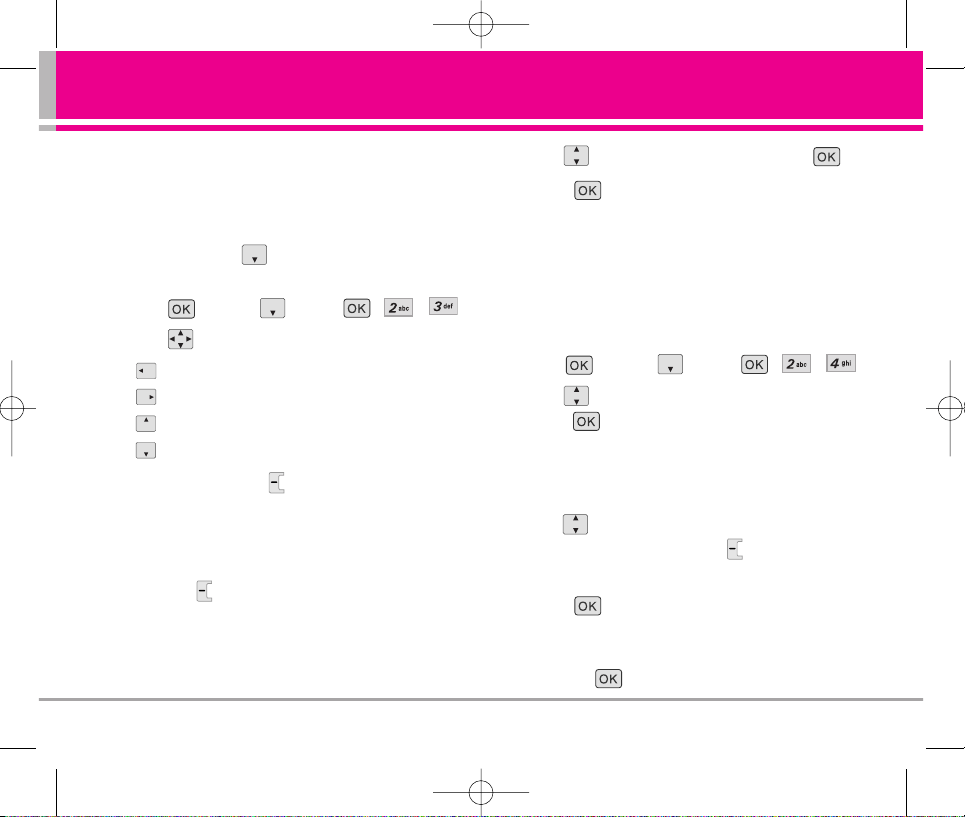
VX8600 67
SETTINGS & TOOLS
2.3 Calendar
Allows you to keep your agenda convenient and
easy to access. Simply store your appointments and
your phone will alert you with a reminder you set.
Short
c
ut
Pressing from standby mode is a hot key
to Calendar.
1. Press [MENU], 2 times, , , .
2. Use to highlight the scheduled day.
Moves cursor to the left.
Moves cursor to the right.
Moves to the previous week.
Moves to the next week.
3. Press Left Soft Key [Add].
4. Enter Subject, then scroll down to other set
remaining settings.
5. Highlight a Calendar setting field, then press Left
Soft Key [Set] . For each Calendar event you
can set:
●
Start Time
●
End Time
●
Repeat
●
Until
●
Alerts
●
Tones
6. Use to choose a setting, then press .
7. Press [SAVE] when Calendar information is
complete.
2.4 Alarm Clock
Allows you to set one of three alarms. At the alarm
time, Alarm 1 (or 2 or 3) will be displayed on the
LCD screen and the alarm will sound.
1. Press [MENU], 2 times, , , .
2. Use to highlight an Alarm (1, 2, or 3), then
press .
3. Enter the alarm information including:
●
Turn On/Off
●
Set Time
●
Recurrence
●
Ringtones
4. Use to highlight the information you want to
set, then press Left Soft Key [Set] to view
your setting choices.
5. Press [SAVE] after setting all of the Alarm
fields as necessary.
When the alarm goes off, you can turn it off by
pressing or the side keys.
VX8600_(E) 1.2.qxd 3/29/07 11:05 AM Page 67
Loading ...
Loading ...
Loading ...