Loading ...
Loading ...
Loading ...
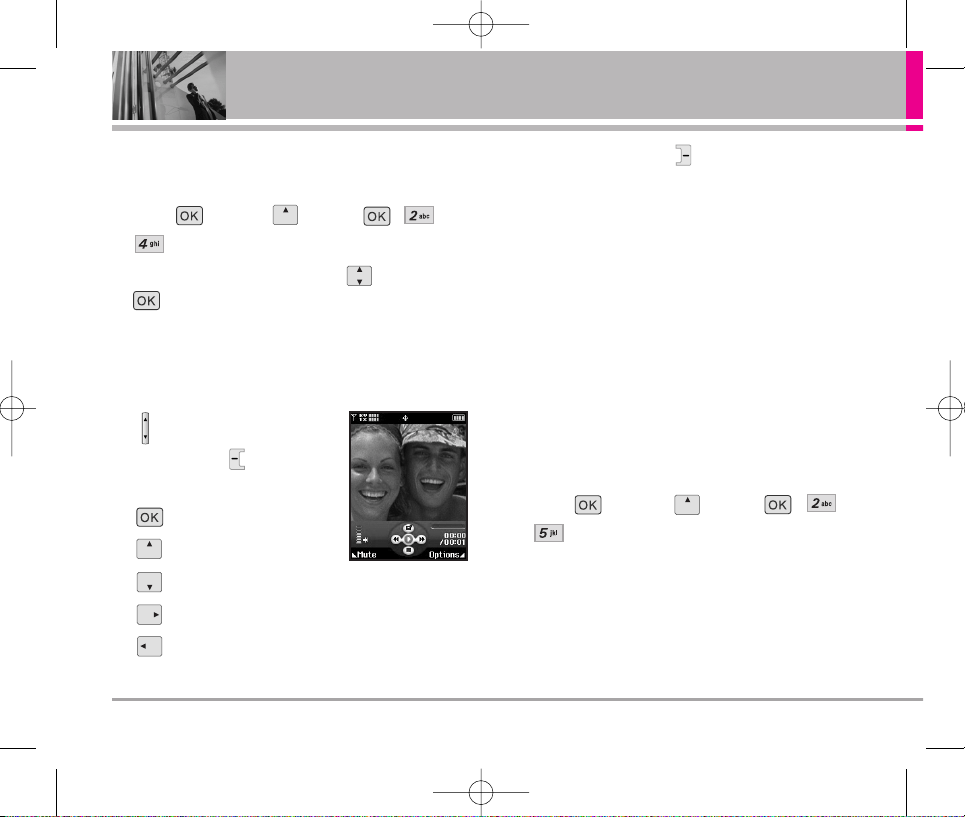
38 VX8600
GET IT NOW
2.4 My Videos
Allows you to view videos stored in the phone.
1. Press [MENU], 2 times, , ,
.
2. Select your desired video with and press
to play.
NOTE File storage varies according to the size of each file
as well as memory allocation of other applications.
●
: Adjust the volume.
●
Left Soft Key : Mute /
Unmute.
●
: Pause / Play.
●
: Shows the full screen.
●
: Stop
●
: FF
●
: Rewind
3. Press Right Soft Key [Options] to select one
of the following options:
Set As Wallpaper
/ File Info
NOTE To play Video Messages sent to email, please
download Apple's QuickTime 6.5. Go to
www.apple.com/quicktime/download to download
the free player or upgrade your existing QuickTime
Player. During the download process, when asked
to choose an installation type (Minimum,
Recommended or Custom) select Minimum for a
quicker download.
2.5 Picture Place
Use to access the Online Album (Picture Place).
1. Press [MENU], 2 times, , ,
.
VX8600_(E) 1.2.qxd 3/29/07 11:05 AM Page 38
Loading ...
Loading ...
Loading ...