Loading ...
Loading ...
Loading ...
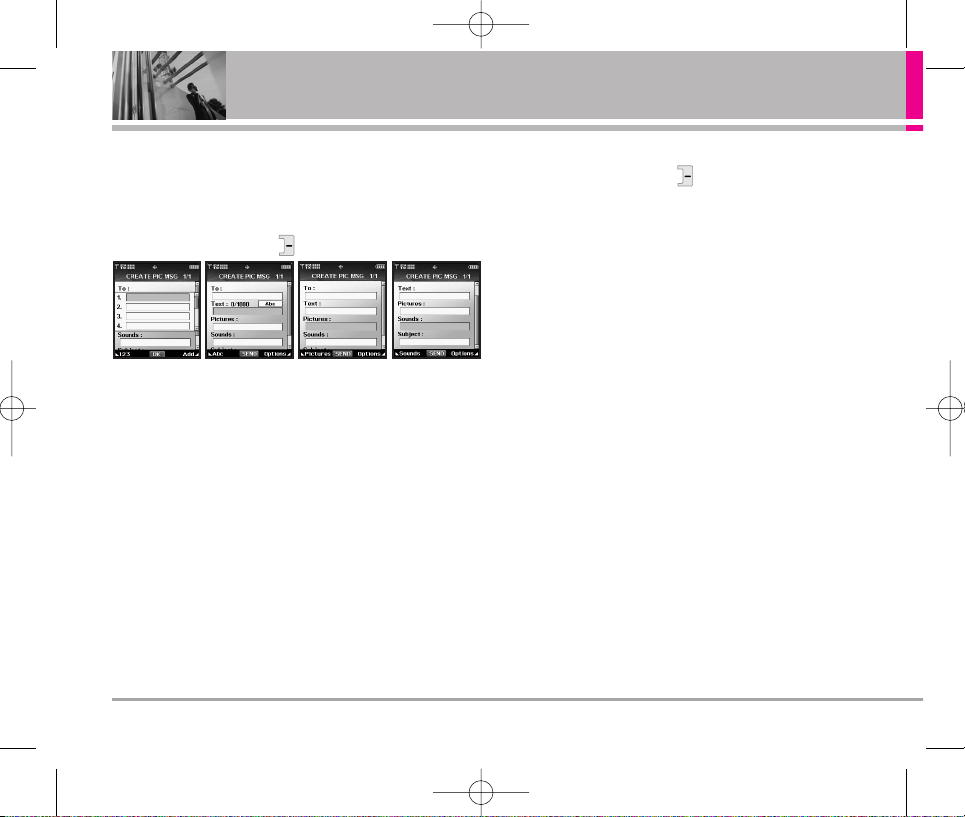
48 VX8600
MESSAGING
Customizing the Message Using Options
1. Create a new message.
●
Editing Address
2. Press Right Soft Key [Add].
3. Select the option(s) to customize.
From Contacts You can enter phone numbers
stored in Contacts.
Group You can enter phone numbers
saved as Group in Contacts.
Recent Calls Select from recently dialed phone
numbers.
To Picture Place
Sends the message to Picture
Place.
To Contacts Stores the entered address to
Contacts.
●
Editing Text
2. Press Right Soft Key [Options].
3. Select the option(s) to customize.
Preview
Displays the Picture message as it
would be seen by the recipient.
Save As Draft
Saves the message into the Drafts
folder.
Add Quick Text Inserts predefined phrases.
Add Slide Insert multiple pictures into a
picture message.
Priority Level Gives priority to the message.
High / Normal
Cancel Msg
Editing Address Editing Text Editing Picture Editing Sounds
VX8600_(E) 1.2.qxd 3/29/07 11:05 AM Page 48
Loading ...
Loading ...
Loading ...