Loading ...
Loading ...
Loading ...
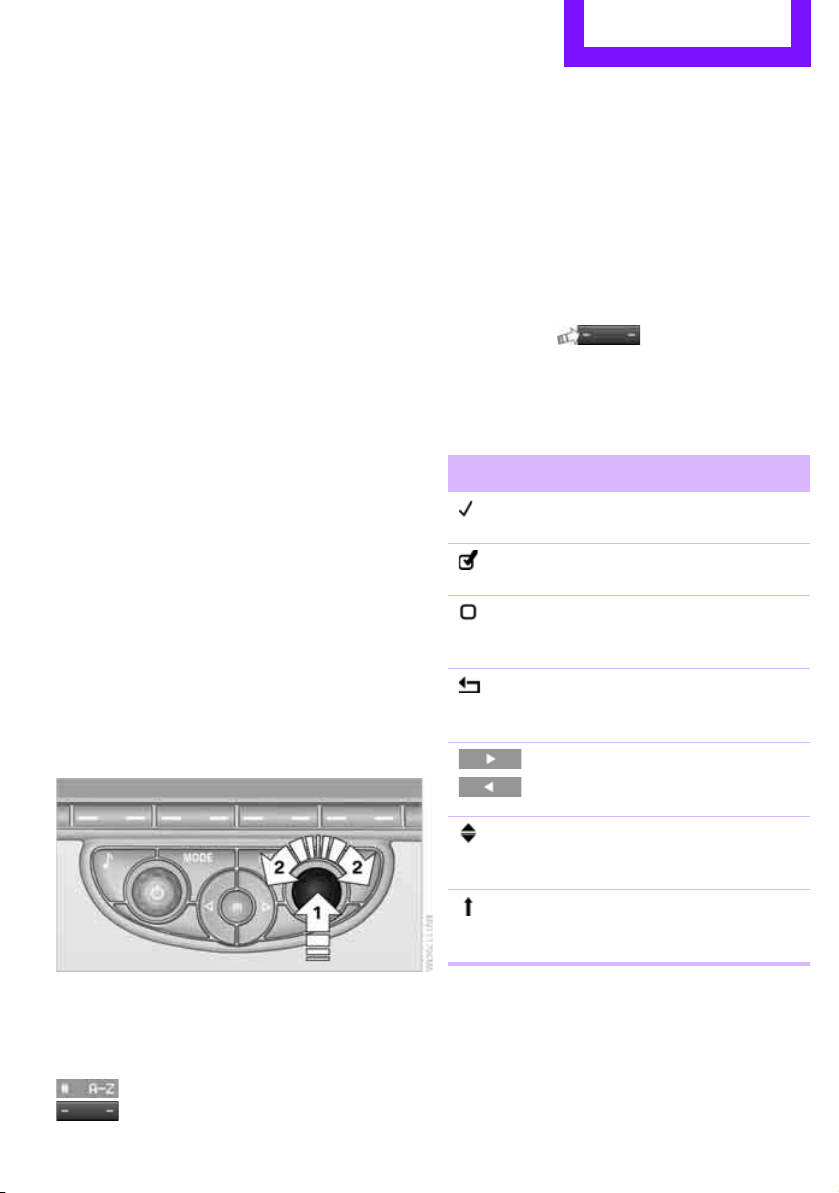
Radio MINI Boost CD AT A GLANCE
17
Menu navigation
Radio and telephone functions* can be called
up by using the buttons on the radio and menus.
Calling up the settings menu
Press the MENU button
> Settings
> MINI phone numbers
> Telephone
*
Calling up the audio menu
Press the MODE button
> Radio
> HD Radio
*
> Satellite radio*
> CD player
> External audio device, e.g., MP3 player
> USB audio interface
*
Selecting a menu item
Menu items can be selected by using the knob
on the right or by using the function buttons
For the knob on the right
1. Turn the knob, arrow 2, to select a menu
item, e.g., "CONFIG".
2. Press the knob, arrow 1, to confirm a high-
lighted function.
Via function buttons
Press the button.
To carry out a function that is shown on the dis-
play, press the button that is below to the left or
right.
If a function is displayed, press the button in the
middle.
Representation in the Owner's Manual
Function buttons that can be pressed on the
right or on the left are provided with an arrow on
each side.
E.g., press the button on the left.
Menu items that are to be selected are displayed
in quotes, for example "CONFIG".
Symbols on the display
Symbol Function
The function is selected
The function is activated
The function is deacti-
vated
Exit menu, one menu
back
Displaying other menu
items
Scroll display, list contains
more than two inputs
Changing to parent direc-
tory
Online Edition for Part no. 01 40 2 607 530 - © 03/11 BMW AGOnline Edition for Part no. 01 40 2 607 530 - © 03/11 BMW AG
Loading ...
Loading ...
Loading ...