Loading ...
Loading ...
Loading ...
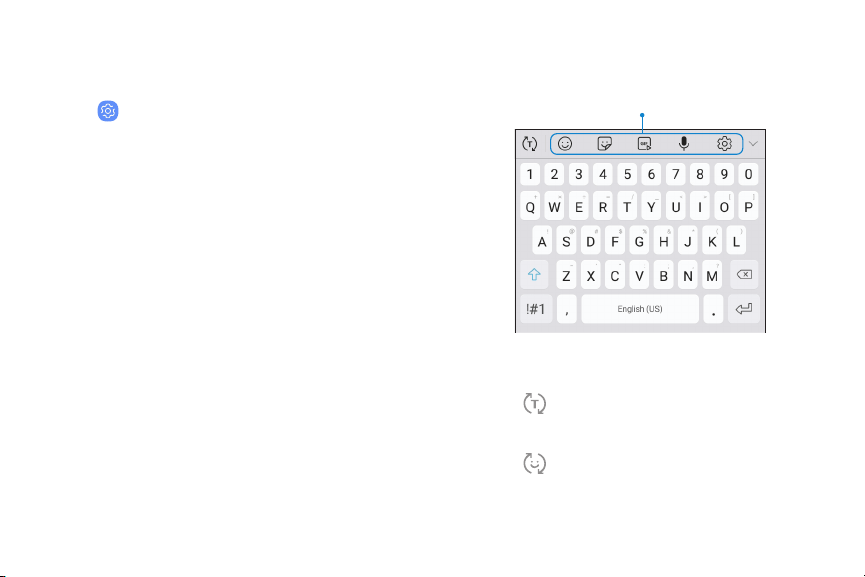
Split screen view action
The Recent apps key can be configured to switch
between full screen view and split screen view.
u
From Settings, tap Advanced features >
Multiwindow, and then tap On/Off to enable
Split screen view action.
l To change the current app from full screen
view to split screen view, touch and hold
Recent apps.
l While in split screen view, touch and hold
Recent apps to close the app on the
bottom.
Enter text
Text can be entered using a keyboard or your voice.
Toolbar functions
u Tap a field to display the Samsung keyboard.
l
Tap Show predictive text to view suggested
words while you type.
l
Tap Show toolbar functions to view all
keyboard options.
Getting started 30
Loading ...
Loading ...
Loading ...