Loading ...
Loading ...
Loading ...
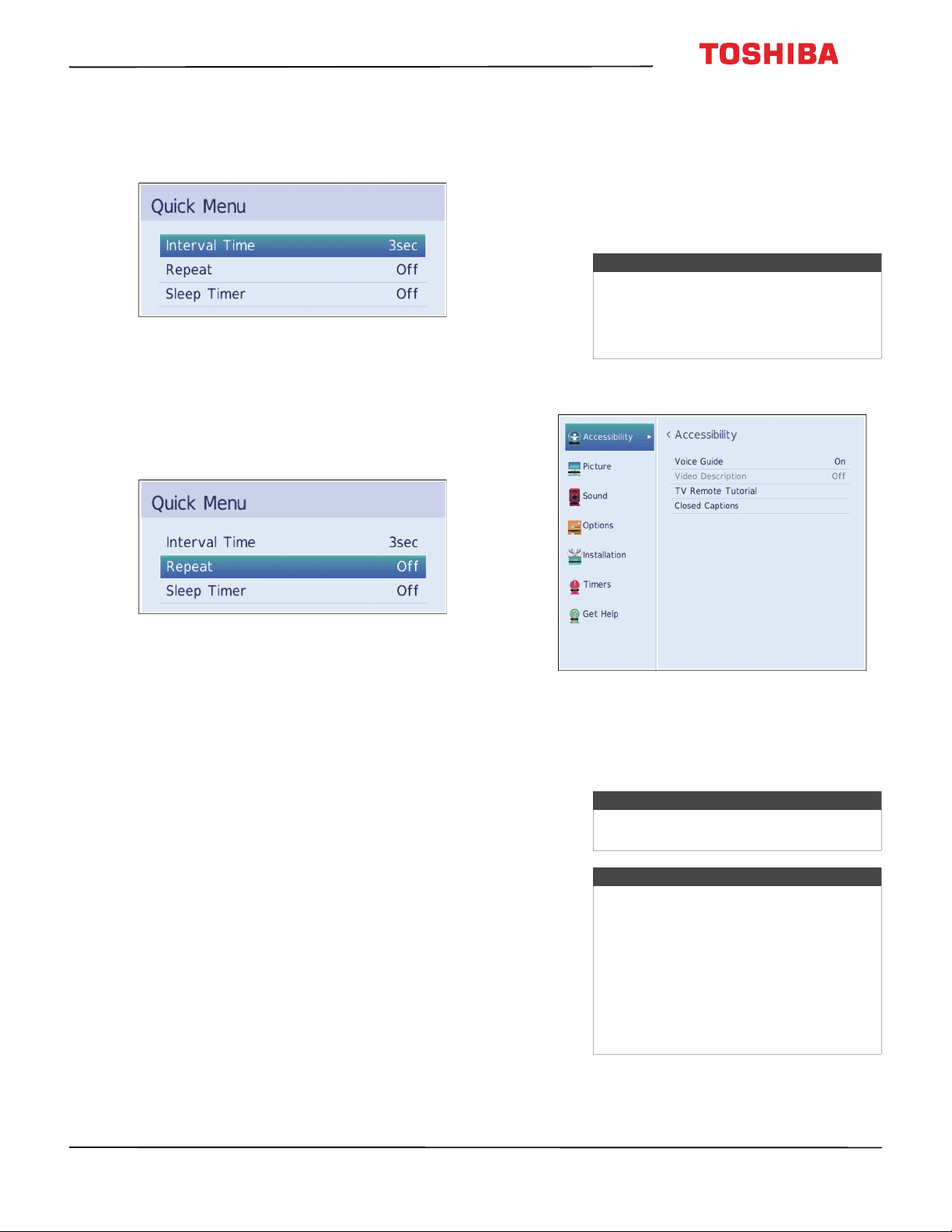
52
43L420U/49L420U 43" / 49" 1080p 60Hz LED TV
www.tv.toshiba.com
To set the time interval:
1 With a photo displayed full-screen, press ENTER.
2 Press MENU, then press
S
or
T
to highlight
Interval Time.
3 Press
W
or
X
to select the time interval.
4 Press CH RTN to continue the slideshow.
To set the repeat mode:
1 With a photo displayed full-screen, press ENTER.
2 Press MENU, then press
S
or
T
to highlight
Repeat.
3 Press
W
or
X
to select On.
4 Press CH RTN to continue the slideshow.
Adjusting accessibility
settings
Your TV provides audio descriptions of menus and
some remote control functions. Depending on the
broadcaster, audio narration of key elements in
programs may also be available.
1 Press MENU, press
S
or
T
to highlight
Accessibility, then press ENTER.
2 Highlight an option, then press ENTER. You can
select:
• Voice Guide—Audibly narrates menu selections
and some remote control functions. You can
select On or Off.
Note
If your remote control model number is
CT-RC1US-18, you can also press ACC to
open the Accessibility menu. The model
number is on the front of your remote
control
Note
The Voice Guide option is only available
in the English language.
Note
The Voice Guide option is only available
on TVs manufactured after December 20,
2016. Check the manufacturing date on
the back of your TV.
Depending on when you purchased your
TV, this option may be on the Sound menu.
To access this option, press MENU, press
S
or
T
to highlight Sound, then press
ENTER. Highlight Accessibility, then press
ENTER.
Loading ...
Loading ...
Loading ...