Loading ...
Loading ...
Loading ...
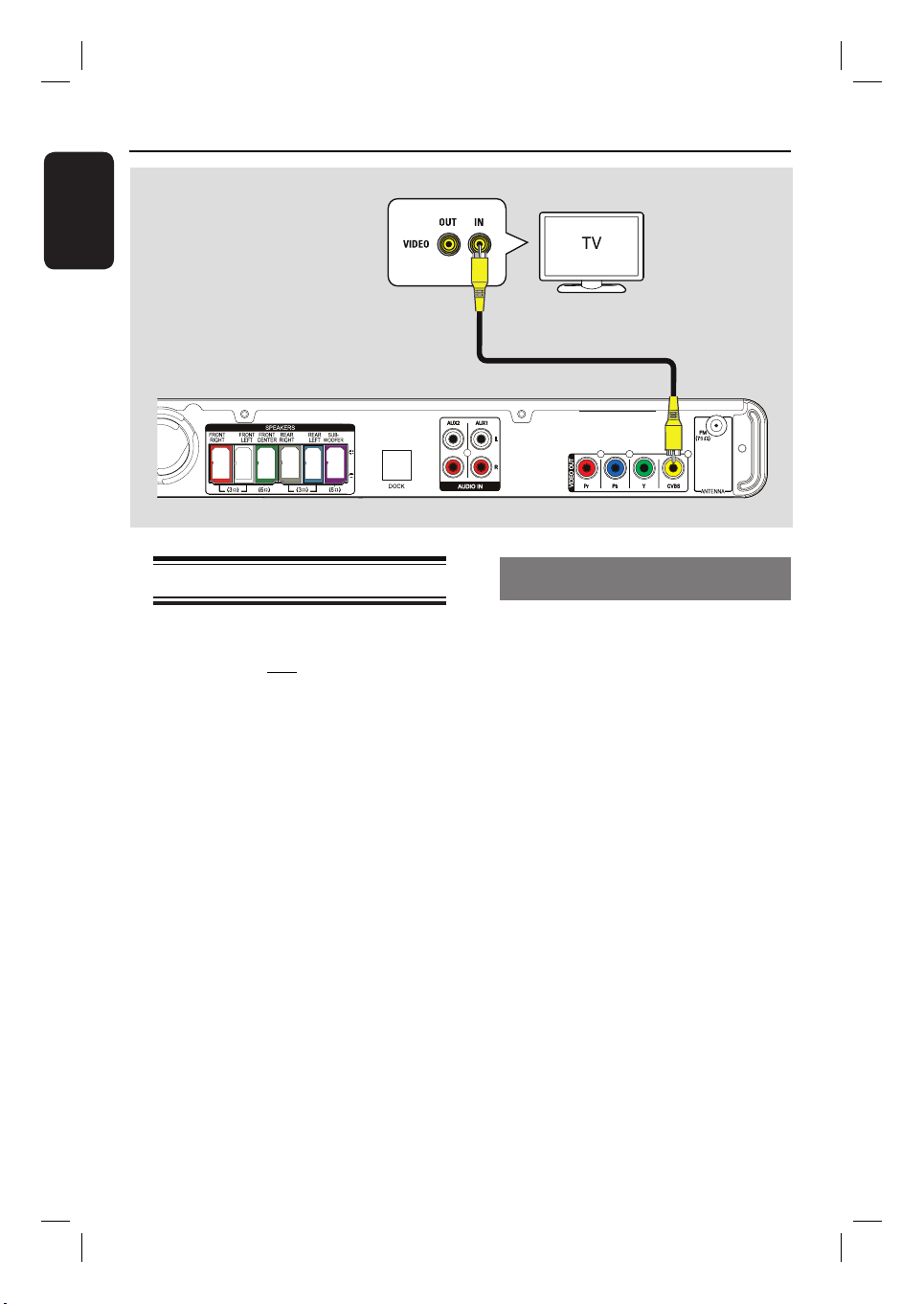
14
English
Main Unit (rear)
Step 2: Connecting to TV
This connection enables you to view the
video playback from this unit. You only
need to choose one of the options
below to make the video connection.
– For a standard TV, follow option 1.
– For a progressive scan TV, follow
option 2.
– For TV with only a single antenna
input jack, follow option 3.
Helpful Hint:
– It is important to connect this unit directly
to the TV in order to enjoy optimum video
quality.
– To hear the TV audio through this unit,
connect AUDIO IN-AUX jacks on the unit to
the audio output on your TV (cables not
supplied). Then press AUX (MP3 LINK) until
‘AUX 1’ or ‘AUX 2’ is displayed on the front
panel.
Option 1: Connecting to theVideo
jack
Use a composite video cable (yellow -
supplied) to connect the CVBS jack on
the main unit to the video input jack (or
labeled as A/V In, Video In, Composite or
Baseband) on the TV.
It provides good picture quality.
Basic Connections (continued)
Option 1
1_hts3264D_37_eng4_final810.indd14 141_hts3264D_37_eng4_final810.indd14 14 2008-03-13 10:29:38 AM2008-03-13 10:29:38 AM
Loading ...
Loading ...
Loading ...
