Loading ...
Loading ...
Loading ...
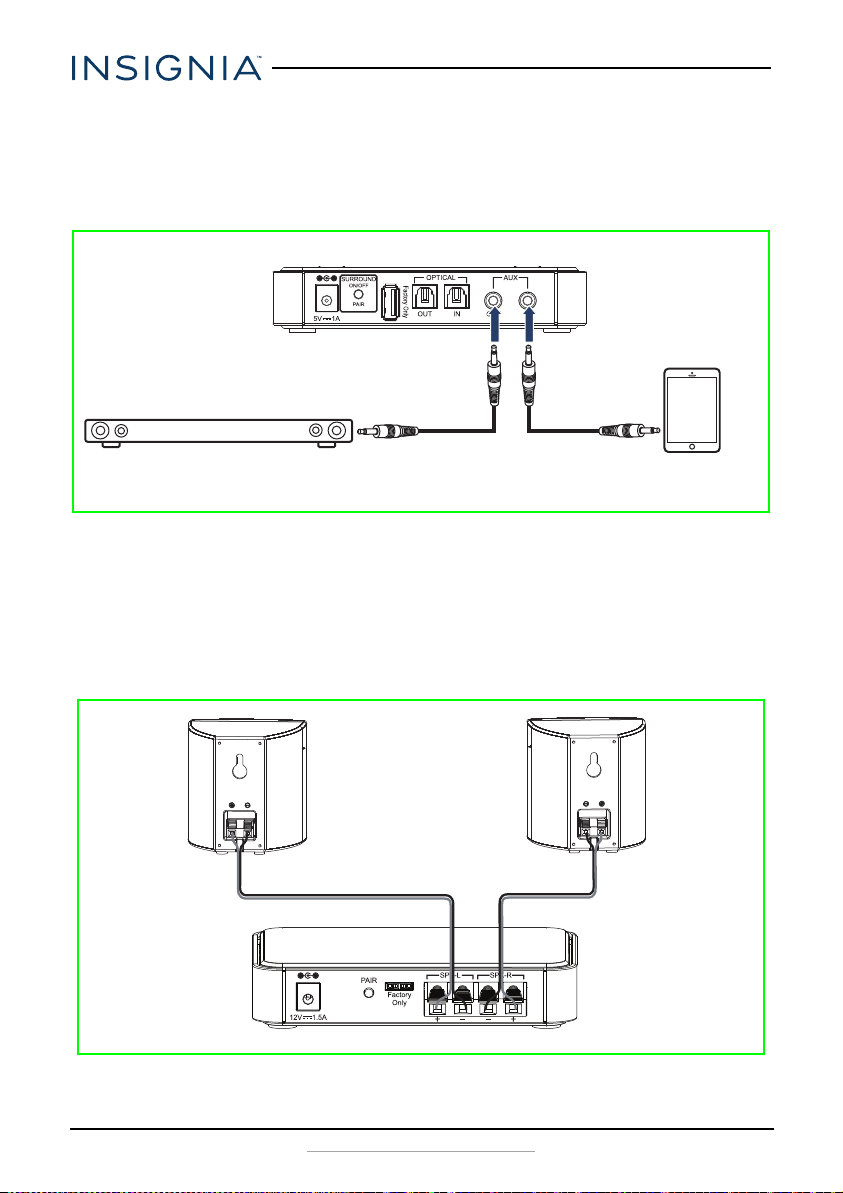
12
NS-HURSK18
www.insigniaproducts.com
AUX connection (good)
1 Connect one end of the included 3.5 mm audio cable (included) to the
transmitter.
2 Connect the other end of the 3.5 mm audio cable into the Audio Output
ports on your audio source device, such as a tablet or mobile device.
Step 3 - Connecting the speakers to the receiver
1 Connect one end of the speaker wires (included) to the jacks on the back
of the speakers, red wires to red jacks and black wires to black jacks.
2 Connect the other end of the speaker wires to the SPK-L (left speaker) and
SPK-R (right speaker) jacks on the back of the receiver, red wires to red
jacks and black wires to black jacks.
3.5 mm cable (provided)
Audio source (tablet
or smartphone)
Back of the transmitter
Sound bar
Back of the receiver
Left speaker Right speaker
NS-HURSK18_17-0287_MAN_V1_ENG.fm Page 12 Monday, May 22, 2017 8:46 AM
Loading ...
Loading ...
Loading ...