Loading ...
Loading ...
Loading ...
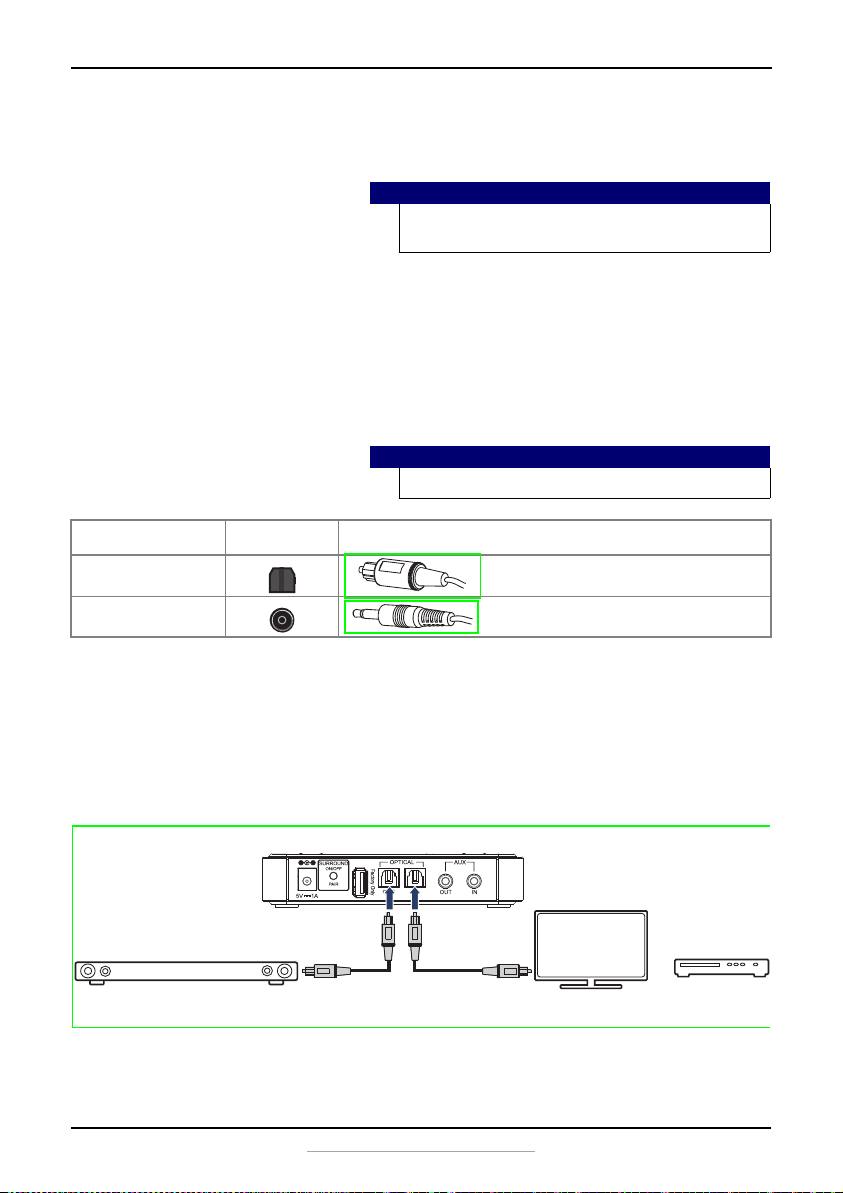
11
Universal Rear Speaker Kit
www.insigniaproducts.com
3 Follow the directions that came with your remote to program a remote
code. If several remote codes are provided, you may need to try several
until you find one that works.
Setting up your speakers
Step 1 - Choosing your connection
• Look at the back of your sound source device, such as a TV, DVD/Blu-ray
player, cable box, tablet, or mobile device to identify your audio OUT
ports. Choose the connection option below that fits your audio source.
You can connect several devices and switch the sound source as required.
Step 2 - Connecting the transmitter
Digital Optical connection (best)
1 Connect one end of the digital optical cable (included) to the transmitter.
2 Connect the other end into the Digital Optical Output port on your
audio source device.
3 Change the device’s audio output to RAW format (typically found in audio
settings). Refer to the documentation that came with your audio source
device for more information.
Note
Make sure that you program the speakers to a device on your
remote that is not in use.
Caution
Turn off or unplug all devices while you are making connections.
AUDIO QUALITY JACK TYPE CABLE
Best
Good
Digital optical cable
(included)
Audio source (TV,
Blu-ray, or cable box)
Back of the transmitter
Sound bar
Digital Optical cable (included). See “Digital
Optical connection (best)” on page 11.
3.5 mm to 3.5 mm cable (included). See “AUX
connection (good)” on page 12.
NS-HURSK18_17-0287_MAN_V1_ENG.fm Page 11 Monday, May 22, 2017 8:46 AM
Loading ...
Loading ...
Loading ...