Loading ...
Loading ...
Loading ...
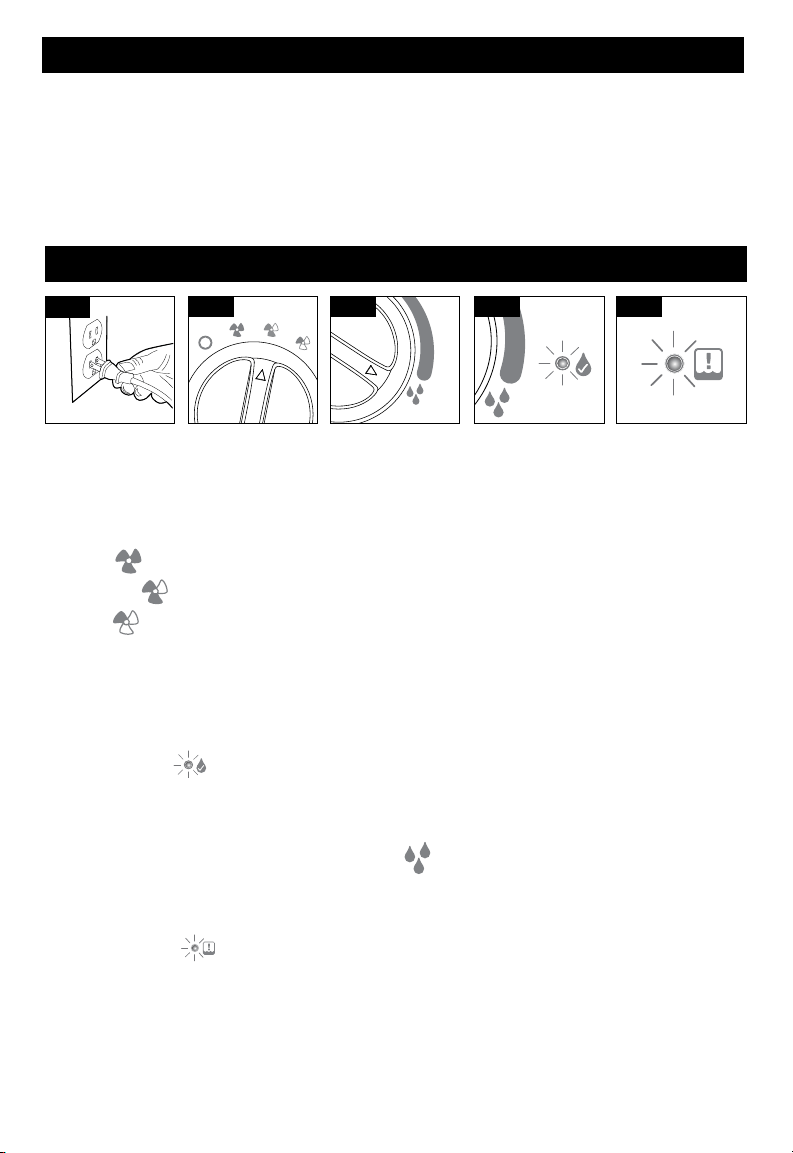
5
Step 2
FILLING/REFILLING WATER TANKS (Continued)
$
Step 1
Step 3 Step 4 Step 5
Power Control
1. With Power Knob in the OFF position, plug humidifier into a polarized 120V outlet.
CAUTION: To avoid electric shock, do not plug humidifier into outlet with wet hands.
2. Turn the Power/Output knob to desired fan setting.
High ( ): Fast humidifying
Medium ( ): Everyday moisture control
Low ( ): Quiet setting
Humidity Control
3. Turn the Humidity Level Knob to the highest setting and run for at least an hour or until a
comfortable humidity level is reached.
4. Then turn the Humidity Level Knob to the left until the green Humidity Reached Indicator
light turns on ( ) and the humidifier turns off. This is your desired humidity level. Now
that your desired humidity level is set, the humidifier will automatically turn back on when
your room drops below this comfort setting and will automatically turn off again when the
comfort setting is reached.
NOTE: For continuous operation, set to high ( ).
Water Tanks
5. When both Water Tanks are empty, the humidifier will automatically shut off and the orange
Refill Indicator ( ) will light up. Turn off the humidifier and refill the Tanks. See Filling/
Refilling Water Tanks on previous page.
NOTE: If the humidifier will not be used for more than a few days, empty the water from the
Water Tanks and Water Reservoir and dry out the Filter to prevent growth of bacteria or mold.
USING YOUR HUMIDIFIER
3. Carry Water Tank back to humidifier using two hands; one hand on Tank Handle at the top
of the Tank and other hand supporting the bottom of the Tank. Take care not to push the
Plunger on the bottom of the Water Tank or leaking may occur.
4. Place the Water Tank on the humidifier Base. Close Tank Cover. You may hear the water
draining into the Reservoir.
Repeat with second Water Tank.
Loading ...
Loading ...
Loading ...