Loading ...
Loading ...
Loading ...
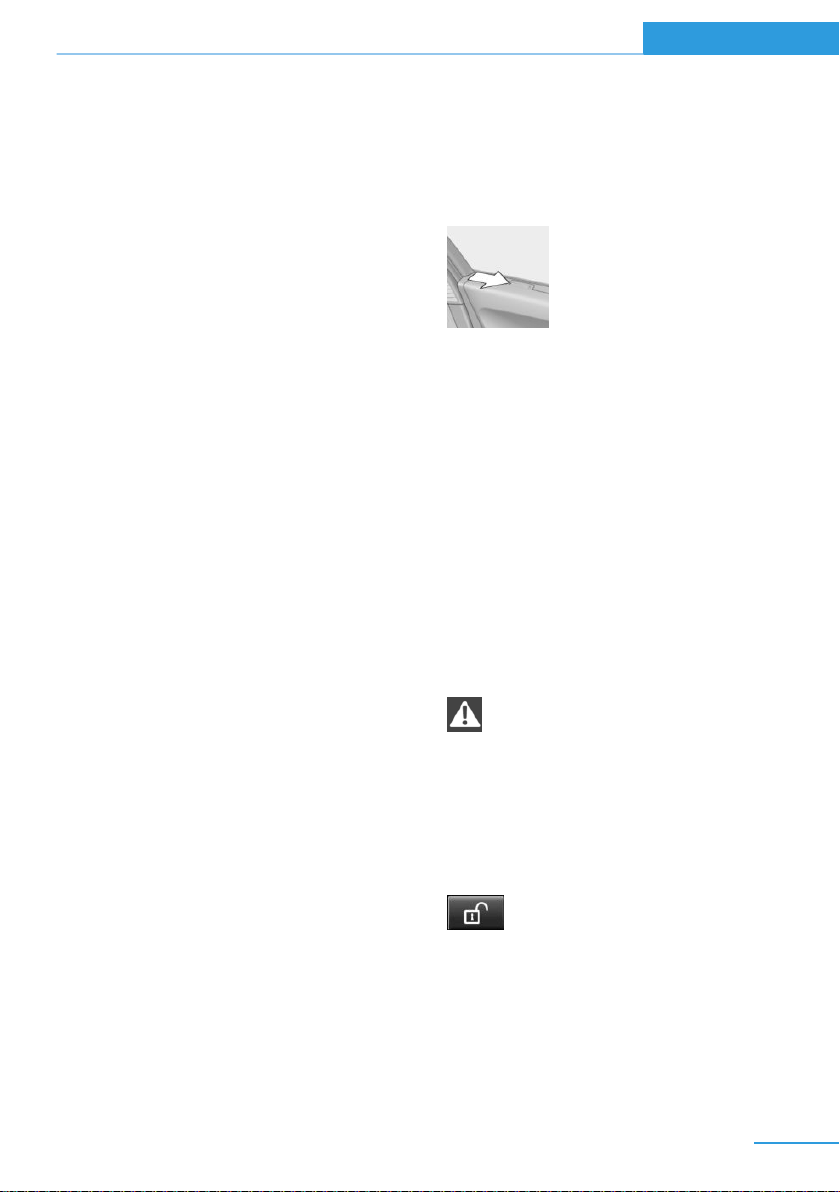
3. "Export profile"
4. BMW Online: "BMW Online"
USB interface: "USB device"
Alternatively, the settings and contacts can be
exported via an app to a suitable smartphone.
Importing profiles
Profiles exported via BMW Online can also be
imported via BMW Online.
Profiles stored on a USB device can be im‐
ported via the USB interface.
Existing settings are overwritten with the im‐
ported profile.
1.
"Settings"
2. "Profiles"
3. "Import profile"
4. BMW Online: "BMW Online"
USB interface: "USB device"
Alternatively, the settings and contacts can be
imported via an app from a suitable smart‐
phone.
Using the guest profile
The guest profile is for individual settings that
are saved in none of the three personal pro‐
files.
This can be useful for drivers who are using
the vehicle temporarily and do not have their
own profile.
1.
"Settings"
2. "Profiles"
3. "Guest"
The guest profile cannot be renamed. It is not
assigned to the current remote control.
Display profile list during start
The profile list can be displayed during each
start to select the desired profile.
1.
"Settings"
2. "Profiles"
3. "Options"
4. "Display user list at startup"
LED in the driver's door
The signals of the LED have the
following meanings:
▷ 1x flashing: door is locked.
The LED then still lights up
for a certain time, if the vehi‐
cle was locked from the out‐
side.
The LED then lights up per‐
manently, if the vehicle was
locked from the inside or au‐
tomatically while driving off.
▷ 2x flashing: door is unlocked.
▷ More than 2x flashing: door malfunction. In
this case, contact the service center.
Using the remote control
Note
Take the remote control with you
People or animals left unattended in a
parked vehicle can lock the doors from the in‐
side. Always take the remote control with you
when leaving the vehicle so that the vehicle
can then be opened from the outside.◀
Unlocking
Press button on the remote control.
▷ All doors and the tailgate are being un‐
locked.
▷ The interior lamps are switched on. This
function is not available, if the interior
lamps were switched off manually.
▷ The welcome lamps are switched on, if this
function was activated.
Seite 41
Opening and closing Controls
41
Online Edition for Part no. 01 40 2 960 891 - II/15
Loading ...
Loading ...
Loading ...