Loading ...
Loading ...
Loading ...
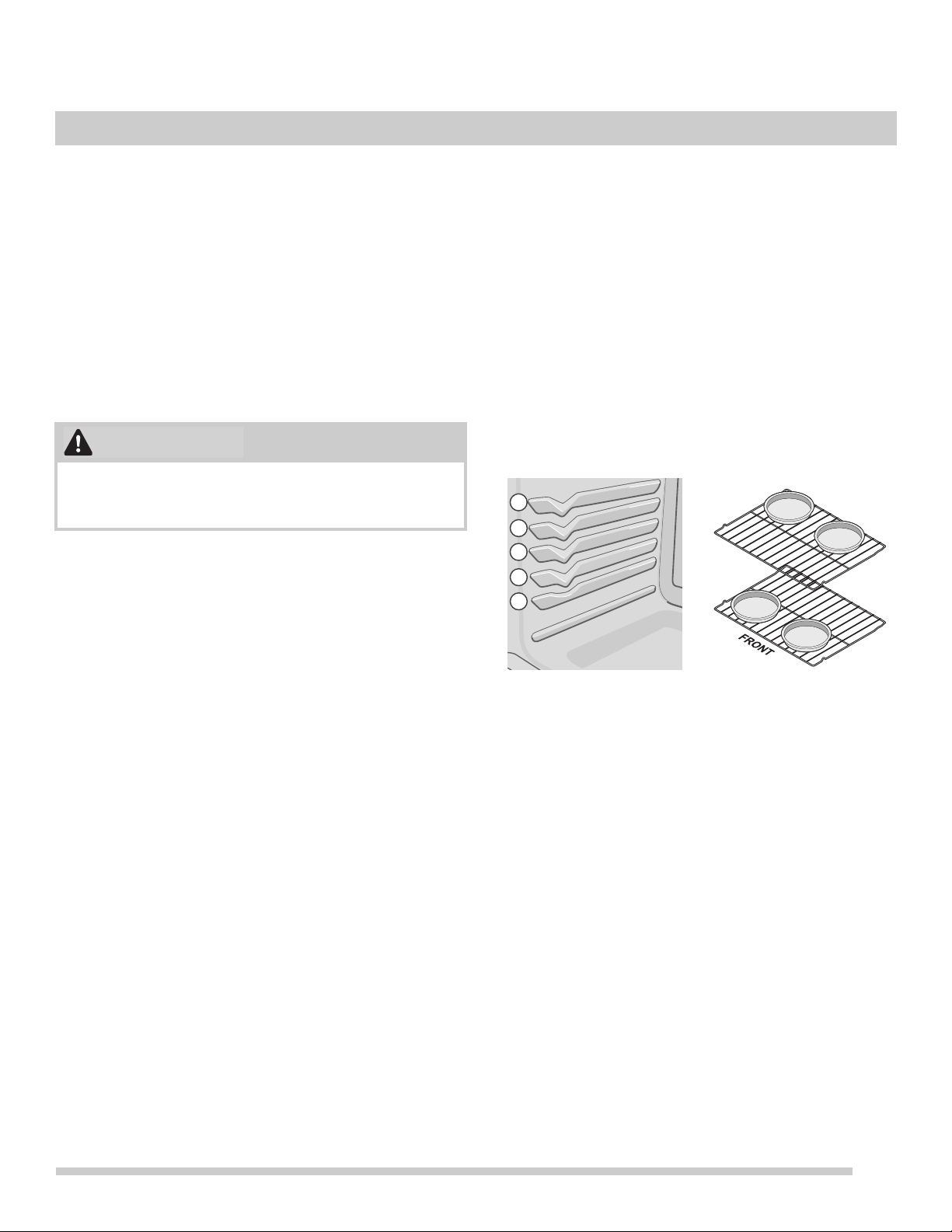
15
SETTING OVEN CONTROLS
Setting Bake
The Bake function cooks the food with the heat that rises
from the bottom of the oven. Heat and air circulate naturally
in the oven. An audible reminder indicates that the cooking
temperature is reached and to place the food in the oven.
The Bake function can be set at oven temperatures ranging
from 77 to 288 ° C (170 to 550 ° F).
Baking Tips
• For best results when baking cakes using two oven
racks, place racks in positions 2 and 4 (See
Figure 2).
• When baking using two oven racks, position cookware
as shown in
Figure 3.
To set the bake temperature to 350°F:
1. Press Bake.
2. 350 will appear in the display.
3. Press START.
To turn off the oven at any time press OFF.
To change the bake temperature (example: changing
from 375°F to 425°F) while baking:
1. Press Bake.
2. Press 4 2 5 to enter new temperature.
3. Press START.
To turn off the oven at any time press OFF..
Always wear mitts to use the oven. When cooking, the
inside and outside of the oven, and grills become very
hot; This can cause burns.
CAUTION
Figure 2: Rack positions Figure 3: Pan spacing
1
2
3
5
4
Loading ...
Loading ...
Loading ...