Loading ...
Loading ...
Loading ...
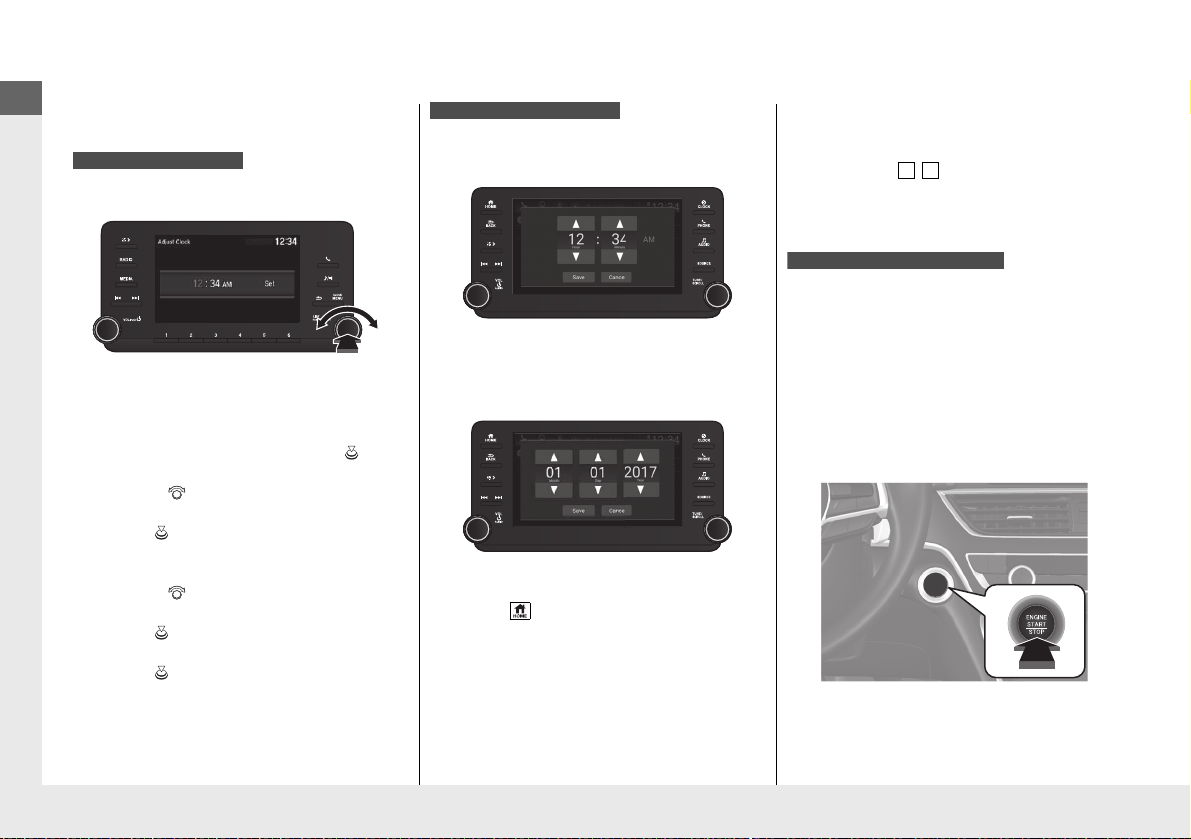
12
Quick Reference Guide
Controls
(P 163)
Clock
(P164)
a
Press the MENU/CLOCK button.
b
Select Adjust Clock, then press .
c
Rotate to adjust the hours.
d
Press to switch to minute
adjustment.
e
Rotate to adjust the minutes.
f
Press to switch to Set.
g
Press to complete clock adjustment.
Models with color audio
To adjust time
To adjust date
a
Press , then select Settings.
b
Select System, then Day & Time.
c
Select Set Date & Time.
d
Select Automatic Date & Time, then
select OFF.
Models with Display Audio
e
Select Set Date or Set Time.
f
Adjust the dates, hours and minutes by
selecting / .
g
Select Save to set the date or time.
The navigation system receives signals from
GPS satellites, updating the clock
automatically.
ENGINE START/STOP
Button
(P190)
Press the button to change the vehicle’s
power mode.
3
4
Models with navigation system
Loading ...
Loading ...
Loading ...