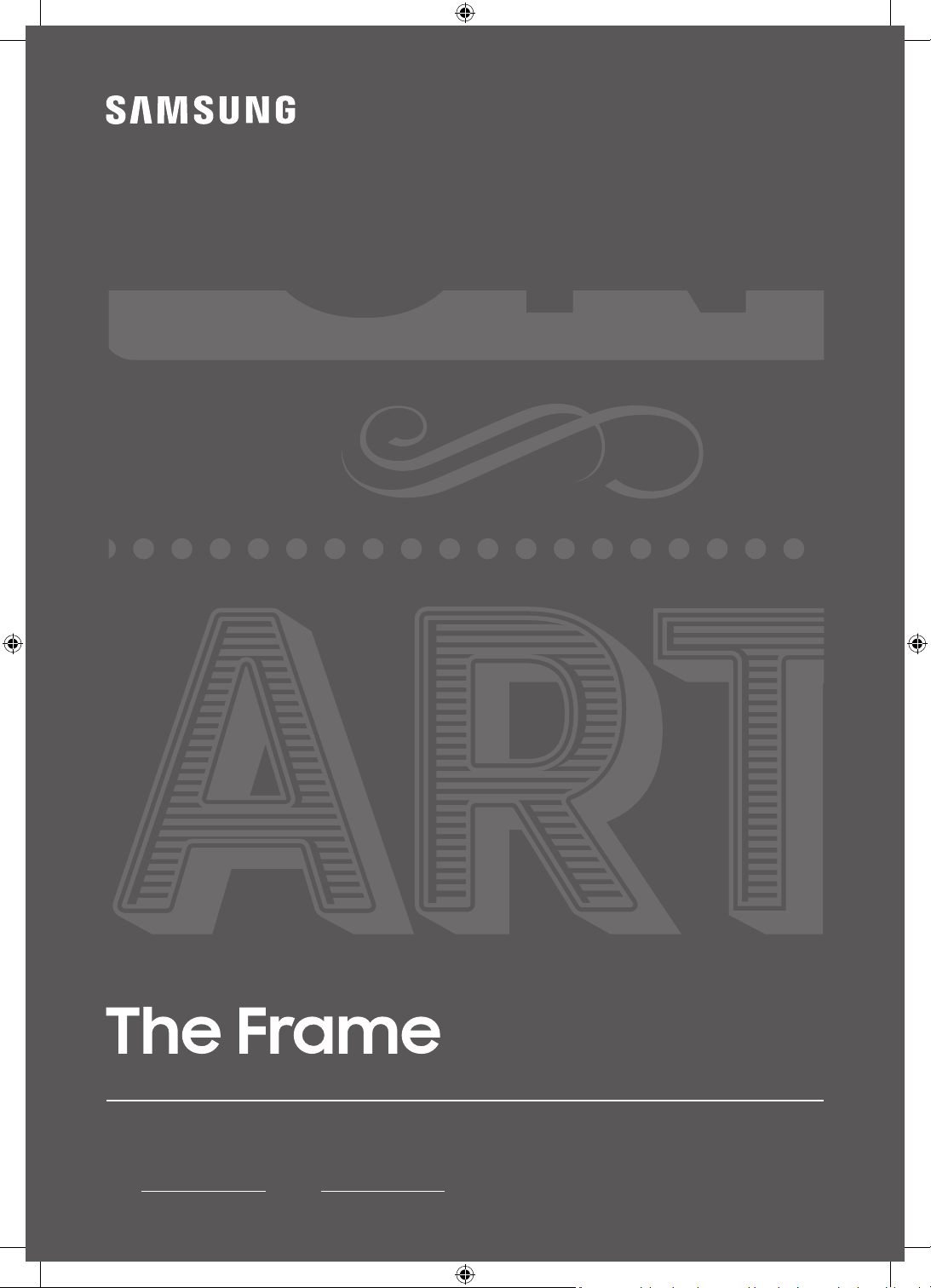#1 How to get the best settings for UHD gaming on Samsung TV?
First, turn on Input Signal Plus
Your Samsung TV already has good picture quality, but Input Signal Plus makes it even better. It expands the input signal range for HDMI connections. You'll be able to see the graphics much clearer, so that it feels like you're really in the game.
Step 1. Navigate to Settings on your TV.
Step 2. Select General and then select External Device Manager.
Step 3. Select the Input Signal Plus.
Step 4. Select the HDMI port that your Xbox will be connected to.
Note: This setting is called HDMI UHD Colour in 2018 and older models.