Loading ...
Loading ...
Loading ...
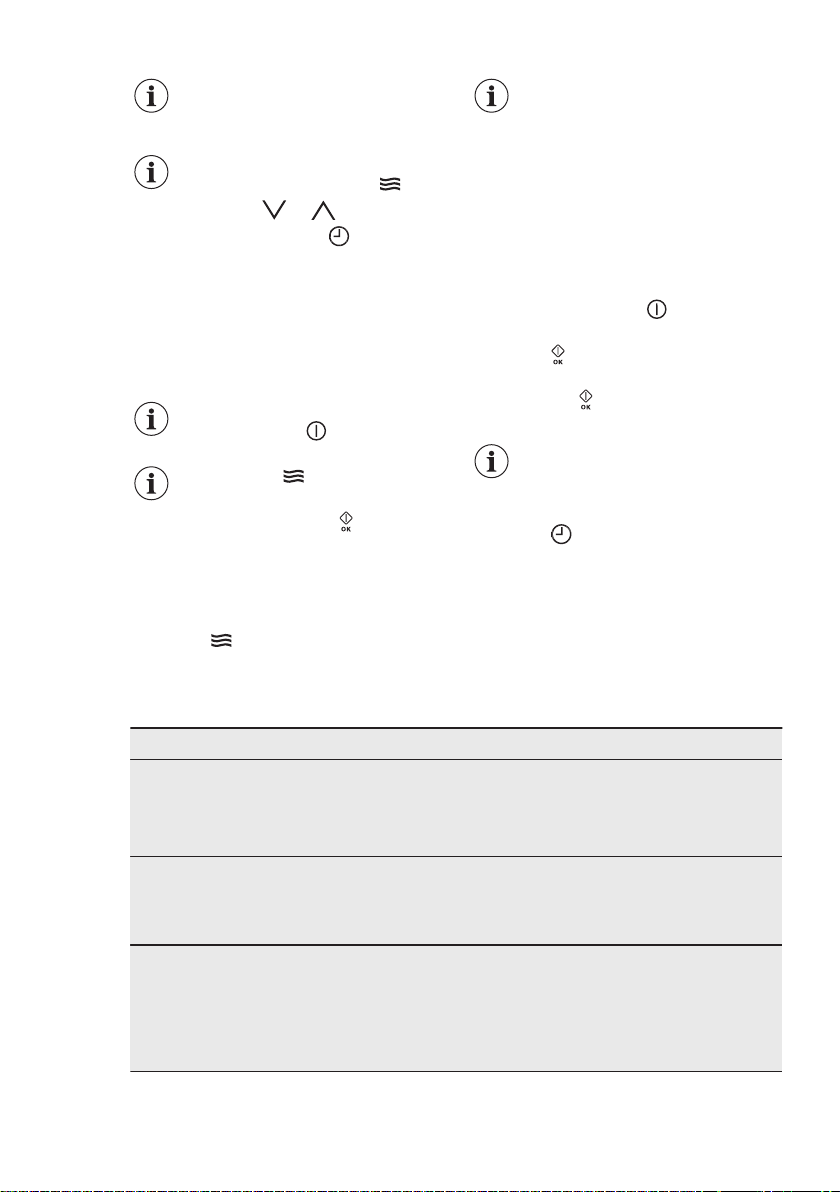
The maximum setting of the
time for the function:
Duration is 90 minutes.
You can change the
microwave power (touch
and then or ) and the
function: Duration any
time when the Microwave
function operates.
5. When the set time ends, an acoustic
signal sounds for 2 minutes. The
Microwave function deactivates
automatically. Touch any symbol to
stop the acoustic signal.
To deactivate the Microwave
function, touch .
If you touch or open the
door, the function stops. To
start it again, touch .
7.6 Setting the Combi function
1. Activate a heating function. Refer to
"Activating a heating function".
2. Touch
and do the same steps as
when you set the Microwave
function.
For some functions the
microwave will start as soon
as the set temperature is
reached.
Functions not available for the Combi
function: Favourites, End Time, Set +
Go, Heat + Hold.
7.7 Setting the Quick Start
function
1. If necessary, touch to deactivate
the appliance.
2. Touch to activate the Quick Start
function.
Each touch of adds 30 seconds to the
Duration time.
You can change the
microwave power (refer to
"Setting the Microwave
function").
3. Touch to set the time for the
function: Duration. Refer to "Setting
the clock functions".
7.8 Examples of cooking
applications for power settings
The data in the table is for guidance only.
Power setting Use
• 1000 Watt
• 900 Watt
• 800 Watt
• 700 Watt
Heating liquids
Searing at the start of the cooking process
Cooking vegetables
Melting gelatine and butter
• 600 Watt
• 500 Watt
Defrosting and heating frozen meals
Heating one-plate meals
Simmering stews
Cooking egg dishes
• 400 Watt
• 300 Watt
• 200 Watt
Continuing to cook meals
Cooking delicate food
Heating baby food
Simmering rice
Heating delicate food
Melting cheese
ENGLISH 17
Loading ...
Loading ...
Loading ...