Loading ...
Loading ...
Loading ...
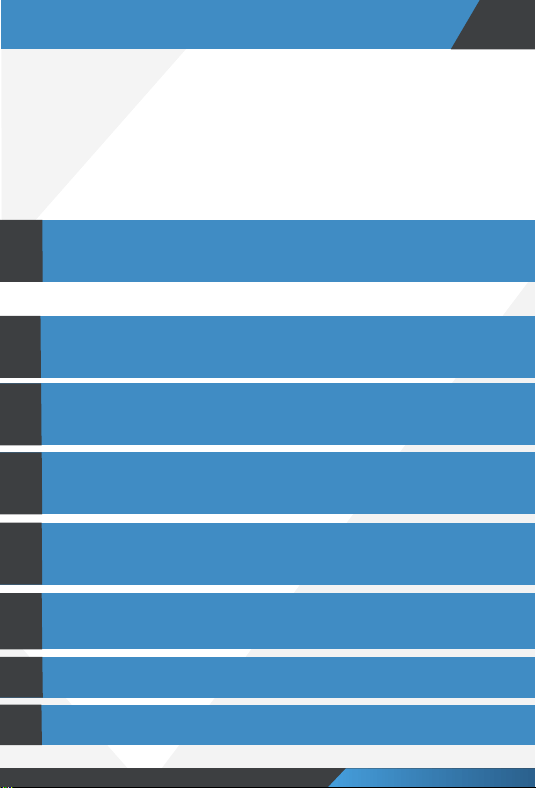
PROGRAMMING CODES
7
Pick up the phone and get a dial tone, then enter any of the codes below.
You will hear a single “BEEP” after each
# to confirm successful entry.
1
1
ADD/REMOVE BLOCKED NUMBERS OR AREA CODES
ADDITIONAL BLOCKING FEATURES
HOW TO ENTER CODES
**7# 7*# Turn on: Blocking all “Withheld/Private numbers”.
**6# 7*# Turn off: Blocking all “Withheld/Private numbers”.
2
3
**7# # Turn on: Blocking all “Unknown callers”.
**6# # Turn off: Blocking all “Unknown callers”.
**7# *# Turn on: Block all “International/Out of area callers”.
**6# *# Turn off: Block all “International/Out of area callers”.
4
**7# 0# Turn on: Block all “International calls with 00 prefixes”.
**6# 0# Turn off: Block all “International calls with 00 prefixes”.
5
6
**2# *2# Block the last called number. (UK only)
7
**1# *1# Reset the Call Blocker back to factory settings.
You will hear three “BEEPS” if a code or number has already been entered.
Add: **7# (Number or Area code) #.
Remove: **6# (Number or Area code) #.
**7# 6*# Turn on: Blocking all “Unavailable callers”.
**6# 6*# Turn off: Blocking all “Unavailable callers”.
Loading ...
Loading ...
Loading ...