Loading ...
Loading ...
Loading ...
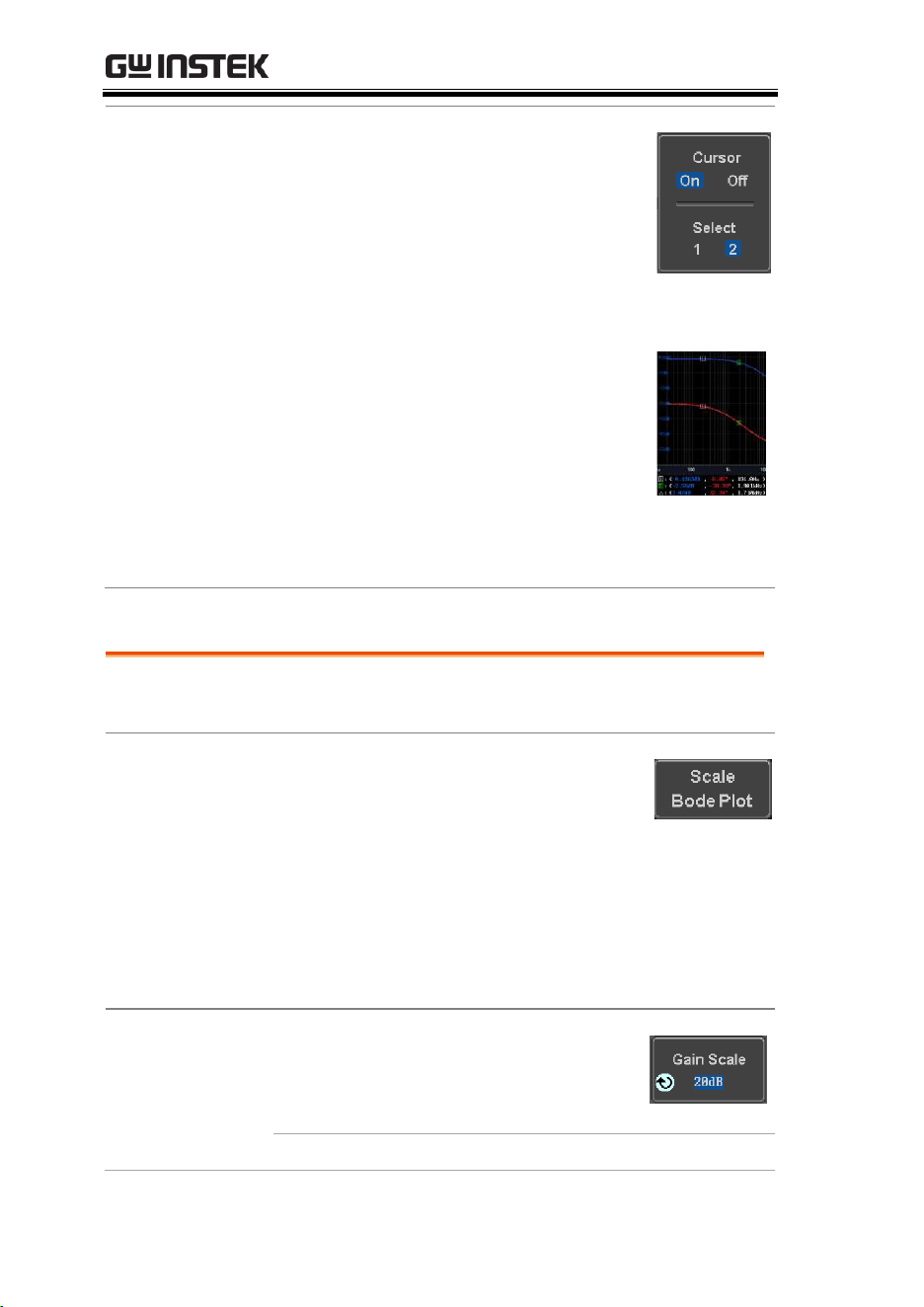
MDO-2000A series User Manual
264
3. The cursor
□
1 and
□
2 will appear
along the active trace whenever the
cursor state turns on. Press Select
button to change the active cursor
highlighted in green color.
Move the active cursor along the
active trace using the Variable knob.
The corresponding frequency value
in Hertz (X-axis), gain value in dB
(left Y-axis) or phase value in
degree (right Y-axis) messages are
shown below.
A delta measurement between the two cursor’s
values are also shown below.
Scale Bode Plot
Background
The Scale Bode Plot menu allows the user to adjust
the scale and the offset of the plot on the display.
Panel operation
1. When in Analysis mode, press the
Scale Bode Plot button to enter the
scale bode plot menu.
2. There are four settings which can be adjusted:
Gain Scale, Gain Offset, Phase Scale, and Phase
Offset, respectively. Press the Autoscale button
to automatically preset these parameters
suitable for viewing the displayed traces.
Gain Scale
3. Press the Gain Scale from the side
menu and use the Variable knob to
adjust the value.
Range
5, 10, 15, 20dB
Loading ...
Loading ...
Loading ...
