Loading ...
Loading ...
Loading ...
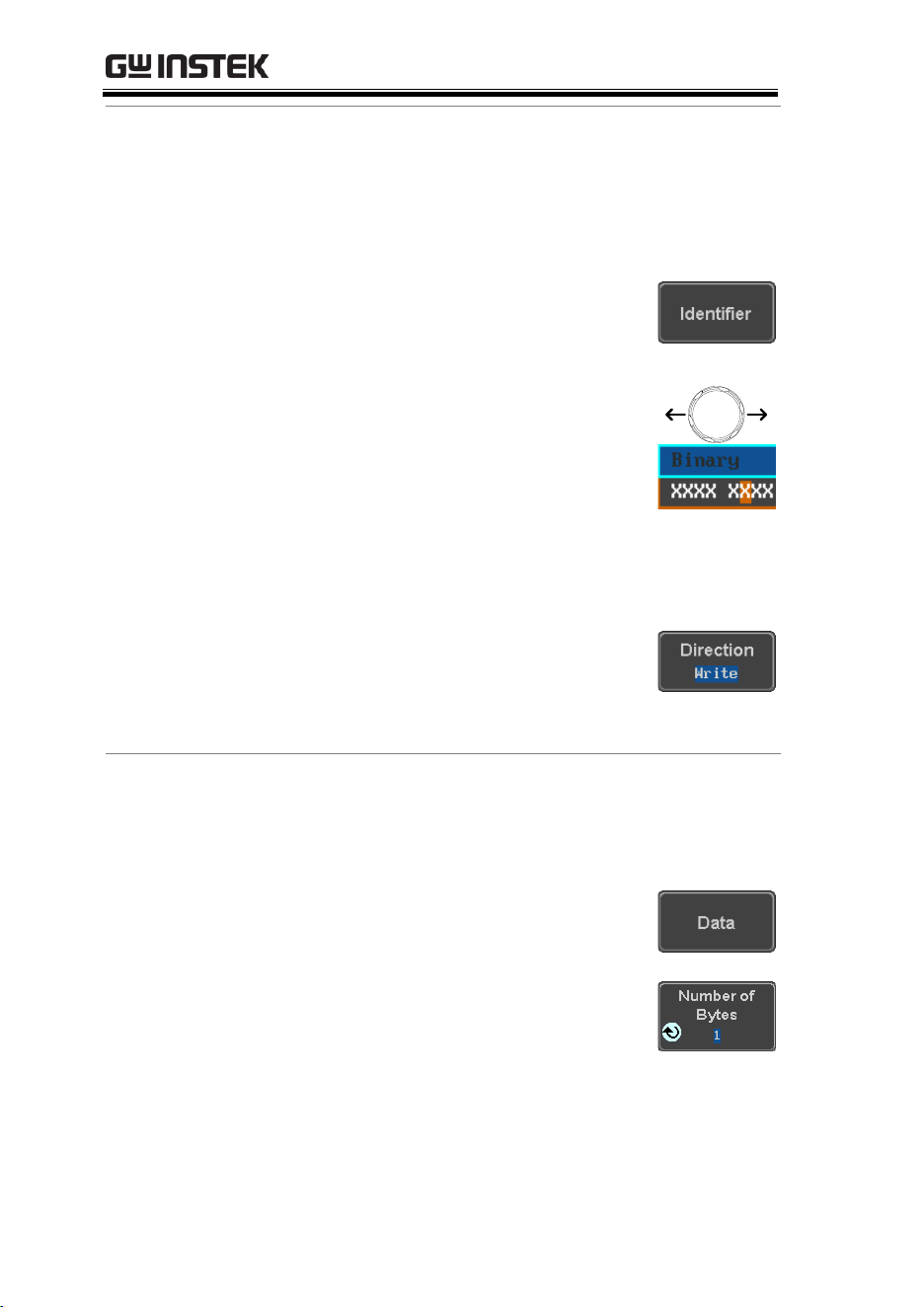
MDO-2000A series User Manual
158
Trigger On –
Identifier
7. If Identifier/Id & Data was configured for the
Trigger On setting, select the format from the
side menu.
Format
Standard, Extended
8. Press Identifier from the side menu
to set the identifier data.
To edit the identifier, use the
Variable knob to highlight a binary
or hex digit and press Select. Use
the Variable knob to choose a value
for the digit and press Select to
confirm.
VARIABLE
Binary
0,1,X (don’t care)
Hex
0~F, X (don’t care)
9. Press Direction on the bottom
menu and select the CAN
Direction from the side menu.
CAN Direction
Write, Read, Read or Write
Trigger On - Data
If Data/Id and Data was configured for the
Trigger On setting, then the triggering data
must be configured.
10. Press Data on the bottom menu.
11. Press Number of Bytes from the side
menu and choose the number of
bytes for the data.
Bytes
1~8 Bytes
Loading ...
Loading ...
Loading ...
